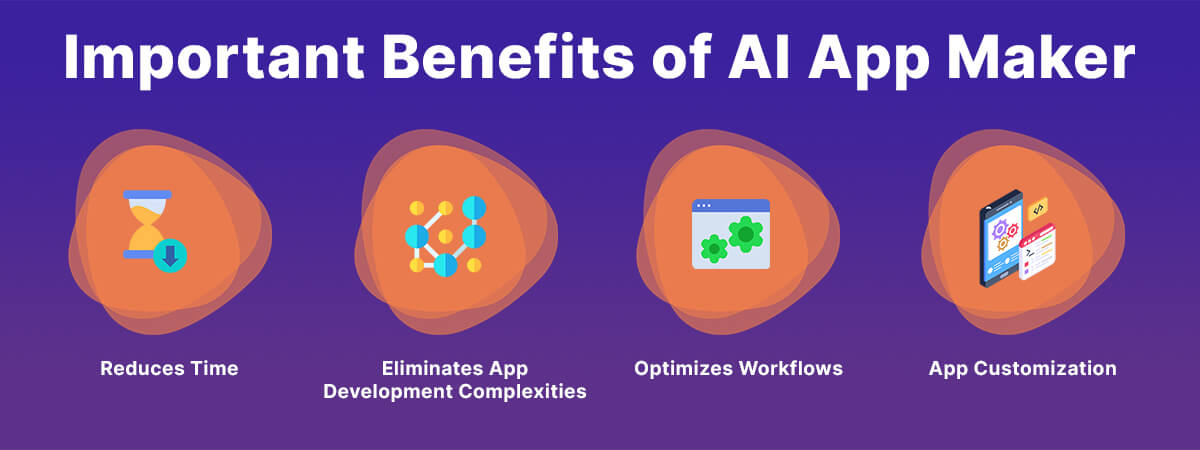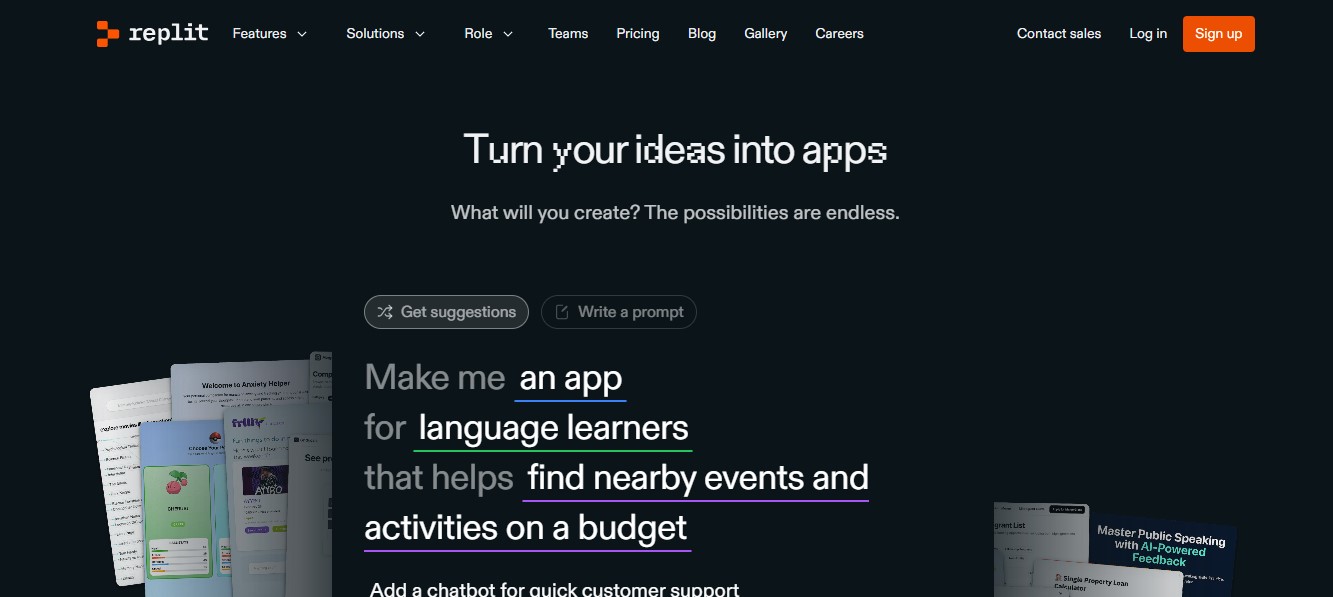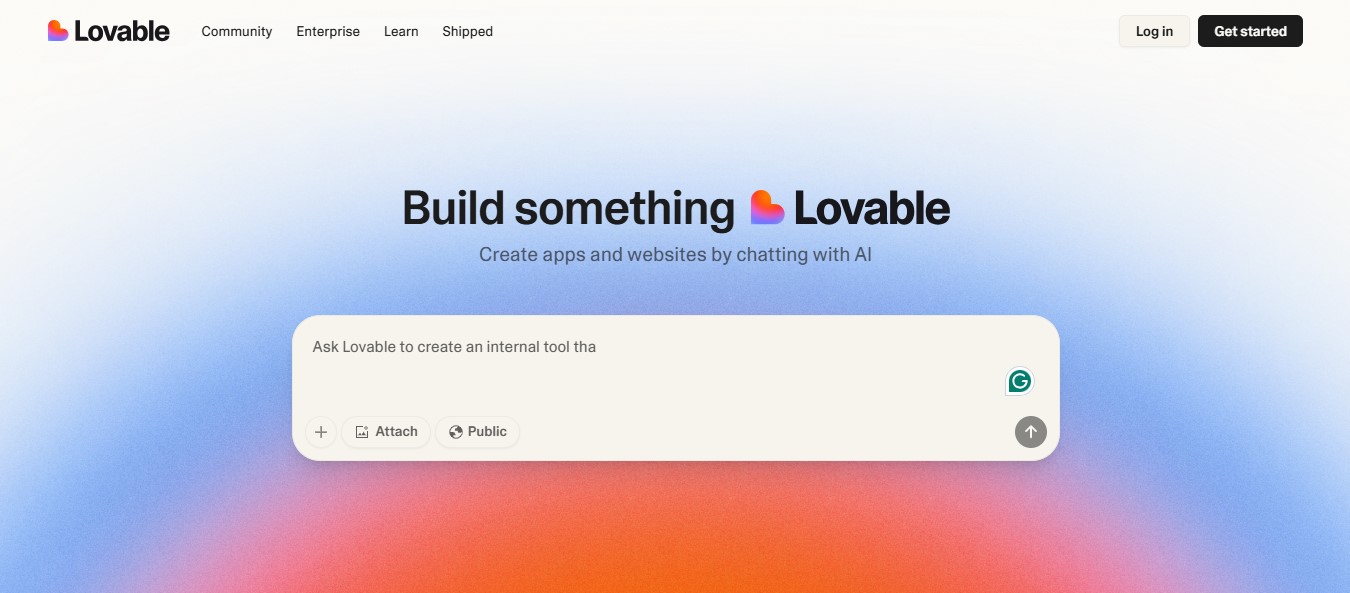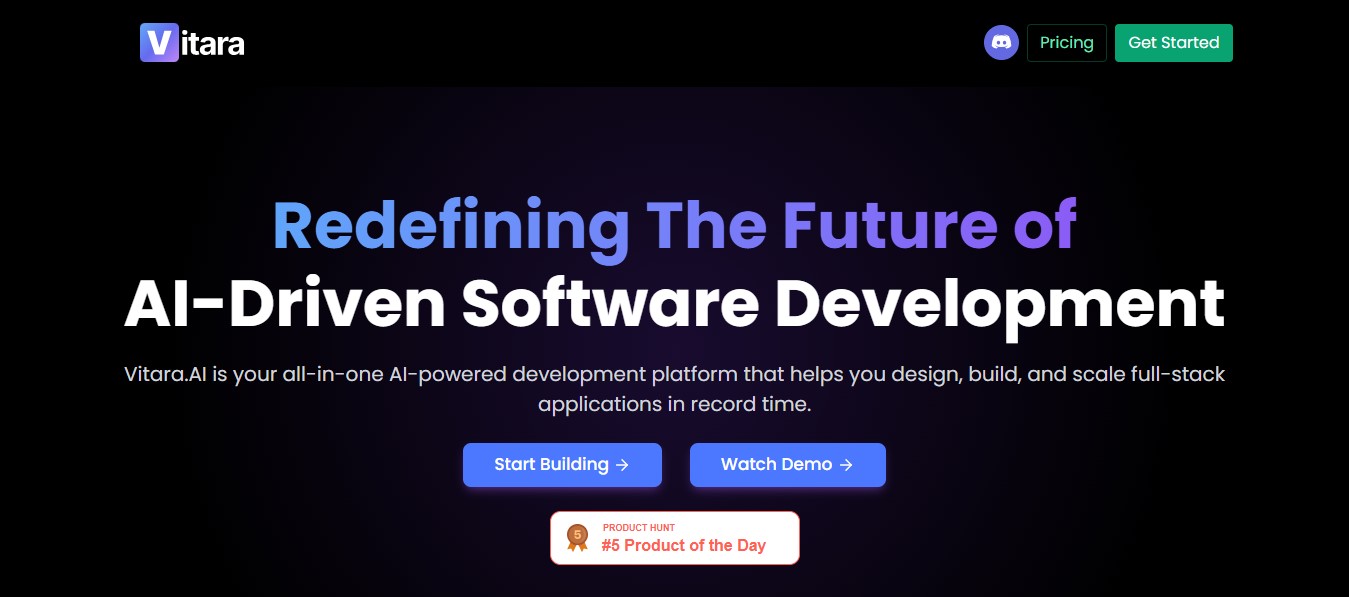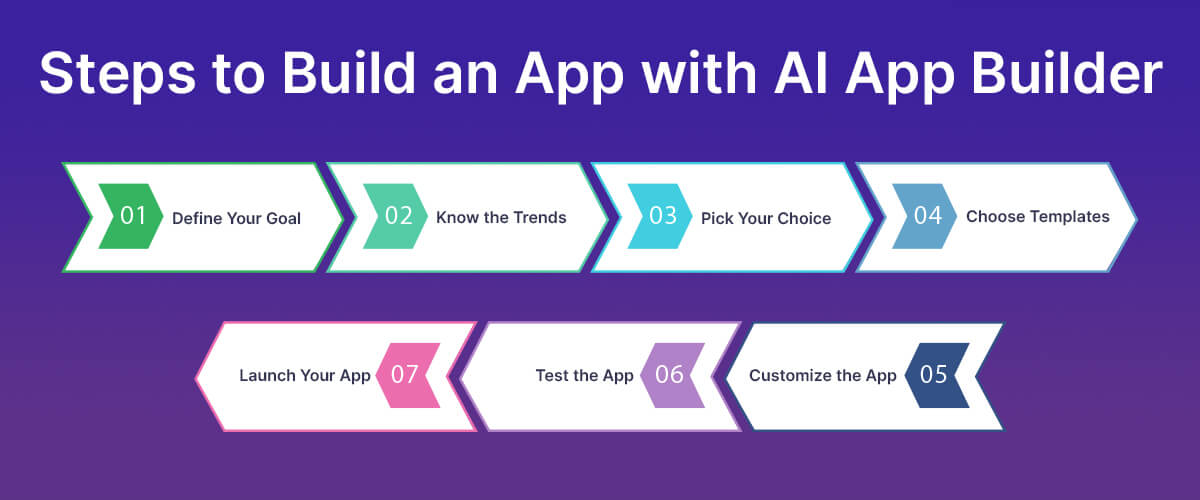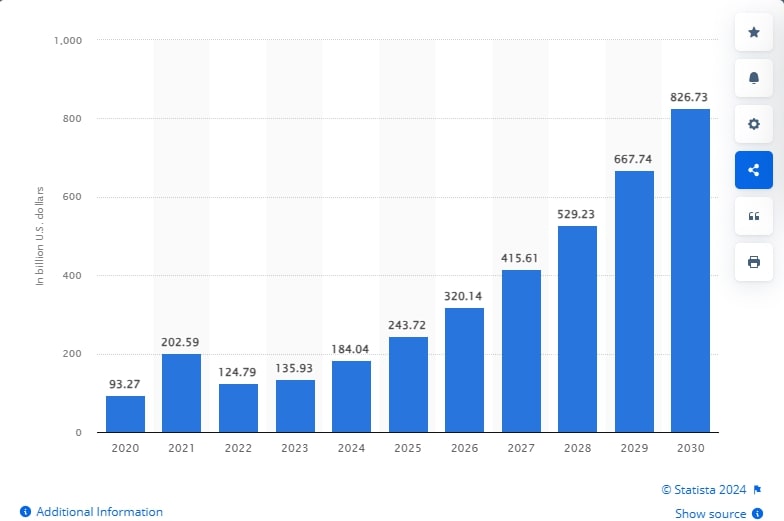Quick Summary: Are you searching for no-code AI app builders to create high-quality apps for your business? You must be looking for a free, fair, and quality-driven AI app maker who can help you turn your app ideas into real products. You can find many AI app builders out there in the tech arena, but how do you ensure that the AI tool you select for building your app is a good choice, given the kind of app you need? We have a solution for you as we have reviewed some of the top AI app makers, which are potentially good for creating apps for different types. Explore them and choose the one that fits your app development requirements.
Now, the world is going AI, engulfing everything into its effect, and modern app development is no different. It’s not just responding but creating outstanding apps written in clean codes, intuitive interfaces, and exceptionally sculpted user experience. History in the making with quality-driven AI app builders, canvasing impossibility into possibility, transforming every aspect of traditional app development. This is the story about AI app creators, their features, and how they turn your app ideas into real products.
In this article, we have reviewed and analyzed top free AI app builders and explored how you can turn app ideas into real products. However, you have various other information to consume, such as;
- What is an AI App Builder?
- Benefits of AI App Maker
- The Top Free AI App Creators
- How to Build an App with No-Code AI App Builder?
We discussed all these points in detail, so you stay informed comprehensively and squeeze all offerings that the latest invention has to offer. Let’s begin with the basics first.
Table of Contents
- What Is an AI App Builder?
- What are the Benefits of AI App Maker?
- The 10+ Best AI-powered App Builders of 2025
- 1. Replit
- 2. Lovable.dev
- 3. Vitara.ai
- 4. bolt.new
- 5. Horizons
- 6. Codeplatform
- 7. Databutton
- 8. FlutterFlow
- 9. Construct
- 10. Create
- 11. Swiftspeed
- 12. Bubble
- 13. Apsy
- 14. Andromo
- 15. Softr AI App Builder
- 16. Fliplet AI App Builder
- 17. AppyPie, the Best No Code AI App Builder
- 18. Microsoft PowerApps
- 19. Google AI App Builder
- 20. Quickbase
- 21. Pico AI App Builder
- Top AI App Builder Comparison Table
- How to Build an App with AI App Builder?
- Choose the Best AI App Builder!
What Is an AI App Builder?
An AI app builder is a technological tool that is used to create a customized app according to one’s choice. With an AI app builder, one can generate an app without having to know programming languages or coding. It is very useful for people who have no background in coding, as AI-powered platforms for developing apps do things for them. In simple words, we can say that they have bridged the gap between humans and computers as you can just tell the things you want in your app, and it will provide you as per your prompt.
Most AI app makers are no-code app-building platforms, while others are low-code.
What are the Benefits of AI App Maker?
Artificial Intelligence (AI) has proved very beneficial globally as people with their imagination and create apps in no time. Just enter the ideas for your app, what you want it for, its industry, and theme/template choice, and your app is ready. It has also cut off the cost of companies to hire technical professionals and an entire team just for app building and designing. You can even add interesting features to your app, like virtual assistants, facial recognition, predictive analytics, machine learning models, sentiment analysis, personalization, etc., all thanks to these AI app builders.
Apart from these, AI has many pre-built modules and tools such as user-friendly and highly responsive interfaces, UX navigation, Camera integration, privacy controls, Gamification elements, Accessibility features, Search and navigation, Social integration, Cross-platform compatibility, Security measures, and others. These elements make AI app builders beneficial for startups and enterprises. But there’s more that modern AI-powered app builder has to offer. Let’s explore.
Reduces Time
With AI app builders, developers can save up to 90% of the time needed for standard applications. They automate code creation, which they have to write frequently. Besides, they can automate various other processes, including designing and creating features and functionalities. Apart from the thesis, there are app builders powered by AI that can develop apps just by writing prompts.
Eliminates App Development Complexities
AI streamlines the building process, which can reduce the complexities that developers face during app development. AI app development companies use the tool to automate processes, keep them collaborative, and build quality and highly efficient applications.
Optimizes Workflows
In app development, efficiency and productivity are two crucial things that many companies struggle to achieve. With AI app creators, developers effectively execute app development workflows. While AI-driven automation eliminates the need for repetitive tasks, AI in the development process can streamline operations while offering quality-driven work productivity.
App Customization
Traditionally, app customization was a matter of rigorous hard work, research, and trends; now, it’s a piece of the case. AI does this beautifully. Give a good prompt and let AI app makers customize the app as per your needs.
The 10+ Best AI-powered App Builders of 2025
The world of app development has witnessed a transformative leap with the advent of AI-powered app builders. These tools are designed to simplify the app creation process, allowing users to develop professional-grade applications without extensive coding knowledge. Whether you’re a small business owner, a startup founder, or a professional developer, AI-powered app builders enable you to create scalable, feature-rich, and visually appealing applications with minimal effort.
These platforms provide pre-built components, templates, and AI-driven features, such as workflow automation and smart customization, making the process faster, more affordable, and accessible to all. In 2025, more tools have joined the roster of top-notch AI app builders, expanding the possibilities for app development. Here are some of the leading AI-powered app builders, offering unique solutions to meet diverse business needs.
- Replit
- Lovable.dev
- Vitara.ai
- bolt.new
- Horizons
- Codeplatform
- Databutton
- FlutterFlow
- Construct
- Create
- Swiftspeed
- Bubble
- Apsy
- Andromo
- Softr
- Fliplet
- AppyPie
- Microsoft PowerApps
- Google AI App Builder
- Quickbase
- Pico AI App Builder
1. Replit
Replit is an AI-powered cloud-based IDE and app builder that simplifies software development for teams and individuals alike. Known for its real-time collaborative coding environment, Replit integrates AI tools like Ghostwriter to assist in building web apps directly from prompts or code suggestions. It’s ideal for developers looking for a fast, browser-based setup with integrated deployment.
Important Features of Replit:
- AI code suggestions through Ghostwriter
- Supports over 50 programming languages
- Real-time collaboration and multiplayer editing
- Instant hosting and deployment
- Built-in database and version control
2. Lovable.dev
Lovable.dev is a unique AI-first app builder that transforms natural language prompts into fully functional apps. With a clean interface and automation-focused design, it’s perfect for non-coders and startup founders. Lovable.dev handles both the UI generation and backend logic without manual wiring, making it fast and intuitive.
Important Features of Lovable.dev:
- Prompt-to-app functionality powered by AI
- Minimalist UI with rapid workflow generation
- Backend logic and API integration
- Mobile and web support
- Ideal for prototyping and MVPs
3. Vitara.ai
Vitara.ai focuses on turning structured ideas into interactive dashboards and business tools using AI. Especially useful for data-heavy applications, Vitara.ai allows users to create visual apps from simple instructions. It’s a solid choice for analysts, product teams, or business ops looking to visualize workflows quickly.
Important Features of Vitara.ai:
- AI to convert instructions into live dashboards
- Drag-and-drop logic builder
- Data integration with Google Sheets, Airtable
- Custom workflows with minimal setup
- Clean UI for data visualization
4. bolt.new
Bolt.new is an emerging AI app builder built to craft full-stack applications using only plain English. It streamlines everything from front-end UI to backend routes into a single AI-assisted flow. Bolt is best for developers and startups wanting fast iteration without heavy code investment upfront.
Important Features of bolt.new:
- AI-first interface for building complete apps
- Frontend + backend scaffolding in seconds
- GitHub integration for version control
- Real-time app preview and editing
- Great for MVPs and experiments
5. Horizons
Horizons is an AI development companion that assists in building, debugging, and deploying applications using conversational inputs. It integrates coding suggestions, UI generation, and logic definition seamlessly. Horizons is ideal for solo developers seeking automation without compromising on custom logic.
Important Features of Horizons:
- Natural language to app builder
- Context-aware AI coding assistant
- Debugging and deployment tools included
- Works with existing codebases
- Simple UI generation with flexible logic
6. Codeplatform
Codeplatform is designed for teams and individuals wanting AI-enhanced web app creation with full control. It provides prompt-based development alongside manual override, ensuring speed without sacrificing flexibility. Codeplatform supports responsive UI design and easy integration of APIs and databases.
Important Features of Codeplatform:
- Hybrid build mode: AI + manual coding
- UI templates optimized for performance
- Backend API linking made easy
- Team collaboration support
- Export code for full ownership
7. Databutton
Databutton focuses on helping users build AI-powered internal tools and dashboards using Python and prompt-based interfaces. It’s a great choice for data professionals and startups needing fast prototypes that interact with data models, APIs, or automation pipelines.
Important Features of Databutton:
- Python-based logic builder with AI support
- Data app templates and visual dashboards
- Prompt-to-code generation
- REST API and automation-ready
- Ideal for internal tools and workflow apps
8. FlutterFlow
FlutterFlow is a revolutionary no-code AI-powered app builder, seamlessly combining ease of use with robust functionality. Built on Google’s Flutter framework, it empowers users to create cross-platform apps with exceptional design and performance. FlutterFlow is particularly suited for developers and businesses looking to reduce development time while maintaining high-quality standards.
Important Features of FlutterFlow:
- Drag-and-drop interface for quick app prototyping.
- Pre-built templates and widgets for customizable designs.
- Real-time app preview for instant feedback.
- Supports deployment on iOS, Android, and web platforms.
- Integration with Firebase for backend support.
9. Construct
Construct is an advanced app builder tailored for interactive app and game development. It leverages AI to automate processes, making it a preferred choice for creators in the gaming and entertainment industries. Its intuitive interface enables even beginners to craft professional-grade applications effortlessly.
Important Features of Construct:
- AI-assisted creation of 2D games and apps without coding.
- Built-in physics engine for realistic interactions.
- Pre-designed templates for quick app creation.
- Multiplatform support, including Windows, macOS, and Android.
- Export options to popular gaming platforms like Steam.
10. Create
Create focuses on delivering a seamless app development experience by leveraging AI-powered automation. Its comprehensive toolkit allows users to design custom applications that align with their specific business objectives. From e-commerce platforms to productivity tools, Create offers versatile solutions for all.
Important Features of Create:
- Easy-to-use drag-and-drop builder.
- Pre-built modules for e-commerce, CRM, and productivity apps.
- AI-powered suggestions for app layouts and features.
- Seamless integration with third-party APIs.
- Built-in analytics for performance tracking.
11. Swiftspeed
Swiftspeed is a lightweight, AI-driven app builder designed for small businesses and startups. Its simplicity and efficiency make it ideal for users with minimal technical expertise. Swiftspeed combines affordability with advanced features, enabling entrepreneurs to develop high-performing apps tailored to their needs.
Important Features of Swiftspeed:
- AI-driven app customization for personalized designs.
- Drag-and-drop components for fast development.
- Cross-platform support for Android, iOS, and web.
- Monetization tools such as in-app purchases and ads.
- Comprehensive support for multilingual apps.
12. Bubble
Bubble is a widely recognized no-code platform that excels in creating powerful web applications. Known for its flexibility and scalability, Bubble is a favorite among startups, enterprises, and freelance developers. Its extensive features and AI-powered capabilities make it a standout choice for businesses of all sizes.
Important Features of Bubble:
- Drag-and-drop design with advanced customization options.
- Built-in database and workflow automation.
- AI-powered templates for faster development.
- Scalable architecture for enterprise-grade applications.
- Extensive plugin marketplace for added functionality.
13. Apsy
Apsy is an innovative app builder that harnesses AI to simplify and accelerate app development. It caters to both technical and non-technical users, offering tools that reduce development time and costs while ensuring high-quality results.
Important Features of Apsy:
- AI recommendations for app designs and features.
- Workflow automation for enhanced productivity.
- Pre-built components for faster development cycles.
- Supports native Android and iOS app creation.
- Collaboration tools for teams to work seamlessly.
14. Andromo
Andromo stands out as a no-code app builder tailored for content-driven mobile applications. With its AI-powered design capabilities, Andromo enables creators to craft media-rich apps for bloggers, influencers, and businesses focusing on content delivery.
Important Features of Andromo:
- AI-assisted design for media-rich apps.
- Tools for embedding videos, podcasts, and eBooks.
- Monetization options like ads and in-app purchases.
- Customizable templates for various industries.
- Easy publishing to Google Play Store and Apple App Store.
15. Softr AI App Builder
Do you want to create an app without coding? Softr AI should be your choice for making a wide variety of applications, including membership platforms, directories, tools for internal applications, portals, and more. AI developers with experience can use this no-code AI app builder and create outstanding applications with AI-generated designs, stunning themes, code, and data.
Important Features of Softr AI App Builder
- Pre-built building blocks, like Lists, Calendars, Tables, Maps, Forms, Charts, and more.
- Drag and drop to help you build your own app without requiring you to hire experienced AI developers.
- Connect to any data sources, such as Airtable, Google Sheets, HubSpot, etc., and this tool can bring those data to life.
- Define permissions and access, ensuring only the authorized person has access to view, edit, and receive information from the app.
- Integrate with existing workflows, such as Google Analytics, Stripe, Hotjar, Mailchimp, etc.
16. Fliplet AI App Builder
Do you want to build high-quality and scalable websites and mobile applications within the budget? Fliplet AI app builder can help you create the apps you need for your business. The app builder powered by AI offers interactive and engaging apps that work across all devices. It’s a low-code AI app builder that helps developers create beautiful apps without having to code rigorously.
Important Features of Fliplet AI
- Drag-and-drop features to create a customized interface
- Pre-built templates and components to help you build apps with custom feel and look
- Various in-built components, like Forms, Lists, Maps, Charts, etc.
- Ability to add static content like text, images, and documents
- Integrate with existing databases, APIs, and files.
17. AppyPie, the Best No Code AI App Builder
AppyPie is the best AI app builder for startups, helping them showcase their business and products to customers online. It allows companies to save money on app development and hire experienced app developers. For example, developers with low or minimal experience can build apps using AppyPie AI App Builder.
Important Features of AppyPie
- App builder to create apps for Android and iOS platforms
- PWA support available
- Workflow automation feature
- Quick to design graphics
- Quick to build help desk software
18. Microsoft PowerApps
Microsoft PowerApps is powered by artificial intelligence (AI) that enables AI builders to create outstanding features for the app without extensive coding. From object detection and sentiment analysis to text recognition and user behavior analysis, this AI builder is capable of adding intelligent features to the app without any hassle.
Important Features of PowerApps
- With the app development feature, users can create outstanding apps quickly and customize the app creation process.
- Drag-and-drop feature to help developers easily create app functionalities without coding.
- AI capabilities make the builder capable of integrating smart features like objects, detection, text, recognition, and more.
19. Google AI App Builder
Google offers Gen App Builder, which helps startups create search and conversational apps using generative AI. With Gen App Builder, developers with zero experience can develop apps as it offers step-by-step orchestration of search applications. It comes with inbuilt workflows, such as onboarding, data ingestion, customization, and more.
Important Features of Google’s Gen App Builder
- Quickly build high-quality apps with no-code conversational and search tools.
- Foundation models allow enterprises to build smart apps that understand users, bring the right information, and more.
- With the app maker powered by Google’s Gen AI, developers can create apps that respond to users with images and video apart from text.
20. Quickbase
Quickbase is a free program and app-building platform that allows users to develop apps quickly without writing extensive code. It is useful for creating apps that help streamline business workflows and strategize operations. The crucial part of the AI app maker is it can be used by people who aren’t coders or app engineers.
Important Features of Quickbase
- No code visual builder to help create stunning interfaces and build apps without having to write the program.
- AI capabilities that integrate tables and fields.
- Data processing to help organizations process data.
- Forms and reports, allowing users to create reports using forms.
21. Pico AI App Builder
If you have a web app to build cost-effectively, Pico is the right choice for you. It helps you create simple yet stunning web apps without writing code. With 931 written code snippets, the AI app tool quickly builds the app you need. It is an app platform and one of the alternatives for entrepreneurs and consultants looking for AI app ideas using OpenAI ChatGPT. All you need to do is describe your app ideas, and Pico, with the help of GPT, handles the rest.
Important Features of Pico
- Fully customizable after you get the first version of the app created by Pico.
- ChatGPT API is accessible with MetaGPT and Chatbots apps for conversational purposes.
- Drag and drop functionality to help create an app quickly.
- Interactive elements in Pico help create intuitive and accessible apps for users of all skill levels.
Top AI App Builder Comparison Table
This comparison table highlights some of the best AI app builders available today. It provides key details about each tool’s AI capabilities, ideal use cases, free plan options, and limitations to help you make an informed choice.
| Tool | Best For | AI Capabilities | Free Plan Available | Limitations |
|---|---|---|---|---|
| Replit | Developers seeking real-time collaboration | AI code suggestions via Ghostwriter, supports over 50 languages, real-time collaboration | Yes | Limited backend logic, may require manual adjustments for complex features |
| Lovable.dev | Non-coders and startup founders | Converts natural language prompts into functional apps, handles UI and backend logic | Yes | Limited customization options, may not support complex integrations |
| Vitara.ai | Data professionals and analysts | Transforms instructions into interactive dashboards, integrates with Google Sheets and Airtable | Yes | Primarily focused on data visualization, limited support for complex workflows |
| bolt.new | Developers and startups | Builds full-stack applications from plain English prompts, integrates with GitHub | Yes | May require technical knowledge for advanced features, limited design flexibility |
| Horizons | Solo developers and small teams | Assists in building, debugging, and deploying applications using conversational inputs | Yes | May not support large-scale applications, limited backend customization |
| Codeplatform | Teams and individuals desiring hybrid development | Combines AI-driven development with manual coding, supports responsive UI design | Yes | Requires technical expertise for manual coding, may have a steeper learning curve |
| Databutton | Data professionals and startups | Builds AI-powered internal tools and dashboards using Python and prompt-based interfaces | Yes | Primarily focused on Python-based development, limited support for other languages |
| FlutterFlow | Developers seeking cross-platform apps | AI-assisted UI design, integrates with Firebase, supports deployment on iOS, Android, and web platforms | Yes | Requires some technical knowledge, limited backend logic capabilities |
| Construct | Game developers and interactive app creators | AI-driven game and interactive app builder, supports drag-and-drop interface | Yes | Primarily focused on game development, limited support for traditional app workflows |
| Create | Developers and designers | AI-powered design tools, supports rapid prototyping and UI generation | Yes | Limited backend capabilities, may require manual coding for complex features |
| Swiftspeed | Developers seeking rapid app development | AI-assisted app builder, focuses on speed and efficiency in app creation | Yes | Limited customization options, may not support complex app functionalities |
| Bubble | Entrepreneurs and startups | No-code AI app builder, supports database integration, workflows, and responsive design | Yes | Steeper learning curve, may require time to master advanced features |
| Apsy | Small businesses and entrepreneurs | AI-powered app builder, focuses on simplicity and ease of use for non-technical users | Yes | Limited customization options, may not support complex app functionalities |
| Andromo | Mobile app creators | Focuses on creating Android apps without code, customizable UI templates | Yes | Limited to Android, lacks advanced features for custom backend logic |
| Softr | Web apps and data-driven projects | Integrates with Airtable/Google Sheets, generates AI-powered UI for quick apps | Yes | Limited logic capabilities, requires external database integrations |
| Fliplet | Enterprise mobile apps | AI-driven app creation with drag-and-drop features for enterprise-level apps | Yes | Requires a subscription for full features, limited mobile design flexibility |
| AppyPie | Small businesses and startups | Easy app creation, AI-assisted design with quick deployment options | Yes | Basic customization, fewer advanced features available in the free plan |
| Microsoft PowerApps | Enterprises and large organizations | AI-powered app builder integrated with Microsoft Office 365 and Azure | Yes | Requires an Office 365 subscription, limited flexibility in non-Microsoft integrations |
| Google AI App Builder | Developers and startups | AI-powered tool for building apps with Google Cloud integration | Yes | Limited customization, may require additional setup for advanced features |
| Quickbase | Enterprises looking for process automation | Automates workflows, AI-driven insights for app building | Yes | Higher cost for premium features, may be complex for small teams |
| Pico AI App Builder | Small businesses and startups | AI-driven app creation tool for interactive mobile/web apps | Yes | Limited to specific use cases, not as flexible for large-scale apps |
How to Build an App with AI App Builder?
Building an app through AI is much easier than you think. Most AI app builders are based on no-code or low-code platforms. Both support faster development. While the former requires zero coding, the latter lets you avoid intense coding needs for app development. You just need to hire an AI development company to help you build apps using these platforms. If you are aware of basic programming, you may also choose not to hire any experts. By following the below steps you can create an app successfully:
Define Your Goal
Define what you want to build and whether it is no code or low code. Find the AI app builder that will be perfect for your projects. Be clear with your intentions for the creation of your app. Always know who your target audience is and what they want from your app. Focus on making the app customized and easier for their usage, especially the one that solves their problem.
Know the Trends
AI is evolving day in and day out. The AI market is set to grow beyond 184 billion U.S. dollars in 2024. However, the coming years are expected to witness staggering growth and are expected to race past 826 billion U.S. dollars in 2030. For app development, understanding AI trends, knowing its traits, and the kinds of inventions it is coming up with will help you stay future-ready and competitive.
Pick Your Choice
Choose the AI app builder on which you will create your app. Read the description and features to find suitable app makers powered by AI. Keep in mind that it must be able to function properly on different devices, like Android, or iOS.
Choose Templates
AI application builders have a range of templates that you can customize according to your app needs. Select a template that best fits your tone and app environment. It will make the user more comfortable, less confused, and out of place.
Customize the App
Try to make it two-way. The customer should feel at least something that is personalized for him and not generic to everybody. Add features like a chatbot, recommendations according to their taste, and dashboards to show their progress and activities.
Test the App
Using AI tools, you can automate testing, but ensure you check it from your end. Test it yourself to see if the app is functioning properly. Make your network and your closest ones use it first to see the initial response and how much your server can handle. Try to improve as much as you can to make a good first impression.
Launch Your App
Finally, launch your app once you are done with testing and bug fixing. Make sure to receive feedback and improve on it continuously. Also, try to keep up with the market trends and what’s new to remain relevant.
Choose the Best AI App Builder!
App builders is not a new term; it has been in the development space for around a decade. However, with the advent of AI, these tools are in huge demand. People are exploring potential AI app builders and searching for AI development companies that can help them build high-performing and scalable apps for their businesses. TopDevelopers.co enables you to find the best company with vetted resources, experience, and expertise. Explore this guide for top AI app builders. Choose the AI experts after examining their project portfolios, hourly rates, and client reviews.
Frequently Asked Questions About AI App Builder
How hard is it to build an app using an AI app builder?
The complexity of app development using AI app builder depends on the type of app you want to build. For example, if you have a simple app to build, no code AI code app builder will take an hour —maybe a little more or less. Besides, the choice of AI app builder will also impact the complexity. For example, if you choose an app builder that works on prompts, building an app will be easy, albeit it will be a good choice for simple applications with fewer features.
How much does it cost to build an app using an AI app maker?
It depends on the type of AI app builder you use. For example, there are many app builders powered by AI that are subscription-based. This means you need to pay only a subscription fee and continue using the app built on their platforms. For example, QuickBase charges $35/user/month after the free trial is over. To use a no-code AI app builder like Quickbase, you may have to spend a minimum of $35/month. Apart from the subscription fee, you do not have to pay other costs.
How long does it take to create an app using an AI app generator?
It may take an hour a month or a year, depending on the type of AI app builder and the complexity level of your applications. For example, AI-driven app development platforms will significantly reduce the development hour. If you use a low-code platform for complex app development, it may take around 6 to 12 months.
Which are the popular AI app builders?
There are many popular AI app builders we have explained in this article. They are, Softr, Fliplet, AppyPie, Microsoft PowerApps, Google AI App Builder, Quickbase, and Pico AI App Builder. However, there are various others, such as Bubble, Glide, TensorFlow, Zoho Creator, Backendless, ChatGPT, Draftbit, etc.
What are the advantages of developing apps using AI app builders?
First off, AI app builder is easy to use for both experienced developers and those who have no coding skills. Apart from this, it requires no coding, provides faster development, automates the development process, develops apps cost-effectively, and allows entrepreneurs, startups, and small businesses to get the first app hassle-free, and right within their budget.
What are the steps to create an app using AI App Builder?
Steps to create an app using AI app builder will differ based on the type of app generators. For example, if you are using a no-code AI app builder, you need to follow the following steps;
- Enter your brand name or app name
- Choose or upload an app icon to customize your app
- Create or customize app features, functionalities, and menu/sub-menu
- Your app is ready, put the contents and get started.
If you are using prompt-based AI app builder, you need to use prompts;
Such as, tell your app builder the type of app (industry), business name, app name, features, functionalities, template type, color, font, logo and design type, the app builder will create an app using AI. You can customize the once the first version of your app is created.
The common app development process using low code AI app builder is, understanding requirements, setting goals, gathering resources, selecting the right AI app generator, creating designs for products, model integrations, testing, and deployment. These are the basic processes for app development using AI app builders.
 Avantika Shergil
| Jul 1, 2025
Avantika Shergil
| Jul 1, 2025
Avantika Shergil is a technology enthusiast and thought leader with deep expertise in software development and web technologies. With over 8 years of experience analyzing and evaluating cutting-edge digital solutions, Avantika has a knack for demystifying complex tech trends. Her insights into modern programming frameworks, system architecture, and web innovation have empowered businesses to make informed decisions in the ever-evolving tech landscape. Avantika is passionate about bridging the gap between technology and business strategy, helping businesses build customized software and website, and understand about different tools to leverage effectively for their ventures. Explore her work for a unique perspective on the future of digital innovation.