
We’re standing at the edge of a new era in software development—one where typing out lines of code manually is no longer the only path to building powerful applications. Welcome to the age of vibe coding.
Vibe coding is the practice of using AI tools to create code through natural language prompts. Instead of writing every function or component by hand, developers now describe what they want—and the AI writes the code for them. It’s like turning your thoughts into software, using plain English (or any spoken language, really) as the new programming language.
The term “vibe coding” gained popularity in early 2025, when AI researcher Andrej Karpathy used it to describe this exciting shift. His viral tweet sparked a movement—developers everywhere started recognizing that they were no longer just coders. They were becoming architects of intent, guiding AI systems that handle the syntax and structure.
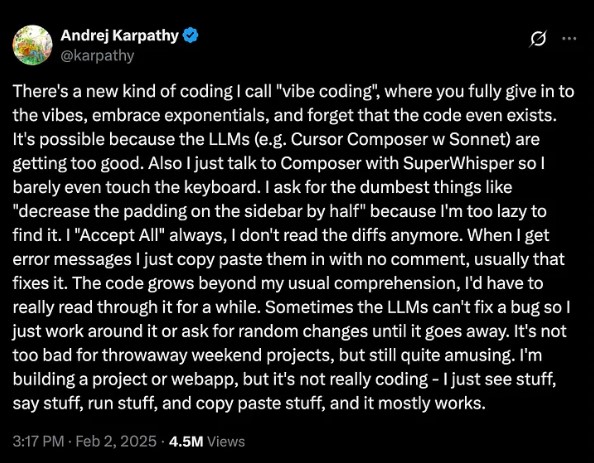
But this isn’t just about saving time or reducing keystrokes. Vibe coding is reshaping who gets to build software. You no longer need to memorize syntax rules or master a specific framework to bring your ideas to life. That means more creators—from designers and entrepreneurs to educators and hobbyists—can turn their ideas into working apps with just a few words.
For experienced developers, vibe coding unlocks a new level of productivity. It helps reduce boilerplate, accelerates prototyping, and frees up brainpower for higher-level decisions. You tell the AI what you need—a login page, a REST API, a database schema—and it drafts the foundation. You step in to refine, correct, and add the polish.
In short, vibe coding is making software development faster, easier, and more inclusive. It’s not science fiction. It’s happening now. And in 2025, it’s going mainstream.
This blog will explore the top tools leading the vibe coding revolution—and how you can use them to supercharge your development workflow.
Table of Contents
- Why These Vibe Coding Tools Matter in 2025
- Best Vibe Coding Tools in 2025
- Replit – Best vibe coding tool for rapid prototyping & collaboration
- Vitara.AI– Best vibe coding tool for full-stack orchestration
- Apidog MCP Server– Best vibe coding tool for API-driven AI development
- Cursor-Best vibe coding tool for AI-assisted development
- Windsurf – Best vibe coding tool for agentic workflows
- Lovable– Best vibe coding tool for non‑technical founders, solo creators.
- Copilot Workspace – Ideal for professional developers
- Continue
- Bolt.new– Best vibe coding tool for visual-to-code integration
- Rosebud AI- Best vibe coding tool for game development
- What Makes the Best AI Vibe Coding Tool?
- The best vibe coding tools table compression
- Vibe Coding Tools in Practice: Real-World Use Case Scenarios
- Solo Developer: MVP Launch with Replit + Lovable
- Startup Teams: Streamlining API Development with Apidog MCP Server + Continue
- AI-Native Development: Supercharged Workflows with Cursor + Copilot Workspace
- Enterprise: Secure, Scalable Development with Vitara.AI + Windsurf
- Creative Developers & Designers: Generating Visuals & UI Logic with Rosebud AI + Bolt.new
Why These Vibe Coding Tools Matter in 2025
As we move deeper into 2025, vibe coding tools are becoming more than just productivity hacks. They’re shaping the way modern software is built, especially in fast-paced and collaborative environments. Here’s why they’re so essential right now.
Autonomous Assistance
Today’s AI-powered coding tools do more than autocomplete your code. They act like intelligent co-pilots. You describe the goal—like building a landing page or connecting to an API—and they generate the code structure in seconds.
They handle the repetitive stuff, flag potential bugs, and even suggest improvements. It’s like having a junior developer who never sleeps and learns constantly.
For solo developers, this means building faster. For teams, it means more time spent on architecture and innovation, not just implementation.
Context-Aware Coding
AI is finally getting smarter about context. In 2025, AI-powered vibe coding tools don’t just understand your current file—they understand your entire project. That includes past commits, variable names, folder structure, and even the intent behind previous code.
The result? More relevant suggestions. Fewer interruptions. Less mental friction.
These tools can infer what you’re trying to do—even if you forget a function name or mix up syntax. They make coding feel more like a conversation and less like a constant search through documentation.
Real-Time Collaboration
Remote work is still the norm for many teams. That’s why collaboration features in vibe coding tools are a big deal.
Modern tools now let multiple developers interact with AI together. You can brainstorm prompts, iterate on code, and resolve bugs—all inside a shared workspace. Some tools even track who suggested what, making it easier to review and refine collaboratively.
This shift turns coding into a team sport, powered by AI. Everyone brings ideas. The AI turns them into prototypes. The team polishes and deploys.
Best Vibe Coding Tools in 2025
2025 is a breakout year for vibe coding. Tools are evolving fast, making development faster, more intuitive, and more collaborative. Here are ten standout platforms that are leading the charge.
Replit – Best vibe coding tool for rapid prototyping & collaboration
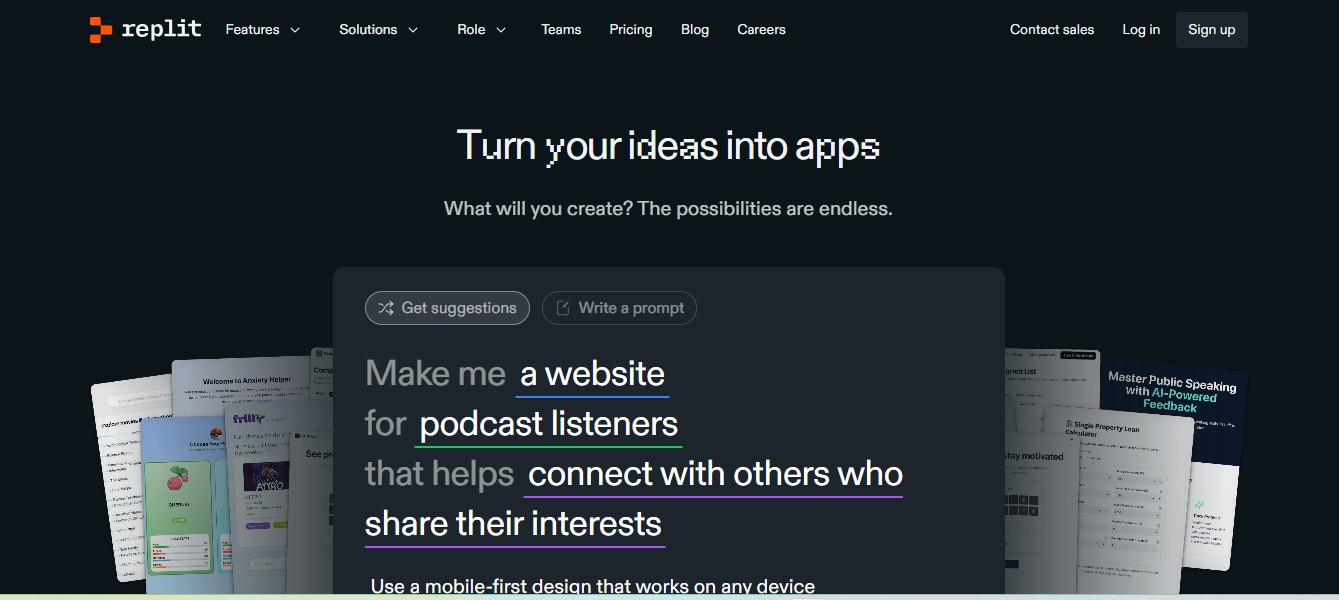
Replit has redefined what it means to build software in 2025. With its new AI agent feature, developers can now spin up fully functional web apps by simply typing out natural language prompts.
Just look at what happens when you say, “I need a homepage for a travel app.” Replit doesn’t just suggest code—it creates a complete project plan, sets the tech stack, and generates a working interface in real-time. The AI takes care of structure and layout while keeping you in control of customization.
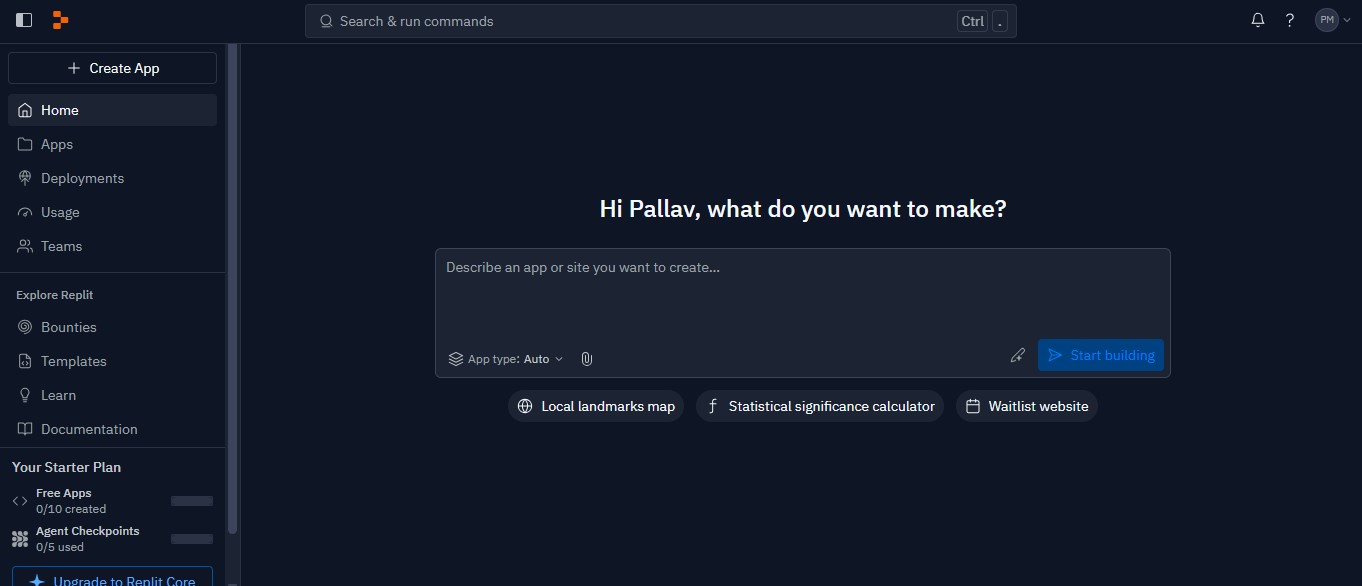
The preview panel lets you instantly see what your app looks like. Need changes? Just update the prompt or edit directly in the live code. No installs, no setup, just pure flow. In one screen, you’re ideating, building, and previewing.
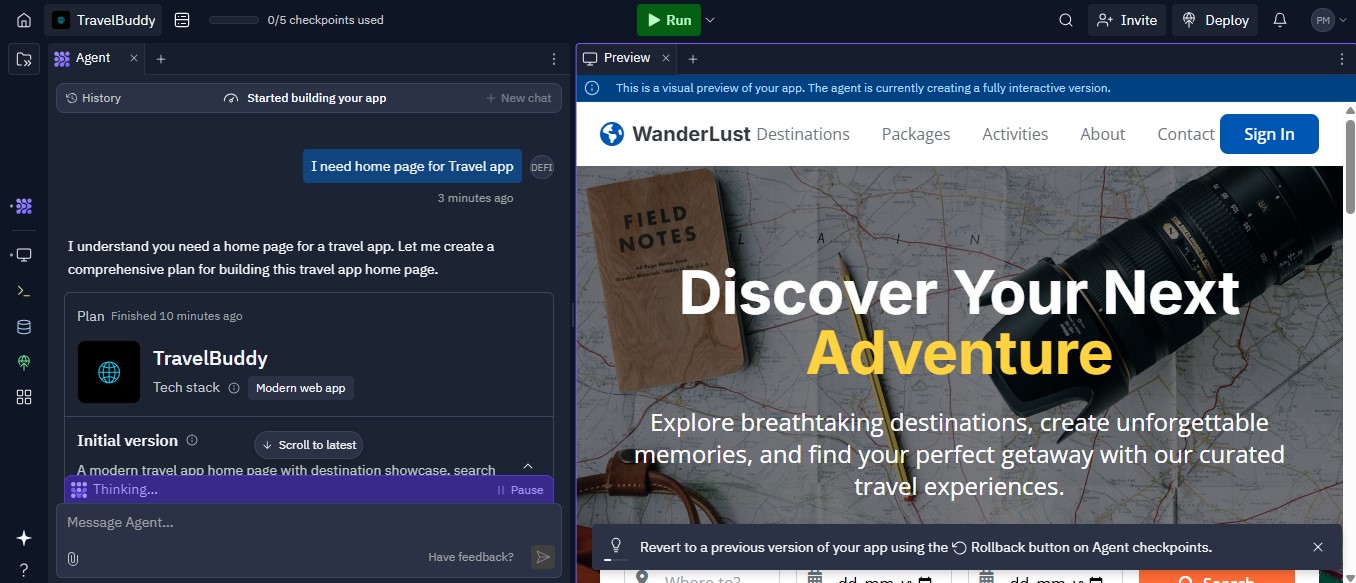
It’s not just beginner-friendly—it’s powerful enough for pros. Teams can collaborate on Replit projects with ease, and the platform handles deployment natively. This is vibe coding in its most natural form: intuitive, visual, and ridiculously fast.
For those just starting out, Replit feels like magic. For experienced devs, it’s the perfect rapid prototyping engine. Either way, it’s leading the vibe coding revolution from the browser.
Explore More About AI Agents Like Replit
Vitara.AI– Best vibe coding tool for full-stack orchestration
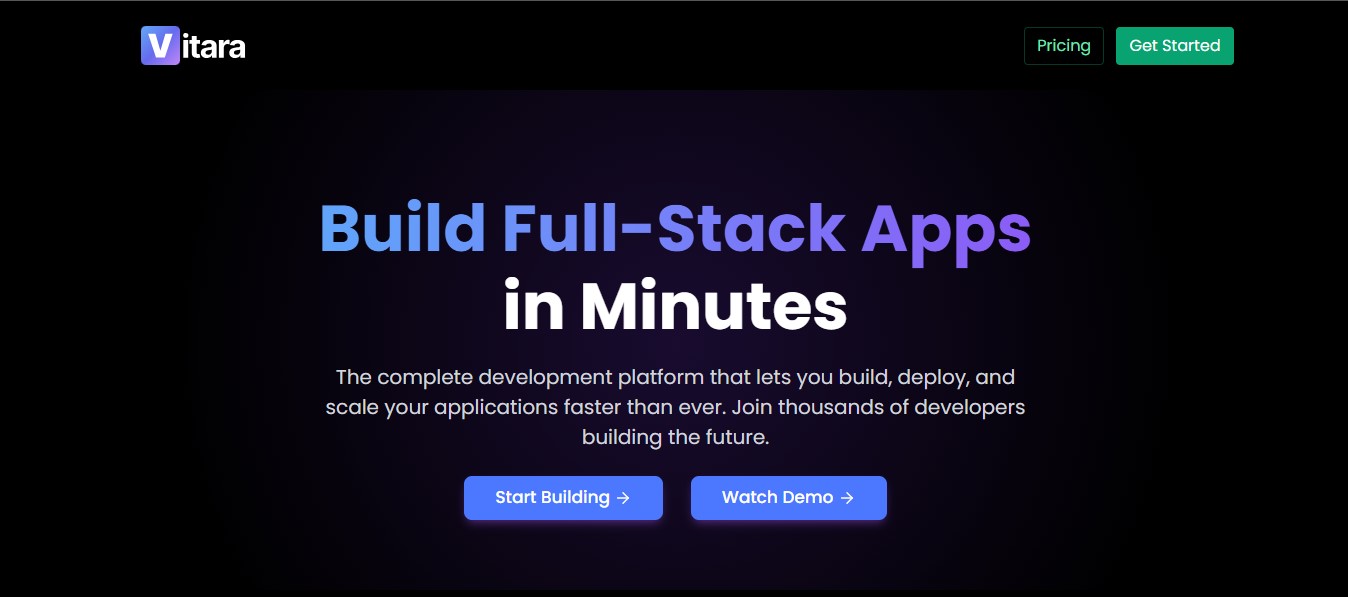
Vitara.AI is the operations brain behind vibe coding. It doesn’t just write code—it helps you plan your product roadmap, scope features, and track AI-generated development.
Vitara is like a project manager and senior engineer combined. You describe a feature—say, a payment module—and Vitara outlines the steps, dependencies, and code structure.
What sets it apart is traceability. Everything the AI generates is linked to user stories, tasks, and outcomes. This makes it incredibly useful for startups, agile teams, and enterprises.
In 2025, it also integrates directly into platforms like GitHub, Notion, and Jira. That means you can track AI contributions just like human ones. Vibe coding, meet accountability.
Apidog MCP Server– Best vibe coding tool for API-driven AI development
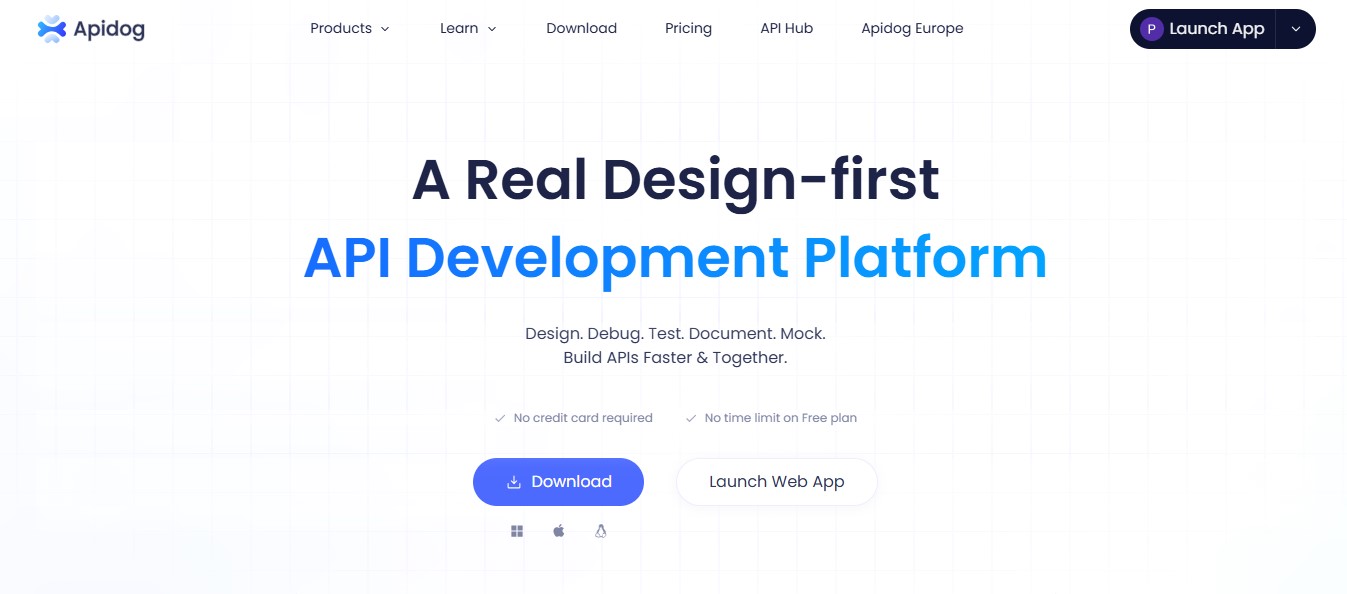
Apidog’s MCP Server brings structure to the chaos of backend development. It uses AI to help you define APIs, document them, and even generate mock data—all from natural language prompts.
Instead of writing Swagger docs or manually building endpoints, you tell Apidog what the API should do. It sets up the routes, defines parameters, and connects to your data sources.
What makes it stand out in 2025 is its smart context awareness. It remembers your previous API specs, understands your business logic, and evolves as your app scales.
This tool is especially useful for large teams and enterprise projects. It creates clean, consistent, and well-documented APIs faster than traditional methods. Developers can spend more time solving problems, less time formatting YAML.
Cursor-Best vibe coding tool for AI-assisted development
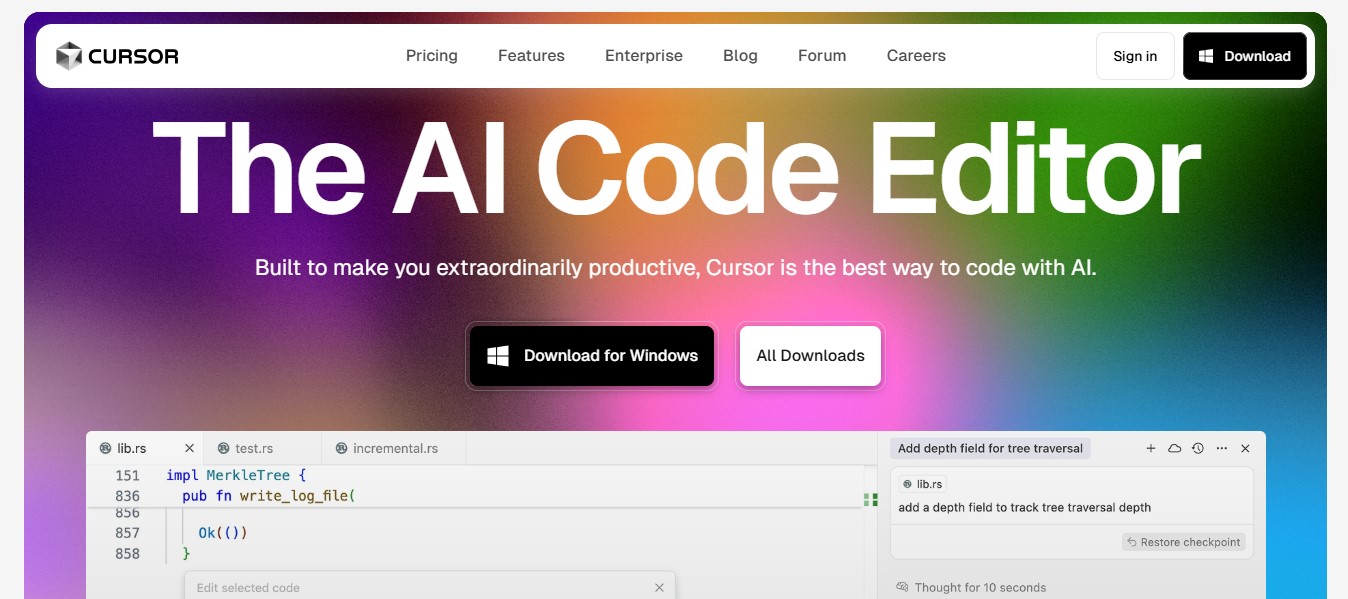
Cursor is a next-gen AI-powered code editor that blends VS Code’s flexibility with AI-powered insights. Think of it as your IDE with a brain.
It understands the entire project, not just the current file. That means it can generate code that fits your architecture, fix bugs across files, and even refactor entire modules with a single prompt.
Cursor thrives on real-time feedback. As you work, it offers suggestions and improvements—without being intrusive. It’s like pair programming with someone who knows your codebase inside out.
In 2025, Cursor also supports live collaboration and session replay. This makes it easier to debug, review code history, or onboard new team members. It’s perfect for teams who value speed without sacrificing code quality.
Windsurf – Best vibe coding tool for agentic workflows
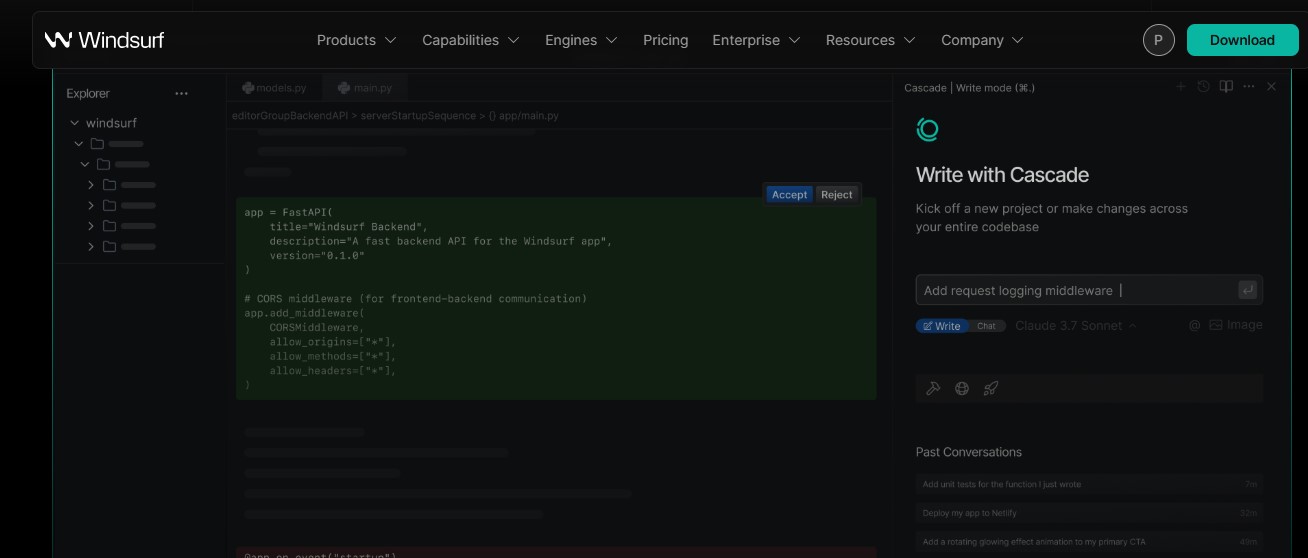
Windsurf is the visual thinker’s dream. It’s a vibe coding tool designed for user flows and UI/UX development.
Using a drag-and-drop interface combined with AI prompts, Windsurf lets you map out app screens and transitions. Then it writes the frontend code for you. React, Vue, Svelte—you choose, Windsurf delivers.
Designers love it because they don’t need to write code. Developers love it because the output is clean and usable. Teams love it because it brings design and dev into one workflow.
In 2025, Windsurf added state management and backend integrations. Now you can build full-stack MVPs just by designing screens and explaining what they should do. It’s a huge win for speed and creativity.
Lovable– Best vibe coding tool for non‑technical founders, solo creators.
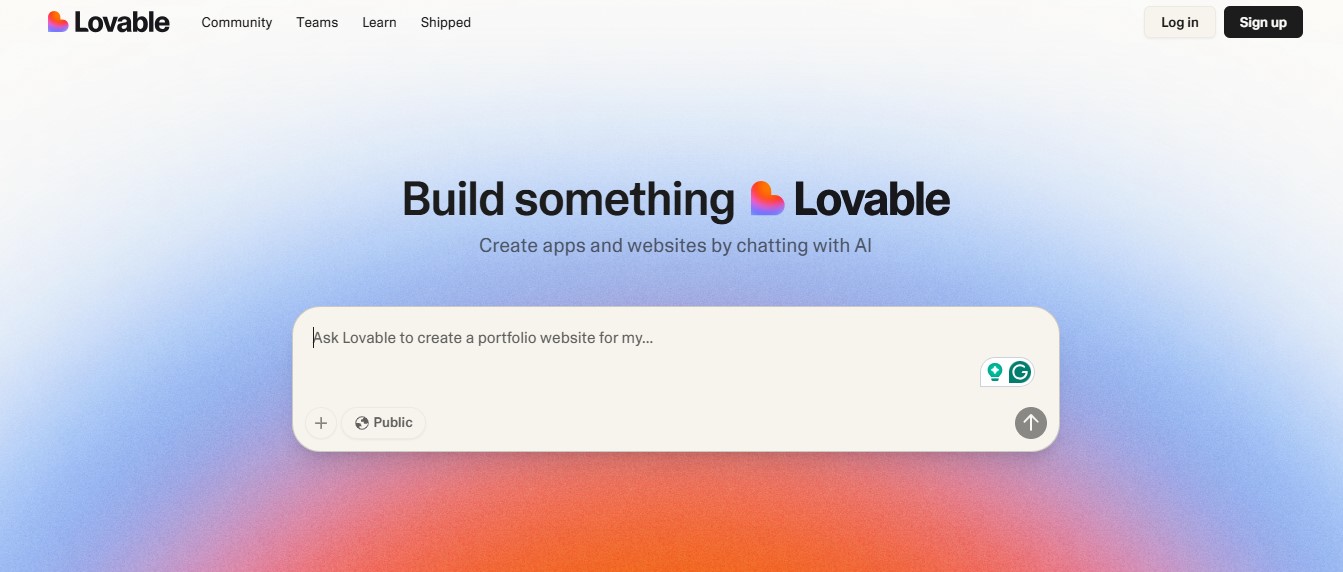
Lovable is more than a vibe coding tool—it’s your creative partner when it comes to design and storytelling. In 2025, it stands out for its ability to generate visually engaging, emotionally rich websites that speak directly to the user.
Just ask it to create a homepage for a travel website, and you’ll see the magic. Lovable instantly builds a stunning layout, complete with immersive background imagery, smooth transitions, and inviting UI components. The result feels tailor-made. From hero banners to search fields, everything looks polished and brand-consistent.
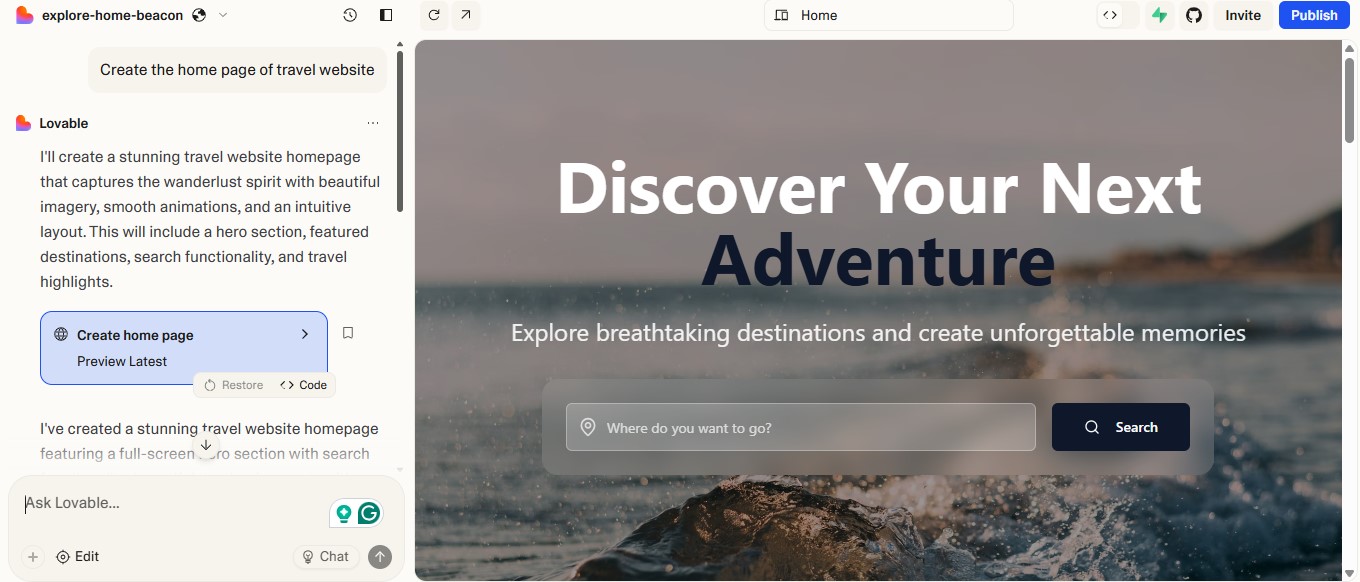
It doesn’t just write code—it understands mood and tone. You can guide it to be bold, friendly, serene, or adventurous. That emotional awareness shows up not just in the design but in the copy too. The AI crafts engaging text that enhances the entire user experience.
And it’s incredibly intuitive. You enter a single line prompt, and Lovable handles the rest—structure, styling, functionality. Developers get clean, modular code. Designers get visual perfection. Marketers get messaging that clicks.
In the screenshot above, Lovable generated a homepage that feels like a real travel brand: full-screen background, centered text, and an elegant search bar—all done with zero manual setup.
Lovable is ideal for indie builders, small teams, or anyone who wants to go from concept to live page without sacrificing quality or personality. In the world of vibe coding, it’s proof that code can feel human.
Copilot Workspace – Ideal for professional developers

Copilot Workspace takes GitHub Copilot to the next level. It’s not just about suggestions anymore—it’s an entire AI-driven workspace where code is created, reviewed, and deployed collaboratively.
You start with a prompt, and Copilot Workspace drafts the project structure. It creates files, writes functions, and even sets up tests. Then it invites your team to refine and deploy.
What’s impressive is the AI’s awareness of best practices. It writes clean, modular code, follows conventions, and flags anti-patterns.
In 2025, Copilot Workspace added team modes, where multiple users can chat with the AI, see live updates, and track who contributed what. It’s perfect for open source or hybrid remote teams.
Continue
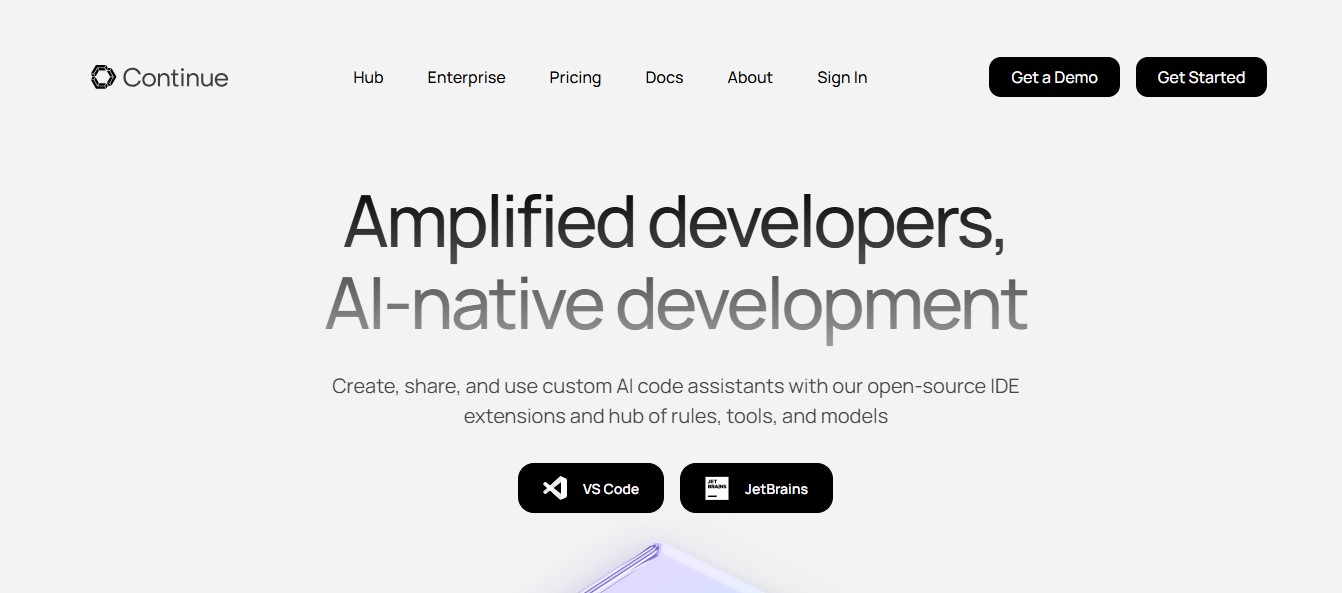
Continue is an open-source tool focused on local AI coding. It’s built for developers who want vibe coding without relying on cloud services.
It runs AI models on your machine, inside VS Code or JetBrains IDEs. You get code suggestions, completions, and generation—all offline.
That’s a big deal in 2025, where privacy and data control are top priorities. Continue gives teams full control over their code and AI workflows.
It also supports custom model tuning. So your AI learns how you code. Over time, suggestions feel more like your own writing—just faster.
Bolt.new– Best vibe coding tool for visual-to-code integration
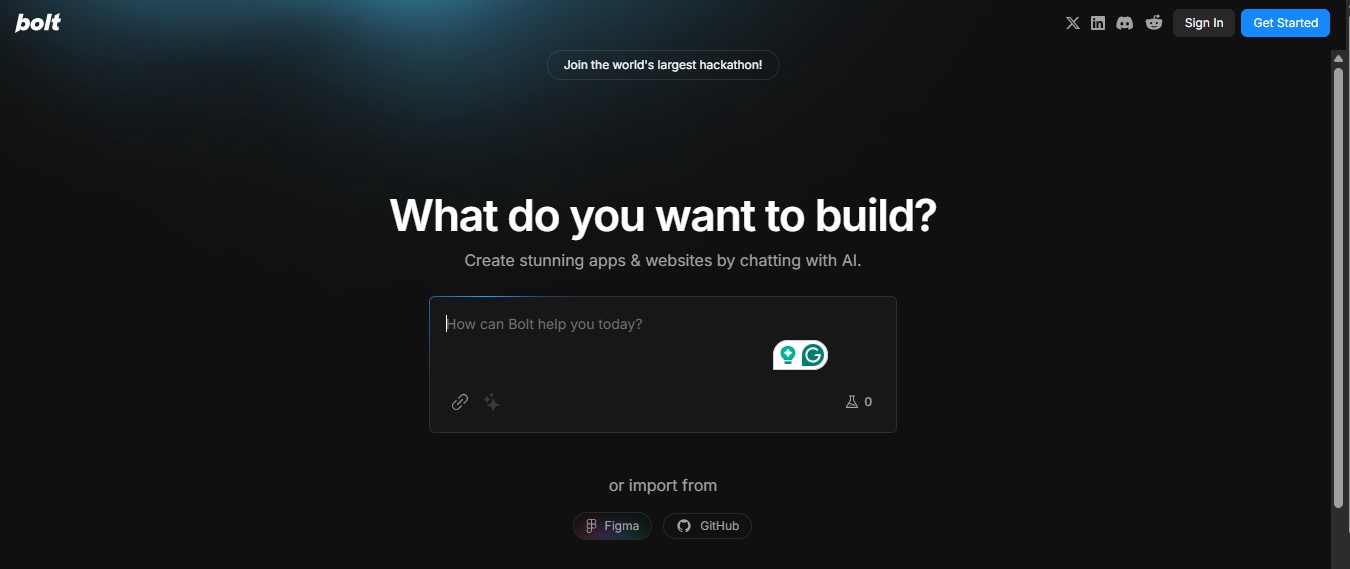
Bolt.new is all about speed. It’s a vibe coding playground for building MVPs, internal tools, and one-off experiments.
You drop in a prompt like, “a dashboard for tracking shipments”—and Bolt generates the entire frontend, backend, and database config. You can preview and edit in real-time.
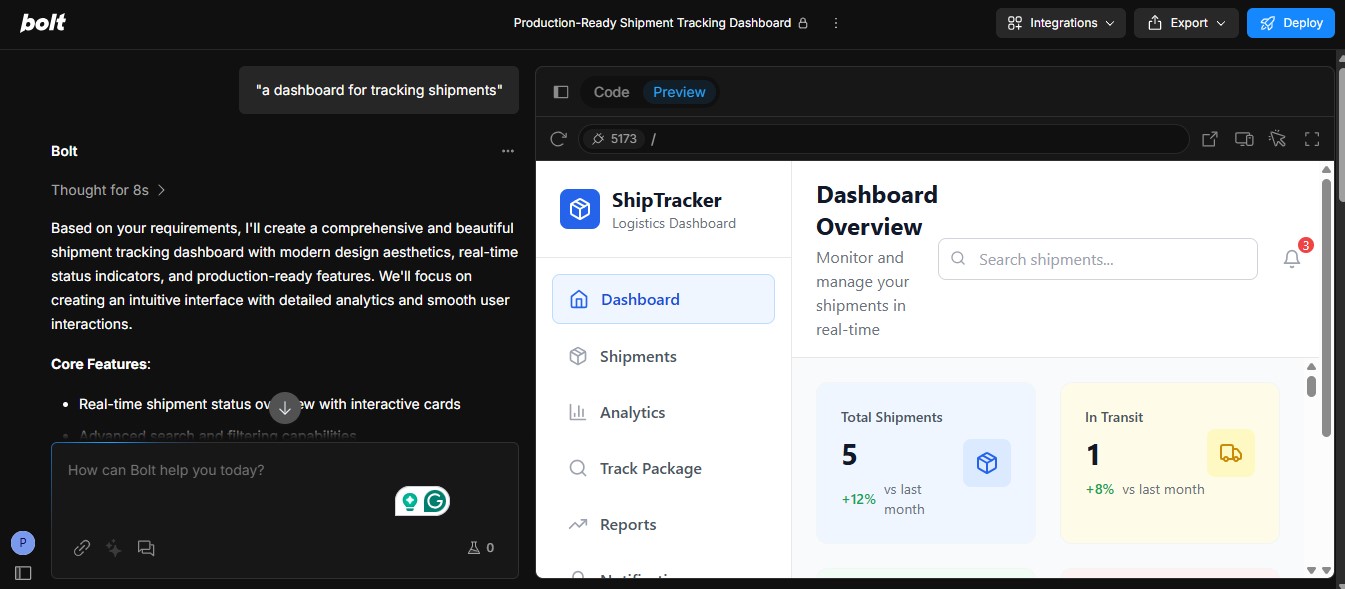
In 2025, Bolt added template memory. It remembers how you build and suggests improvements for future projects. It’s ideal for founders, hackathon participants, or devs juggling multiple side projects.
Bolt isn’t about polish. It’s about getting ideas live in minutes. And in the vibe coding world, speed wins.
Rosebud AI- Best vibe coding tool for game development
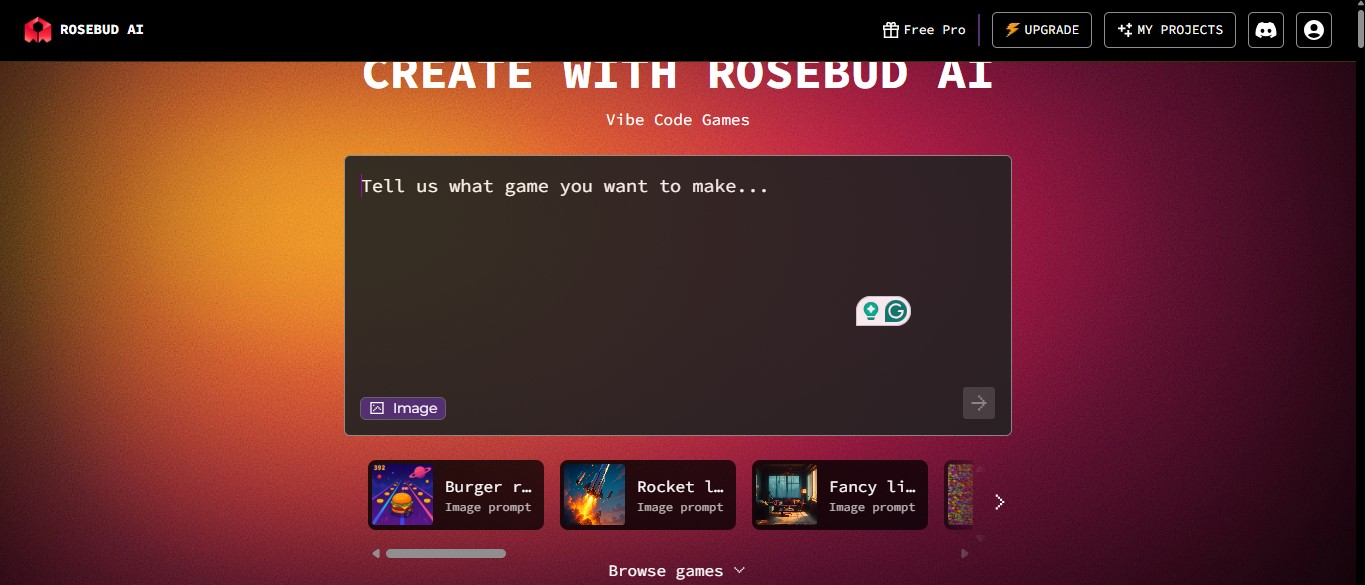
Rosebud AI blends code with creativity. Originally known for generating game assets and avatars, it now offers tools to build interactive media experiences from simple prompts.
You describe a scene, animation, or logic flow—and Rosebud writes the code. Perfect for game developers, educators, and digital artists.
In 2025, it supports Unity, Unreal, and WebGL pipelines. You can create playable demos, learning games, or immersive stories in record time.
It’s not just for devs either. Creators without a coding background can use Rosebud’s interface to build experiences visually, then tweak the generated code with minimal guidance.
If you’re building something expressive and interactive, Rosebud is your vibe coding co-creator.
What Makes the Best AI Vibe Coding Tool?
Selecting the right AI vibe coding tool can transform the way developers write, review, and manage code. These tools are not just about automation. They help developers become more efficient, accurate, and creative. Below are the detailed criteria we use to evaluate and identify the best AI vibe coding tools available today.
Testing Criteria
Accuracy and Code Quality
-
A top tool must produce accurate and functional code.
-
It should generate clean syntax that aligns with standard coding practices.
-
Code output should be readable, optimized, and easy to maintain.
Support for Languages and Frameworks
-
The best tools work with multiple programming languages like Python, JavaScript, Java, and others.
-
They also support popular frameworks such as React, Django, and Node.js.
-
Multi-language compatibility makes a tool flexible for diverse projects.
Real-time Code Suggestions
-
An effective tool should suggest code while you type.
-
Suggestions should be fast, relevant, and context-aware.
-
Tools that show inline documentation and function previews are more helpful.
Easy Integration with IDEs
-
A smooth setup process and compatibility with IDEs like Visual Studio Code or IntelliJ is essential.
-
The tool should blend into your current workflow without requiring major changes.
-
Integration with Git or other version control platforms adds extra convenience.
Debugging and Error Assistance
-
Quality AI coding tools help identify bugs in real time.
-
They should offer helpful solutions or fix recommendations automatically.
-
Some also support testing frameworks to catch issues early in development.
User Interface and Experience
-
A clean and simple interface improves focus and productivity.
-
The layout should be easy to navigate with clear icons and commands.
-
Options for customization enhance usability for different coding styles.
Adaptability and Learning
-
The best tools learn from your behavior over time.
-
They should adjust to your coding preferences and style.
-
Features that remember previous projects or recurring patterns are especially useful.
Security and Data Privacy
-
Strong data security is critical for developers handling sensitive code.
-
Tools should protect user data and follow modern privacy standards.
-
Compliance with regulations like GDPR is an important trust factor.
Support for Team Collaboration
-
Real-time collaboration features are valuable for team projects.
-
Tools should allow multiple users to view or edit code together.
-
Seamless connection with platforms like GitHub or Bitbucket improves teamwork.
Pricing and Licensing Transparency
-
A clear breakdown of pricing helps users understand what they are paying for.
-
Free versions should include basic yet valuable features.
-
Paid plans must deliver strong value for individuals and teams alike.
The best vibe coding tools table compression
| # | Tool | Price Tier | Platforms | Standout Features |
|---|---|---|---|---|
| 1 | Replit | Free – $20/month | Web-based IDE | Instant app scaffolding from natural language; live preview pane; real-time team editing. |
| 2 | Apidog MCP Server | Free tier + paid plans | Browser-based UI | AI-powered API spec generation; auto documentation; mock server creation. |
| 3 | Cursor | ~$16 – $30/month | Desktop editor (VS Code fork) | Full-project context understanding; smart refactoring; live collaboration. |
| 4 | Windsurf | ~$15/month | Desktop IDE | Visual flow-based front-end builder; drag-and-drop UI + AI-generated code. |
| 5 | Lovable | ~$25/month | Browser UI | Emotion-aware design; prompts yield polished UI, copy, and styling. |
| 6 | Vitara.AI | Enterprise pricing | Cloud + IDE plugins | Full-stack orchestration; project planning linked to user stories; audit ready. |
| 7 | Copilot Workspace | GitHub Copilot license | VS Code / JetBrains + web | Multi-developer AI workspace; project scaffolding, PR creation, test suggestions. |
| 8 | Continue | Free + self-host options | VS Code / JetBrains (local) | Offline AI coding; code suggestion within IDE; privacy-first local execution. |
| 9 | Bolt.new | Free – $100/month | Web playground | Visual-to-code frontend and backend generator; memory for reusable patterns. |
| 10 | Rosebud AI | Subscription-based | Web + Unity / Unreal | Game dev focus; scene/animation code from prompts; supports WebGL pipelines. |
Vibe Coding Tools in Practice: Real-World Use Case Scenarios
To better illustrate the power of vibe coding tools, here are practical scenarios showing how each tool can supercharge workflows across different user types and team environments:
Solo Developer: MVP Launch with Replit + Lovable
Independent creators thrive when barriers are low and momentum is high. With Replit and Lovable, solo devs can move from idea to launch in a matter of days—without touching a server or setting up complicated frameworks.
Replit acts as the engine behind the build. It provides everything from real-time code execution to built-in hosting and database support. With its AI agent, even high-level ideas like “travel app homepage” get transformed into working code instantly.
Lovable takes care of the aesthetics. Developers can prompt it to create beautiful, responsive front ends—complete with modern design patterns and human-centered copy. The result? A seamless, visually appealing interface that’s ready to deploy.
Together, these tools let indie makers skip the boilerplate and focus on user experience. With zero setup and real-time previews, the workflow is fluid and empowering.
Outcome: A solo dev can ideate, build, and ship a full-stack MVP in a weekend—no DevOps or UI team required.
Explore : Top Lovable AI Alternatives
Startup Teams: Streamlining API Development with Apidog MCP Server + Continue
Early-stage startups juggle shifting priorities and fast-changing features. Apidog and Continue help manage complexity and speed up delivery without overwhelming the team.
Apidog MCP Server shines when building and updating APIs. It keeps documentation in sync with development, auto-generates mock servers, and allows everyone on the team—devs, product managers, and testers—to stay aligned.
Continue brings AI-powered coding to the IDE. Team members can explore unfamiliar code, debug more quickly, and refactor with natural language. It’s perfect for new hires or contributors jumping into existing codebases.
With this combination, startups save precious hours otherwise lost in setup, handoffs, and manual documentation. The AI handles the grunt work, so the team can focus on features.
Outcome: Teams reduce onboarding friction, keep documentation live, and release features faster.
AI-Native Development: Supercharged Workflows with Cursor + Copilot Workspace
Tech-forward teams are embracing AI as more than a helper—it’s now a co-developer. Cursor and Copilot Workspace turn codebases into dynamic environments where ideas flow faster.
Cursor makes navigating large projects intuitive. You can ask it to explain functions, rewrite components, or even refactor files in one go. It’s like pair programming with an AI that knows your whole repo.
Copilot Workspace extends this by turning GitHub issues into structured, working code. It handles tasks, opens PRs, and even suggests testing strategies. The entire team can collaborate inside one cohesive workflow.
The two together reduce context switching and boost creativity. Developers spend less time on maintenance and more time designing elegant systems.
Outcome: AI-first teams build better software with fewer distractions and faster iteration loops.
Enterprise: Secure, Scalable Development with Vitara.AI + Windsurf
Enterprises need more than speed—they need reliability, security, and collaboration at scale. Vitara.AI and Windsurf (by Codeium) are built to meet that demand.
Vitara.AI acts like an enterprise-savvy assistant. It understands your company’s code, helps with reviews, catches bugs, and can even generate tests aligned with compliance standards. It speaks the language of software governance.
Windsurf enhances the experience with intelligent code suggestions, live team collaboration, and performance-tuned AI editing. Whether it’s reviewing a monorepo or pushing clean updates, it keeps workflows smooth and secure.
Together, they make large-scale projects manageable and reduce the risk of human error. Teams work in sync without compromising quality.
Outcome: Enterprises build fast, review smarter, and maintain high security across large dev teams.
Creative Developers & Designers: Generating Visuals & UI Logic with Rosebud AI + Bolt.new
Not all developers are backend-focused. For creative coders, product designers, and front-end specialists, tools like Rosebud AI and Bolt.new open new possibilities.
Rosebud AI turns plain prompts into beautiful, interactive visuals. Think avatars, animations, and UI elements ready to drop into games or marketing sites. It’s a creative playground with real code output.
Bolt.new adds logic to the mix. Say what you need—”a search bar with location filters and a responsive layout”—and it generates clean, usable components. You can edit or expand them as needed.
This combo accelerates prototyping. Designers can express ideas in visuals. Developers bring them to life with zero boilerplate.
Outcome: Creators can design, test, and ship visually rich experiences—without touching the core codebase from scratch.
Conclusion
Vibe coding isn’t just a trend—it’s a major shift in how we build software. From solo developers launching MVPs in a weekend to enterprise teams managing massive codebases with smart assistants, these tools are reshaping workflows across the board.
The core benefit? You spend less time on setup and syntax, and more time bringing ideas to life. These tools free up mental space. They simplify collaboration. And they unlock creativity in ways traditional development couldn’t.
Whether you’re building apps, designing user flows, or managing APIs, best vibe coding tools meet you where you are—and scale with you as your projects grow.
Explore Replit for quick builds. Use Lovable for beautiful UIs. Dive into Cursor or Copilot Workspace if you love clean, guided coding. The best way to understand their power is to experience them firsthand.
Start small. Experiment. Iterate.
Avantika Shergil is a technology enthusiast and thought leader with deep expertise in software development and web technologies. With over 8 years of experience analyzing and evaluating cutting-edge digital solutions, Avantika has a knack for demystifying complex tech trends. Her insights into modern programming frameworks, system architecture, and web innovation have empowered businesses to make informed decisions in the ever-evolving tech landscape. Avantika is passionate about bridging the gap between technology and business strategy, helping businesses build customized software and website, and understand about different tools to leverage effectively for their ventures. Explore her work for a unique perspective on the future of digital innovation.




