
Bolt.new is a powerful AI Agent designed for developers and tech founders who want to build full-stack web applications quickly. It offers a chat-based interface that combines AI, real-time collaboration, and backend generation in one place.
Instead of writing every line of code manually, users interact with an intelligent agent through prompts. The agent then applies code changes in real time within the development environment.
This makes the coding process faster and more interactive. Developers can request features, fix bugs, or adjust UI components just by chatting with the agent. It combines automation with control, helping teams ship apps quicker without sacrificing flexibility.
Bolt is especially popular among solo developers and startups who want to build MVPs without getting buried in repetitive tasks. It supports both frontend and backend logic, making it a well-rounded solution for tech-savvy builders.
Despite its smart interface and speed, some users are now seeking alternatives to Bolt.new in 2025.
For one, the chat-based setup may not suit everyone. Some developers prefer direct control over their codebase instead of relying on prompts. Others find Bolt’s advanced features overkill for simpler use cases.
Cost is also a factor. As AI tools evolve, users want flexible pricing that fits early-stage projects. Competitors offering more user-friendly onboarding and lightweight interfaces, Bolt faces strong competition.
As the low-code and AI development space grows, developers now have more options tailored to their unique workflows and comfort levels.
Let’s explore some of the top Bolt.new alternatives in 2025 that are making waves among modern developers.
Table of Contents
Criteria for Selecting the Best Bolt.new Alternatives
Choosing the right Bolt.new alternative isn’t just about features. It’s about finding a tool that matches your workflow, team size, and technical comfort level. Here are the key factors to consider in 2025:
- Ease of Use : The platform should be beginner-friendly with a clean interface. Minimal setup and a smooth learning curve are a big plus.
- Feature Set : Look for tools that offer a solid mix of frontend and backend support, real-time collaboration, and AI-powered development.
- Integration Capabilities : A good alternative should easily connect with popular APIs, databases, and third-party tools like Stripe, Firebase, or GitHub.
- Pricing : Flexible and transparent pricing matters, especially for startups or solo devs with limited budgets.
- Community & Documentation : Active communities and detailed guides help solve problems faster and improve the development experience.
- Customisation Options: The ability to tweak code, design, and workflows is essential for building apps that feel truly yours.
- Deployment Flexibility : Look for platforms that support multiple deployment options, like one-click hosting, custom domains, or cloud export.
- Performance & Scalability : The tool should handle growing user bases and larger projects without slowing down.
- Security Features: Built-in protections like role-based access, data encryption, and secure authentication are must-haves in 2025.
10+ Top Bolt.new Alternatives in 2025
After carefully reviewing key factors like usability, features, flexibility, integration options, and cost, we’ve handpicked the top Bolt.new alternatives for 2025. These tools stand out for their performance, innovation, and user experience.
1. Lovable

Lovable is an AI-powered coding assistant that transforms how developers build full-stack applications. Instead of traditional coding from scratch, it offers a chat-based environment where you prompt an AI agent to make changes, and everything happens in real time inside your development setup. Unlike browser-only tools, Lovable works locally, giving developers full control of their codebase and system resources.
What makes Lovable unique is its multi-agent architecture. Each AI agent specializes in different development tasks, from UI design and code generation to debugging and testing. This layered intelligence makes it smarter and more context-aware than single-agent tools. It’s designed to fit naturally into a developer’s workflow, without replacing code ownership or flexibility.
Whether you’re building a complex SaaS app or iterating on a weekend side project, Lovable delivers the AI support you need without taking the steering wheel from you.
Key Features:
Prompt-Based Coding Assistant
Interact with an AI agent to write, modify, or refactor code just by describing your intent in natural language.
Multi-Agent Collaboration
Specialized AI agents handle tasks like debugging, layout fixes, and logic validation—making development faster and more accurate.
Local Environment Support
Run Lovable on your machine with full access to local files, folders, and Git—ideal for security and speed.
Built-in Git Integration
Manage branches, commits, and rollbacks within the same interface.
Plugin Extensibility
Add custom agents or plugins to fit your exact workflow needs.
Pros:
- Fast and flexible workflow using AI prompts
- Full code visibility and control
- Great for experienced developers
- Local setup ensures privacy and performance
Cons:
- May feel complex for beginners
- No visual builder—text-based interface only
- Occasional bugs as features evolve
Pricing:
- Free Tier: Access to the core prompt-based environment and standard agents—ideal for hobby projects and testing
- Pro ($25/mo): 100 messages, private projects, custom domains, up to 3 editors
- Teams ($30/mo): Includes all Pro features, centralized billing, access controls, up to 20 team seats
- Enterprise: Custom pricing, SSO, dedicated support, opt-out from training
Best For:
Lovable is ideal for vibe-coders developers and founders who want to chat their way to working apps, while maintaining full control over code. It shines in rapid prototyping, team collaboration, and secure local development. The multi-agent AI makes it powerful for complex projects, but it remains accessible enough for those wanting hands-on coding with AI support.
2. Softgen

Softgen is an AI-powered web app builder that turns natural language ideas into production-ready applications. Instead of writing code, you simply describe functionality like “create a job board”—and Softgen builds a full-stack app including frontend visuals, backend logic, authentication, and database integration. It’s designed for speed and ease, fitting perfectly into a vibe-coder’s rapid workflow.
What makes it stand out is the seamless handling of core web app components—auth, real-time database ops, cloud storage, payments, and SEO all generated in minutes. It supports popular frameworks like Next.js, Firebase, and Tailwind CSS, with drag-and-drop and conversational refinement. Exporting to GitHub is built-in, allowing full code ownership.
Whether you’re a solo founder launching an MVP or a small team building internal tools, Softgen delivers serious speed without compromising structure. It’s ideal for turning ideas into real apps fast.
Key Features:
- Natural‑language app generation: Describe your vision, and Softgen crafts the UI, backend logic, authentication, and database.
- Full‑stack support: Includes real-time database, user auth, cloud storage, SEO tools, and payments via Stripe or LemonSqueezy.
- Built-in preview & export: Instant live preview and one-click export to GitHub or Vercel deployment.
- Iterative refinement: Improve your app via conversational tweaks and instant application updates.
- Template & integration library: Prebuilt components and integrations (e.g., auth, payments) speed up delivery.
Pros:
- Fastest path from idea to app launch
- Auto-generated full-stack components save time
- Powerful integrations (Firebase, Next.js, Stripe)
- Easy-to-use conversational adjustments
Cons:
- Limited control over generated architecture
- SaaS-style workflow may limit deep customization
- Token limits on lower plans could restrict heavy usage
Pricing:
- Free Plan: 100K tokens per month; includes dev server, Next.js boilerplate; no Supabase/Firebase.
- Entry ($25/mo): 2.5M tokens; Supabase integration; Vercel deployment; GitHub version history.
- Boost ($50/mo): 6M tokens; includes priority support.
- Fly ($100/mo): 14M tokens; VIP events + everything in Boost.
- Pro Enterprise ($200/mo): 30M+ tokens; enterprise features.
Best For:
Softgen is perfect for non-technical founders, solo developers, and startup teams seeking rapid MVP creation with full-stack support. It’s a solid choice for those who want powerful app generators with minimal coding—from idea to live product in hours.
3. Vitara

Vitara is a vibe-coding platform that empowers you to build full-stack applications simply by chatting natural-language prompts. It combines a browser-based IDE, real-time collaboration, and AI-driven code generation to streamline app development from start to finishUnlike local-first tools, Vitara runs entirely in the cloud and supports immediate preview and deployment.
What sets Vitara apart is its “vibe coding” engine an AI model fine-tuned to understand your intent, UIs, data logic, and even optimize performance. It doesn’t just generate code—it strategizes architecture, flags potential bugs, and suggests improvements. At its core, Vitara offers a clean, intuitive workspace, making it ideal for both experienced developers and non-technical founders.
Whether you’re prototyping a startup app, building internal tools, or experimenting with new web frameworks, Vitara balances simplicity with depth. It’s particularly helpful if you prefer a browser-first workflow and want to keep full control of deployment and code ownership.
Key Features:
- Natural-language prompts that translate directly into complete frontend and backend code (React, Node.js, Supabase-style backend).
- Browser-based IDE with real-time preview and no setup required
- Smart AI audit that catches errors, suggests fixes, and optimizes code quality.
- Live collaboration: multiple users can code and chat in the same project.
- Secure code export with encrypted storage, backups, and GitHub sync
Pros:
- No setup required, and start coding in minutes.
- Powerful AI guidance reduces bugs and accelerates quality.
- Works well for both technical and non-technical users.
- Free tier available for exploration
Cons:
- Limited offline support—browser-only.
- Daily/weekly usage limits on free and mid-tier plans.
- Newer platform; some advanced customization features are still in development.
Pricing:
- Free (Starter): 5 prompts/day, up to 25/month.
- Build – $20/mo: 100 messages/month, private projects, faster processing.
- Elevate – $50/mo: 250 messages/month, priority support.
- Custom Enterprise: tailored plans with team features and extended usage
Best For:
Vitara is ideal for vibe coders and startup teams who want to rapidly prototype full-stack projects in the browser. It’s especially suited for those who value quick iteration, AI-powered quality checks, and seamless team collaboration without wrestling with setup or infrastructure.
4. Bubble
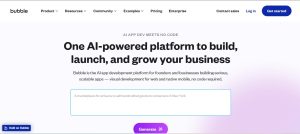
Bubble is a browser-based, visual no-code platform that enables anyone from non-technical founders to seasoned builders to create full-featured web and mobile apps without writing code. Through a drag-and-drop interface, you can design your UI, define workflows, connect databases, and deploy instantly using natural language cues and visual logic, no complex installations or setup required.
What makes Bubble appealing is its extensive ecosystem. It offers hundreds of templates, plugins, and a vibrant community forum plus academy-style learning. If you want a visual, logic-driven, end-to-end builder that grows with you, bubble delivers.
Whether you’re prototyping a marketplace, internal tool, or SaaS product, Bubble gives you the power to build complex features like user authentication, payment processing, API integrations, and multi-user roles—all without code.
Key Features:
- Visual Workflow Builder
Define data structure and app logic using intuitive drag-and-drop actions. - No-Code Plugin Ecosystem
Access 400+ templates and over 2,700 free plus 2,400 paid plugins. - Scalable Backend & Database
Full data management, real-time operations, and complex queries—all abstracted visually. - Deployment & Custom Domains
Launch apps live with custom domains via built-in hosting on most paid plans. - Workload Units Metering
Usage is tracked by WUs—covering API calls, workflows, and storage. Plans include WU allowances, with overages billed or throttled.
Pros:
- Powerful visual builder enabling rapid app creation
- Large community, templates, and third-party integrations
- Handles complex app logic with visual tools
- Free plan available to prototype and learn
Cons:
- Can feel complex to learn fully
- Workload units add complexity and potential overage costs
- Vendor lock-in: exporting code isn’t straightforward
Pricing:
- Free Plan: $0/month — 50K WUs, development mode only, basic collaboration, starter-level logs
- Starter: ~$32/month — 175K WUs, one live app, custom domain, recurring workflows
- Growth: ~$134/month — 250K WUs, 2 editors, longer log retention
- Team: ~$399/month — 500K WUs, up to 5 editors, expanded collaboration tools
- Enterprise: Custom pricing — custom WUs, SSO, security, dedicated support
Best For:
Bubble is perfect for non-technical founders, product managers, and small teams who want to build professional-quality web apps with minimal code. It excels at visual logic, rapid prototyping, and scalable deployments especially when you want full-stack features without a development team.
5. Replit

Replit is a cloud-based IDE that brings AI-powered development directly into your browser. Its Replit Agent lets you describe an app or website in plain English, and it instantly builds a working prototype including code, deployment, and hosting.You can start coding across 50+ languages, with real-time collaboration, Git integration, and one-click deployment.
Replit balances ease of use with power. It’s great for quickly testing ideas, learning, or building internal tools. However, deeper customization may require manual coding, and AI usage is subject to credit limits.
Key Features:
- Replit Agent: Natural-language prompts generate app code and structure instantly.
- Cloud IDE: No setup or installations; code from any device.
- Multilingual Support: More than 50 programming languages supported.
- Collaboration Tools: Real-time co-editing and sharing.
- Deployment & Hosting: Static and dynamic deployment, custom domains, and outbound data transfer included.
Pros:
- Rapid prototyping via chat-driven development.
- Easy access to a full IDE and deployment tools.
- No local setup needed.
Cons:
- AI-generated projects may need manual refinement.
- Credits and usage limits can slow heavy users.
Pricing:
- Free Starter: Basic IDE access, 2 GB storage, 50K outbound data, limited AI usage
- Hacker ($7/mo): Advanced AI features and tools.
- Core ($15/mo): Full access to Replit Agent, $25 usage credits, unlimited private/public apps.
- Teams ($40/user/mo): Collaboration features for teams.
Best For:
Replit suits developers, educators, and hobbyists seeking fast, collaborative prototyping in many languages without needing local setup. It’s a strong fit for vibe coders who want AI-assisted development but aren’t afraid to get into the code.
6. Windsurf Editor

Windsurf is an AI-native IDE built to blur the lines between human developers and intelligent assistants. Powered by a mix of Copilot and autonomous Agents, it anticipates developer intent and keeps your workflow smooth and focused.
Its standout feature is “Flows”—agent-powered workflows that work in sync with you, enabling real-time multi-step reasoning, bug detection, and code optimization. This makes Windsurf feel like a coding companion that’s always one step ahead.
Key Features:
- Agentic IDE: AI agents suggest, generate, and debug code within your projects.
- Intuitive Copilot: Inline support for refactoring, docstring generation, and code improvements.
- Autonomous Flows: Advanced workflows where the AI handles complex coding tasks across files.
- Local & Remote Support: Works on local codebases while integrating deeply with existing workflows.
- Language Coverage: Supports 70+ languages with fast, high-quality completions.
Pros:
- Keeps developers in flow with proactive code suggestions.
- Deep context awareness across your entire project.
- Free to use with standout capabilities.
Cons:
- Best suited for technical users familiar with IDEs.
- Still building out interface polish and integrations.
- Standalone IDE—requires installation.
Pricing:
- Free: Full editor and agent features available.
- Enterprise: Custom plans with premium support and deployment options.
Best For:
Windsurf is perfect for developers who want an AI-enhanced coding environment that deeply understands their project. It’s great for medium-to-large codebases, productivity-focused workflow, and those who enjoy keeping full control locally.
7. V0 by Vercel

V0 (pronounced “V Zero”) is a chat-first AI coding assistant embedded directly in the Vercel workflow. It lets you interact in natural language to create, debug, or refine your Next.js and Node.js projects all within your existing development environment and Vercel preview deployments.
This tool is built for developers comfortable with JavaScript frameworks, offering instant suggestions and automated code insertions. V0 shines in full-stack web development by generating API routes, page components, and configuration updates seamlessly.
Key Features:
- Chat interface inside Vercel platform
- Next.js & Node.js support with preview integration
- Instant API route and component generation
- Contextual suggestions based on your repo
Pros:
- Embedded natively into Vercel workflow
- Speeds up scaffolding and debugging
- Ideal for modern full-stack JS apps
Cons:
- Limited to JavaScript/TypeScript ecosystems
- Early-stage tool—features evolving
Pricing:
- Free for individual developers with Vercel account
- Included in most Vercel plans; usage caps based on tier
Best For:
Developers using Next.js and Vercel will benefit most—especially those seeking fast UI/API scaffolding and in-context AI help without leaving Vercel.
8. Cursor

Cursor is an AI-native code editor designed to enhance productivity with commands, suggestions, and documentation built directly into the development flow. It combines the power of code completion, inline AI assistance, and project-wide understanding to help developers code faster and smarter.
It stands out by offering commands like “find usages” or “add tests,” running across your code, aided by an AI that’s aware of variables, types, and project context.
Key Features:
- Inline AI commands (e.g., “generate tests”)
- Immediate code suggestions and completions
- Codebase-aware intelligence for searching, refactoring
- Collaboration tools with sharing links
Pros:
- Boosts productivity within your IDE
- Understands entire project context
- Improves code quality via tests and documentation
Cons:
- Requires comfortable technical background
- Subscription cost may be prohibitive for solo devs
Pricing:
- Free tier with core features
- Pro plan (~$20–$30/mo) with enhanced AI and integrations
Best For:
Experienced developers looking for deep AI integration in their coding IDEs—particularly helpful for test generation, refactoring, and code understanding.
9 . CodeSandbox

CodeSandbox is a browser-based IDE tailored to web development. It offers instant project setups, collaboration features, and live previews. The platform recently added AI-enhanced code completion and assistant tools.
You can start a project with frameworks like React, Vue, and Svelte, then receive AI suggestions as you code. It’s excellent for prototyping and team collaboration on frontend apps.
Key Features:
- Browser IDE with JS/TS frameworks
- Live previews and shareable sandboxes
- AI code completions and suggestions
- Collaboration mode with real-time editing
Pros:
- No local setup—code anywhere instantly
- Great community templates and examples
- Lightweight AI for smarter coding flow
Cons:
- Lighter on backend functionality
- Sandbox performance can vary on larger projects
Pricing:
- Free tier with public sandboxes and basic AI access
- Pro (~$16/mo): private sandboxes, full AI features, increased resource limits
Best For:
Frontend developers, educators, and designers who want fast prototyping with built-in AI assistance in-browser, without backend complexity.
10. CerebrasCoder

CerebrasCoder is a lightweight AI assistant designed to integrate with popular IDEs. It offers code generation, completion, and context-aware suggestions based on the file and project you’re working on.
Cerebras focuses on staying out of your way while improving productivity with on-demand AI support.
Key Features:
- AI code suggestions in your favorite editor
- Context-aware completions and refactoring support
- File-specific understanding and recommendations
Pros:
- Minimal interface, high efficiency
- Ideal for incremental AI help during coding
- Easy integration without heavy setup
Cons:
- Less powerful than full multi-agent platforms
- Feature set limited compared to larger AI IDEs
Pricing:
- Free basic version
- Paid tiers unlock premium AI and enterprise support
Best For:
Professional programmers who want a light AI boost and smarter auto-completion, refactors, and suggestions without disrupting their existing workflows.
11. Hostinger Horizons

Hostinger Horizons is an all-in-one, no-code AI platform aimed at creators who want to build web apps without writing code. It combines chat-based app creation, built-in hosting, custom domains, and email all managed from a single workspace.
This tool stands out for its seamless launch experience. A prompt like “create a reservation system” results in a live, hosted app in minutes. It excels with lightweight apps like portfolios, calculators, booking tools, and dashboards.
Key Features:
- Prompt-driven app builder: Chat to define and refine app features.
- Built-in hosting & domains: Deploy instantly, no third-party tools.
- Easy integrations: Connect databases, payment processors (Stripe), and analytics.
- App templates: Rapidly spin up useful examples like sales trackers, forms, and more.
- Full app management: From building to SEO settings and error troubleshooting.
Pros:
- Build and deploy fast without code.
- Affordable and accessible for beginners.
- All-in-one environment reduces complexity.
Cons:
- Customization is limited compared to full-stack IDEs.
- Complex apps may outgrow its capabilities.
Pricing:
- Free Plan: Access to core features and basic hosting.
- Paid Options: Tiers with more resources, integrations, private projects, and support
Best For:
Ideal for non-technical entrepreneurs, creative professionals, and small businesses who want to build and launch functional web apps quickly without managing hosting, backend, or code.
Quick Comparison of the 10+ Top Bolt Alternatives
| Tool | Best For | Code Access | AI Assistance | Free Tier | Pricing (Starts At) | Notable Features |
|---|---|---|---|---|---|---|
| Lovable | Developers, AI-assisted full-stack apps | ✅ Full | ✅ Multi-agent | ✅ Yes | $25/month | Chat-based IDE, local dev, Git, plugin system |
| Softgen | Founders, AI-generated full-stack apps | ✅ Full | ✅ Strong | ✅ Limited | $25/month | Natural language to app, GitHub export, backend support |
| Vitara | Startup builders, fast MVPs | ✅ Full | ✅ Smart | ✅ Yes | $20/month | Browser IDE, React + Supabase support, live preview |
| Bubble | Non-developers, no-code business apps | ❌ No | ❌ Limited | ✅ Yes | $32/month | Drag-drop builder, plugins, hosting, workflows |
| Replit | Multi-language coding & learning | ✅ Full | ✅ Good | ✅ Yes | $15/month | Cloud IDE, collab, AI Agent, deployments |
| Windsurf Editor | Pro devs needing AI-driven IDE | ✅ Full | ✅ Flows + Copilot | ✅ Yes | $15/month | Autonomous flows, multi-agent help, context-aware |
| V0 by Vercel | Frontend developers using Next.js | ✅ Full | ✅ Contextual | ✅ Yes | $20/month | Prompt-to-component, Vercel integration |
| Cursor | Secure AI coding with code control | ✅ Full | ✅ Excellent | ✅ Yes | $20/month | Test gen, auto-refactor, project context |
| CodeSandbox | Frontend prototyping in browser | ✅ Limited | ✅ Light | ✅ Yes | $16/month | React/Vue/Svelte, live preview, sharing |
| CerebrasCoder | AI tool tinkerers and open-source users | ✅ Full | ✅ Basic | ✅ Yes | Free | Self-hostable, code gen, lightweight AI |
| Hostinger Horizons | Non-technical creators, small apps | ❌ No | ✅ Yes | ✅ Yes | $7/month | Prompt-based builder, hosting, domains |
Factors to Consider When Choosing the Best Bolt.new Alternative
Not every tool will match your needs or workflow. Before you commit to a platform, take a moment to think about your goals, experience level, and project requirements. These factors can help you make the right choice:
- Assess Your Technical Skills: Choose a tool that fits your comfort level. No-code platforms are great for beginners, while dev-focused tools offer more control for experienced coders.
- Define Your Project Goals: Are you building a quick prototype, a client-facing app, or a full-scale product? Some tools are better for MVPs, others for long-term scalability.
- Consider Your Budget: Pricing models vary widely. Look for a plan that fits your current budget but also scales as your project grows.
- AI Assistance Quality : Some platforms offer smarter, more context-aware AI than others. If AI speed and accuracy matter to you, test out different tools before committing.
- Integration Ecosystem: Make sure the platform supports the third-party services, APIs, or databases you plan to use.
- Ownership & Portability: Can you export your code? Do you retain full ownership? These are key for long-term flexibility and control.
- Security Built-In: Look for tools with secure authentication, data protection, and privacy controls especially if your app handles sensitive info.
- Community & Support Resources: A strong community and quality support can make a big difference when you’re stuck or scaling fast.
Final Words
Choosing the right Bolt.new alternative depends on your role, goals, and how you like to build. If you’re a non-technical founder or creative professional, tools like Bubble, Hostinger Horizons, or Softgen let you build and launch without writing a single line of code.
For developers who want more control and flexibility, platforms like Lovable, Replit, or Cursor offer deeper backend access, AI-assisted coding, and real-time collaboration. If you’re focused on vibe coding or fast MVPs, tools like Vitara, V0 by Vercel, or Windsurf Editor strike a smart balance between automation and hands-on building.
Looking to prototype, test, or design interactively? Options like CodeSandbox and CerebrasCoder offer speed and ease for lightweight, creative workflows.
No matter where you fall on the tech spectrum, don’t settle too quickly. Most platforms offer free tiers or trials, so use them to test, explore, and find the one that truly fits your flow. The right tool should feel like it’s working with you, not against you.
FAQs Regarding Bolt alternatives
What is Bolt.new and why would I need an alternative?
Bolt.new is an AI-powered vibe coding platform where you build full-stack web applications by prompting with an AI agent. You might want an alternative if you need more design control, better pricing, or a simpler interface for non-coders.
Who should consider using a Bolt.new alternative?
Anyone who finds Bolt.new too technical, limited in integrations, or out of budget should explore alternatives. Non-developers, early-stage founders, or teams needing visual tools often benefit from more user-friendly platforms.
Which Bolt alternatives are best for non-developers?
Bubble, Softgen, or Hostinger Horizons are great picks for non-developers. They offer visual builders, templates, and guided workflows, and making it easy to build apps without writing any code or managing technical setups.
Which alternative is ideal for developers who want full code control?
Lovable, Replit, and Cursor are excellent for developers who prefer hands-on coding. They combine AI support with full access to the codebase, allowing more control, flexibility, and local development workflows.
Are there free Bolt.new alternatives I can start with?
Yes, many platforms like Replit, Vitara, Bubble, and Softgen offer free plans. These let you build and test projects with basic features and its perfect for trying things out before committing to a paid plan.
Can I export my code from these platforms?
Some platforms like Lovable, Replit, and Softgen allow full code export or GitHub integration. Others, like Bubble, limit direct code access. Always check code portability if long-term ownership matters to you.
Do any of these tools support backend or full-stack development?
Yes, several tools like Lovable, Softgen, Vitara, and Replit support full-stack development. They handle both frontend and backend tasks, including databases, APIs, and user authentication ideal for building complete web applications.
How does pricing compare across these alternatives?
Pricing varies widely. Some offer generous free plans, while others start at around $20–$30 per month. Tools with advanced AI or team features may cost more, so it’s best to compare based on your needs.
Which platform offers the best AI coding support?
Lovable stands out for its multi-agent AI system and real-time code editing. Replit and Cursor also offer strong AI features, providing smart suggestions, debugging help, and seamless coding support inside familiar environments.
How do I choose the right Bolt.new alternative for my project?
- Define your technical skill level
- Clarify your project goals and app complexity
- Check for required features like backend or AI support
- Compare pricing and free trial limits
- Consider code export, security, and community support
Each project is different, so test a few platforms before deciding.
Avantika Shergil is a technology enthusiast and thought leader with deep expertise in software development and web technologies. With over 8 years of experience analyzing and evaluating cutting-edge digital solutions, Avantika has a knack for demystifying complex tech trends. Her insights into modern programming frameworks, system architecture, and web innovation have empowered businesses to make informed decisions in the ever-evolving tech landscape. Avantika is passionate about bridging the gap between technology and business strategy, helping businesses build customized software and website, and understand about different tools to leverage effectively for their ventures. Explore her work for a unique perspective on the future of digital innovation.




