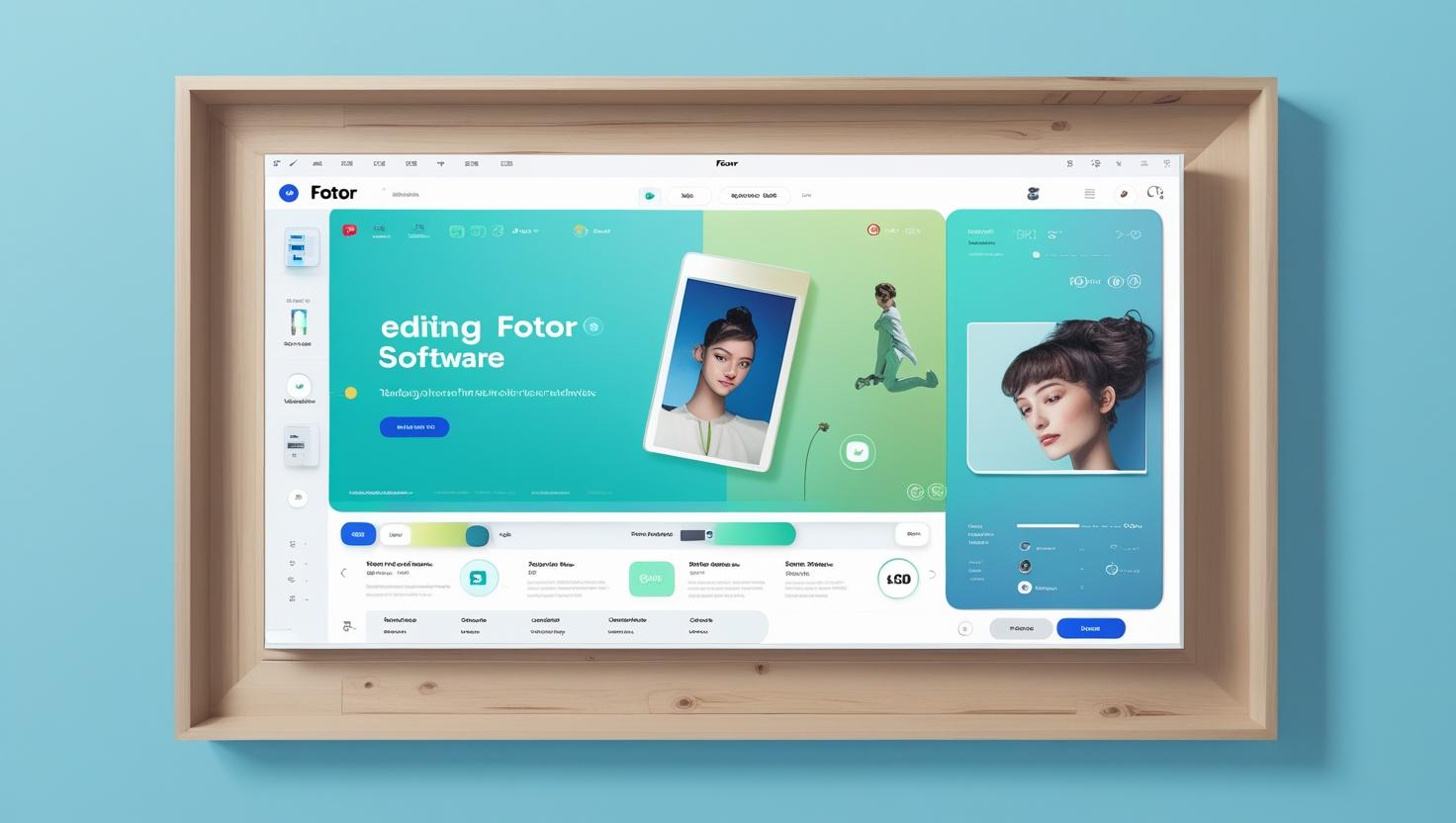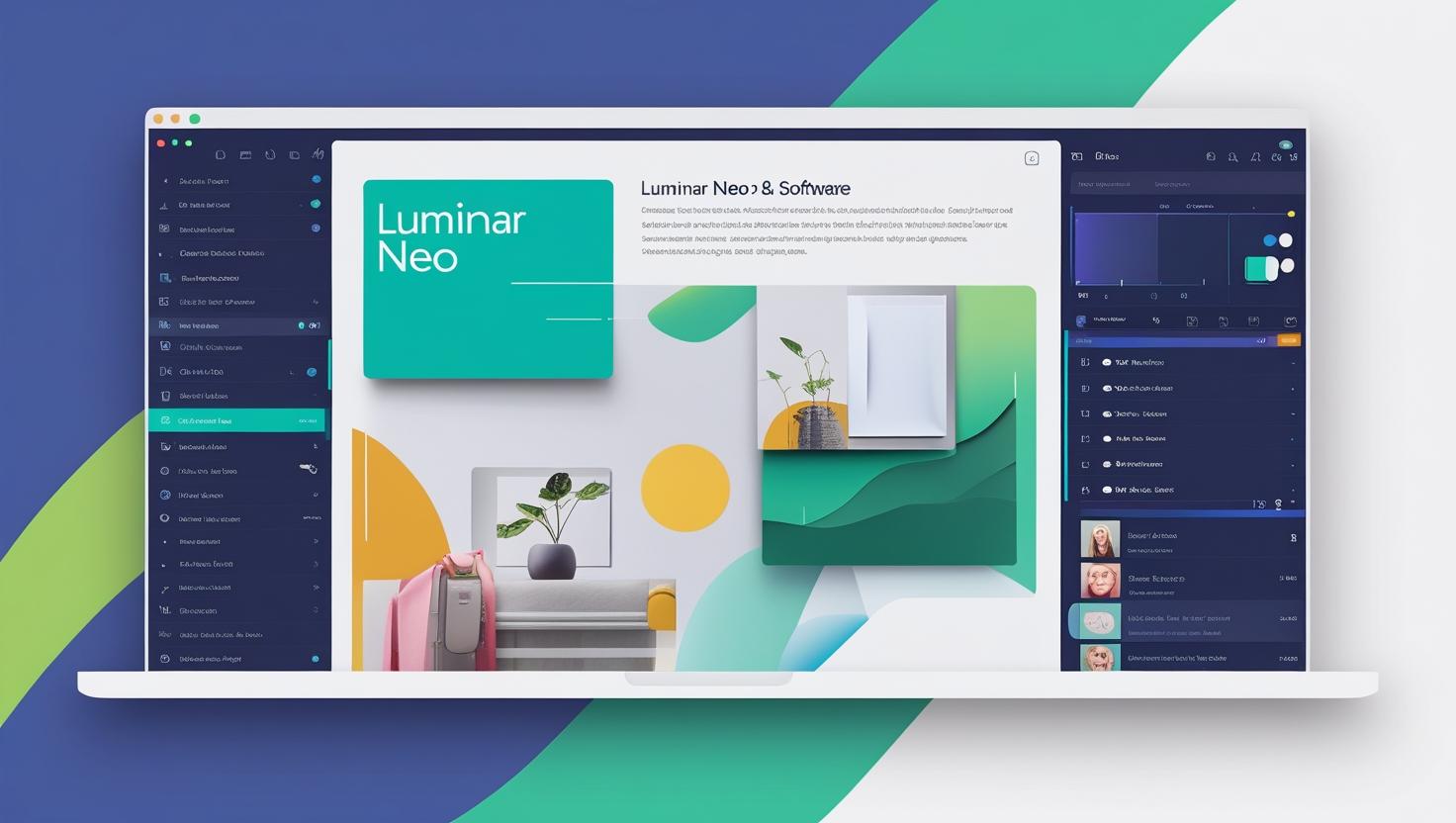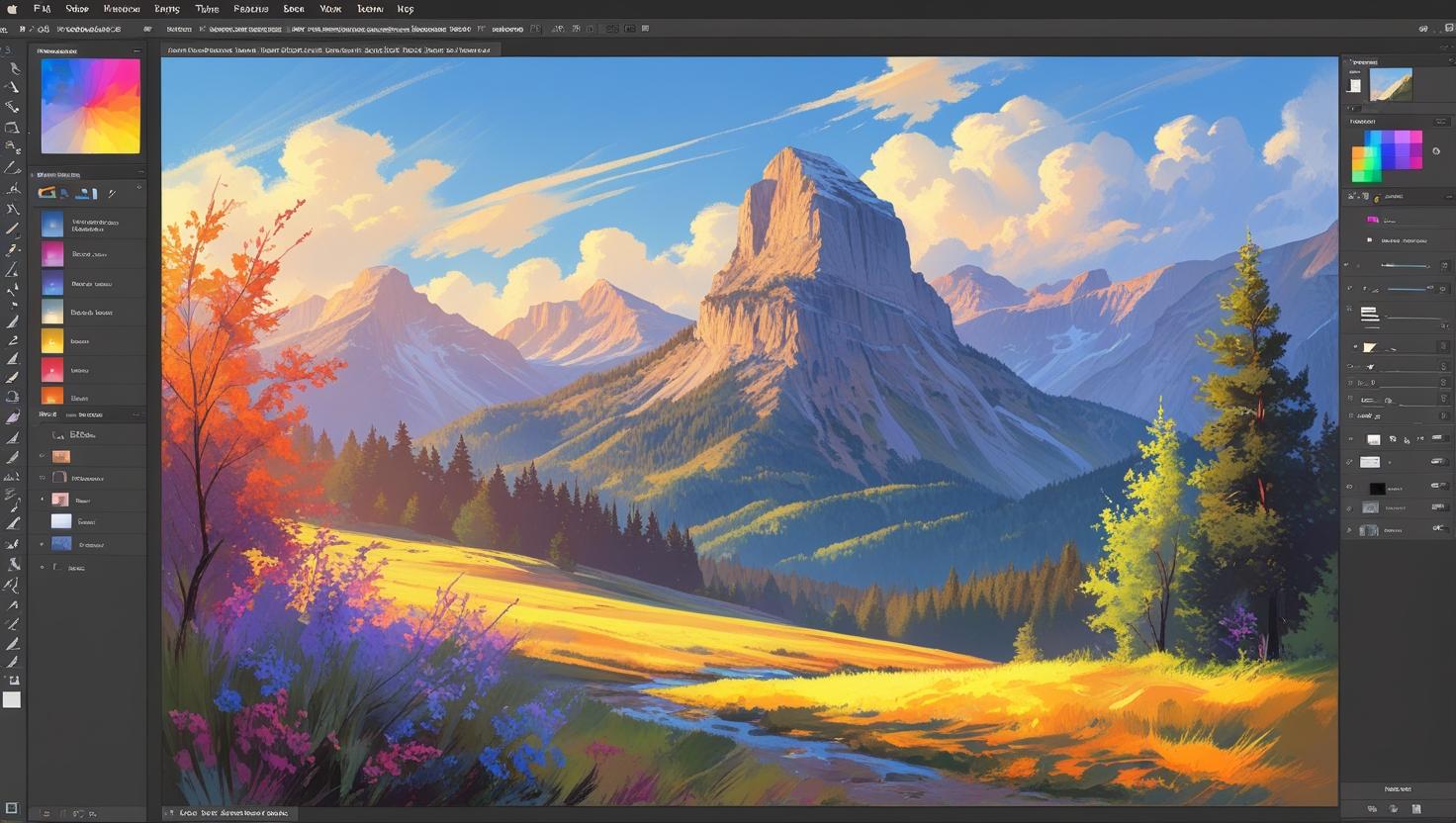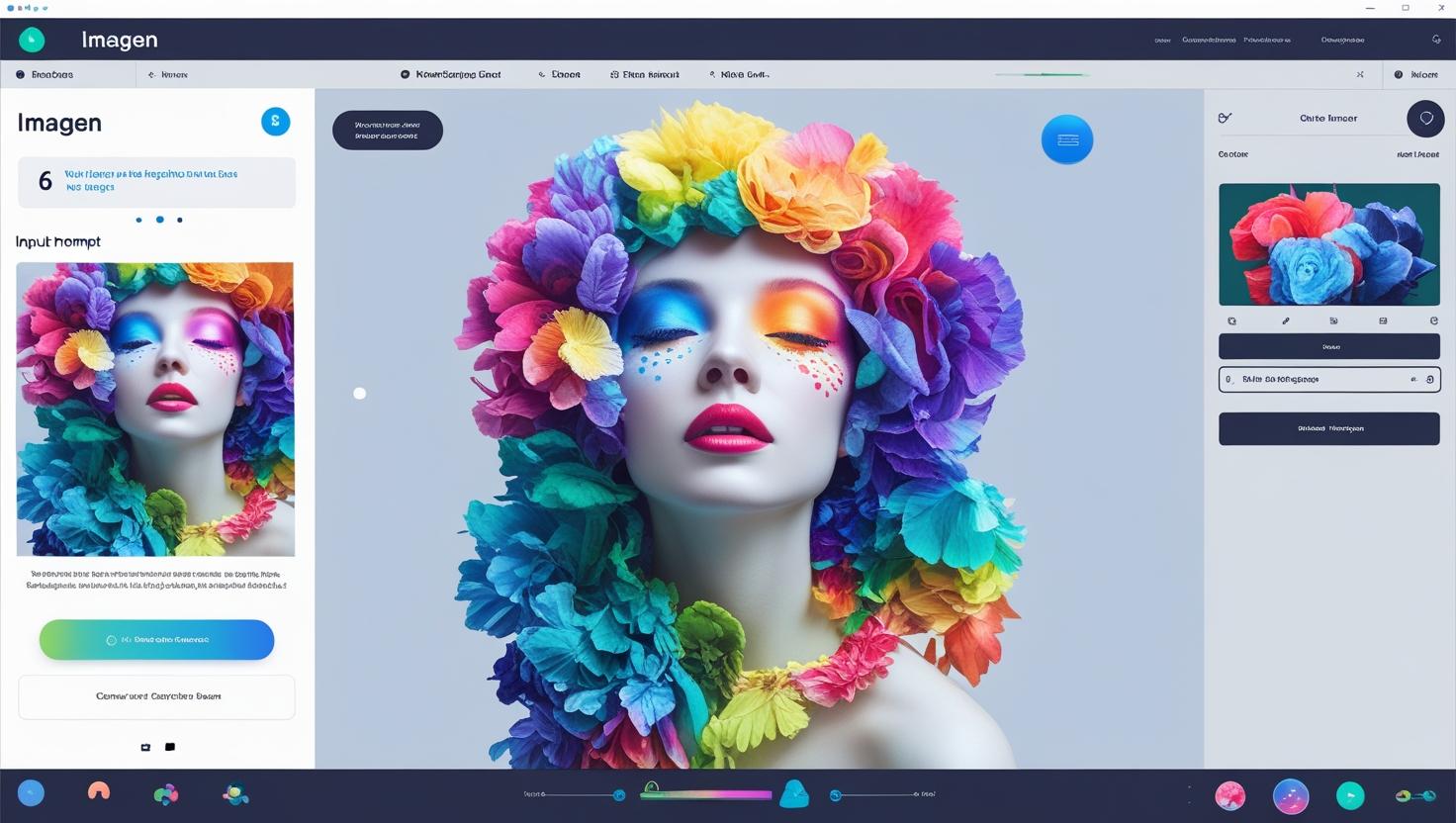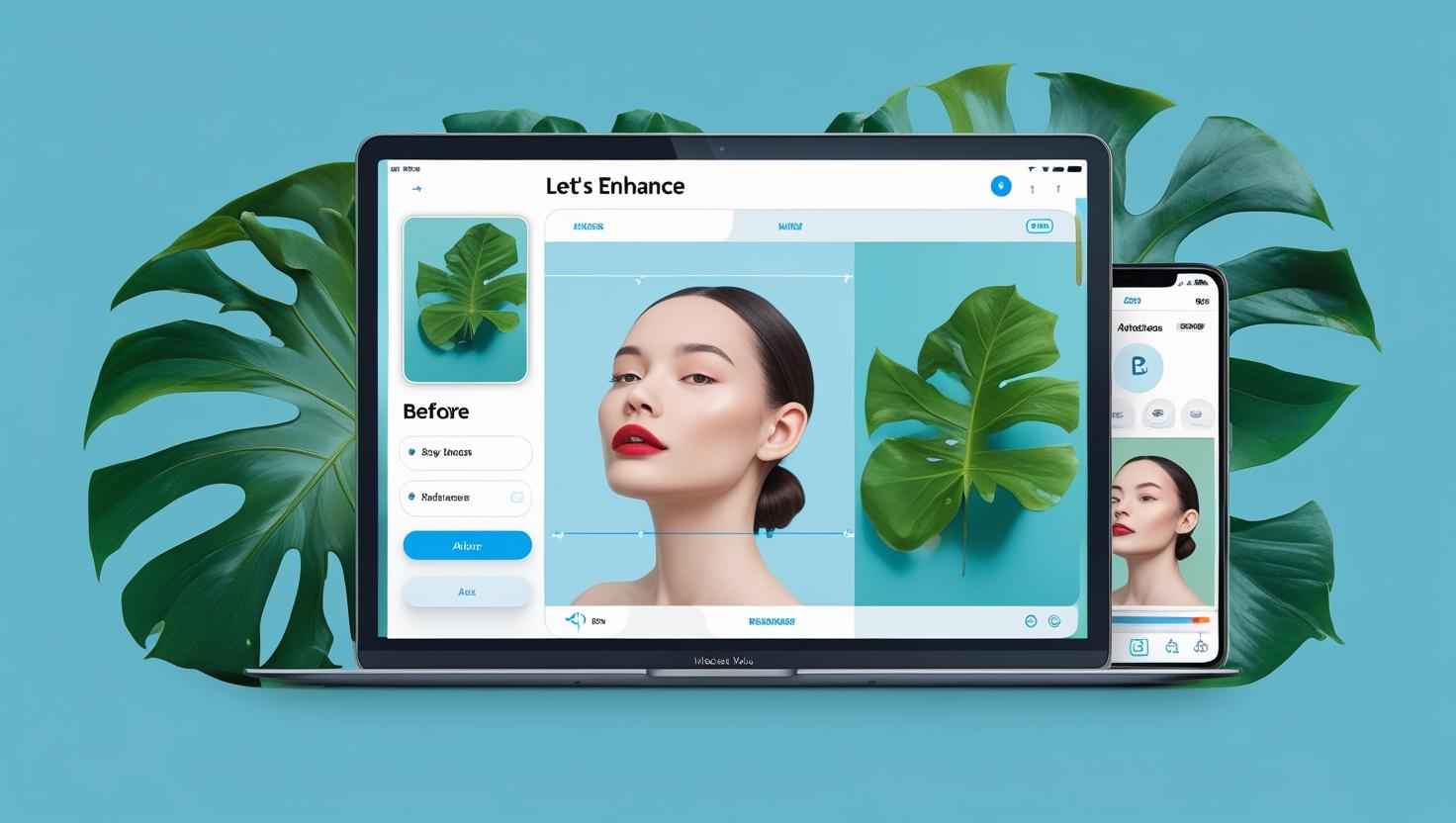With artificial intelligence picture editing tools, manipulating images precisely and quickly is now simpler than it has been. These solutions, unlike artificial intelligence art generators, concentrate on improving already existing photographs, thereby streamlining chores like retouching, object manipulation, high-quality photo editing, and background removal. Whether your work is graphic design, e-commerce sales, or professional photography, these technologies enable quick, amazing outcomes. The top artificial intelligence solutions for picture editing provide both time-saving advantages and creative flexibility across sectors like social media, marketing, and advertising by simplifying processes and lowering manual labor.
Covering their main characteristics, cost, and how they stand out in a competitive market, this article investigates some of the top AI tools for picture editing accessible now. These tools will let you easily get professional-grade outcomes regardless of your level of experience with photography.
Table of Contents
Explore the Best AI-Powered Photo Editors of 2025
By 2025, artificial intelligence-powered picture editors will have changed significantly and provide a spectrum of sophisticated, time-saving features to both experts and casual users. Here is a summary of the finest AI-powered photo editors currently available on the market, taking into account their main characteristics, capabilities, and optimal use cases:
Canva AI Photo Editor
Features like background removal, object insertion, and picture retouching let Canva’s AI-powered photo editor streamline photo upgrades. It is a flexible tool for producing social media posts, presentations, and more, as it is beginner-friendly and fits perfectly with its design suite.
Pricing:
- Free edition: The free edition has limited features.
- Premium: Pro plans are priced at $15 per month for one user, while team plans cost $10 per month for three users; please contact us for Custom Enterprise plans that offer all-in-one solutions.
Key Features:
- The tool features an AI-powered background remover.
- The tool allows for one-click enhancement of images.
- The tool boasts an extensive library of templates.
- This feature is accessible on both desktop and mobile platforms.
- It facilitates real-time collaboration on designs.
Prisma
Applying methods influenced by outstanding painters like Van Gogh and Picasso, Prisma employs artificial intelligence to turn everyday images into creative masterpieces. For users wishing to create creative masterpieces out of their images, it’s fantastic.
Pricing:
- Free edition: The free edition comes with basic tools.
- Premium: $7.99/month or $29.99/year.
Key Features:
- There are more than three hundred creative filters available.
- Artificial intelligence drives the style transfer.
- The application is also compatible with iOS and Android platforms.
- The platform offers a wide range of artistic effects.
- The user interface is easy to use.
Fotor
Fotor offers artificial intelligence-powered picture editing, requiring only a few clicks to enhance images. For customers who want quick, high-quality results, it is a wonderful choice because it has tools for background removal, portrait retouching, and batch processing.
Pricing:
- Free edition: The Fotor Basic plan is free but has restricted and simple features.
- Premium: The monthly Fotor Pro is $8.99; the Fotor Pro+ is $19.99.
Key Features:
- The primary feature is the AI background remover.
- The feature allows for one-click enhancement of images.
- The tools for portrait retouching are also available.
- Both web-based and mobile versions are available.
- The software offers a wide range of advanced photo effects and filters.
Pixlr Express
Easy-to-use online photo editor Pixlr Express provides one-click picture improvements and background removal capabilities driven by artificial intelligence. For consumers seeking quick changes without significant editing knowledge, it is perfect.
Pricing:
- Free edition: The free version includes advertising. And the Basic+ plan is only $0.99 a month.
- Premium: The pricing options are as follows: the premium plan costs $4.99 per month or $29.99 annually, while the team plan for five premium seats is priced at $9.91.
Key Features:
- AI-powered background removal is one of the key features.
- The feature allows for one-click enhancement of images.
- This feature is accessible on both web and mobile platforms.
- You can access a variety of editing tools for free.
- The interface is simple and intuitive.
PicWish AI Photo Editor
PicWish employs artificial intelligence for picture centering, upscaling, photo repair, and background elimination. For eCommerce vendors and influencers who must rapidly enhance photographs, its quick, AI-driven workflow makes it a perfect fit.
Pricing:
- Free edition: A free version is available.
- Premium: Paid plans start at $5.99/wk billed weekly or $9.99/mo billed monthly.
Key Features:
- AI removes backgrounds and erases objects.
- The tool also facilitates the upscaling of images.
- The system processes images quickly and produces high-quality results.
- The tool is accessible via a web-based interface.
- User-friendly interface.
Luminar NEO
Designed for professional photographers and hobbyists, Luminar NEO is a powerful AI-powered picture editor. To make difficult adjustments simple, it has creative capabilities such as light correction, portrait retouching, and AI sky replacement.
Pricing:
- 12-month subscription: $79/year or $9.95/month.
- One-time payment: $139, lifetime perpetual license.
Key Features:
- The product offers AI sky replacement and portrait retouching as key features.
- The editing process utilizes layers and masks.
- Non-destructive editing.
- It is compatible with RAW file formats.
- Available for Windows and Mac.
- 30-days money back guarantee
Topaz Labs
Professional photographers will find Topaz Labs’ suite of AI-powered tools—Topaz DeNoise AI, Sharpen AI, and Gigapixel AI—excellent for lowering noise, sharpening photographs, and upscaling shots while maintaining details.
Pricing:
- One-time purchases: Tools range from $79.99 to $299.
- Premium: Bundle deals are available.
Key Features:
- The features include AI-based noise reduction and sharpening.
- Gigapixel AI facilitates image upscaling.
- It is compatible with RAW and other high-resolution formats.
- The software is available as a standalone or as plug-ins for Adobe.
- It is an ideal tool for achieving professional-grade edits.
Movavi Photo Editor
With tools like object removal, background editing, and one-click improvements, the adaptable AI-powered Movavi Photo Editor makes editing pictures easier. For photographers looking for quality images without a significant learning curve and casual users, it’s a fantastic choice.
Pricing:
- Premium plan: Photo Editor at $49.95 for a one-year license, Photo Editor + Slideshow Maker at $167.95 and Photo Editor + Video Suite at $233.95 for a 1-year subscription
- Free edition: Bundle deals are available.
Key Features:
- AI removes objects and backgrounds.
- You can enhance photos with just one click.
- It is compatible with both Windows and Mac operating systems.
- The interface is intuitive, making it suitable for beginners.
- It offers advanced editing tools for both portraits and landscapes.
Adobe Photoshop
With strong AI-driven capabilities like Generative Fill, content-aware object removal, and AI-based selection tools, Adobe Photoshop remains the industry standard for picture editing. Its many capabilities appeal to artists, photographers, and professionals in design.
Pricing:
- Premium plan: It is available for $22.99/month as part of Adobe Creative Cloud.
- Free edition: Bundle deals are available.
Key Features:
- The key features include AI-powered Generative Fill and object removal.
- Extensive editing tools and plugins.
- It seamlessly integrates with other tools from the Adobe Creative Suite.
- It is compatible with Windows, Mac, and iPad operating systems.
- It is compatible with both RAW and high-resolution formats.
Imagen
Designed for photographers, Imagen is an artificial intelligence application with batch editing features that examine prior adjustments to provide a customized editing style. Experts can save time by automating tedious chores with Imagen.
Pricing:
- Monthly subscription: $7/month.
- Premium plan: Pay-as-you-go plan at US$0.05/picture; annual plans at US$67.5/month; Enterprise Custom plan 100k+ photographs/year
Key Features:
- AI-powered batch photo editing is a key feature.
- Learn your unique editing style.
- It seamlessly integrates with Adobe Lightroom.
- It is an excellent tool for editing large-scale photos.
- The automated workflows help to save time.
Picsart
Popular for its simplicity of use, social network integration, and creative features, Picsart is an artificial intelligence-driven photo editor It comprises one-click improvements, background removal driven by artificial intelligence, and a big toolkit of filters and effects for producing striking images.
Pricing:
- Free edition: There is a free plan available.
- Premium plan: The Picsart Plus plan, which elevates your designs, is available for $5 per month, while the Picsart Pro plan, designed to maximize creative efficiency, costs $7 per month. You can also integrate the custom plan, Picsart Enterprise, into your workflow.
Key Features:
- You can remove and retouch backgrounds using AI.
- The product also includes social media templates and filters.
- The platform is accessible on the web, iOS, and Android platforms.
- The platform offers collaborative design features.
- It offers free access along with premium options that require payment.
Let’s Enhance
Designed specifically for picture upscaling and quality improvement, Let’s Enhance is an AI-powered tool. Perfect for printing, e-commerce, and marketing, it can raise picture resolution while keeping details.
Pricing:
- Free edition: There is a free plan available.
- Premium plan: Plans for payment begin at $12/month for 100 credits, $32/month for 300 credits, and $45/month for 500 credits.
Key Features:
- AI-powered image upscaling is a key feature.
- It improves the quality and resolution of images.
- Adobe specifically designed this technology for use in e-commerce and digital marketing.
- The system processes images quickly and produces high-quality output.
- Web-based interface.
AfterShoot
Designed to filter through big picture collections and pinpoint the finest photos, AfterShoot is an artificial intelligence-powered culling tool for professional photographers. It’s a great tool for portrait and event photographers as it evaluates focus, composition, and facial emotions using AI.
Pricing:
- Free edition: Pricing starts at $15/month or $120/year.
- Premium plan: Selects the Unlimited Culling Only Plan $15 per month, billed monthly, Essentials is Edit with Aftershoot’s Pre-built Marketplace Styles $25 per month, Pro Unlimited Culling and Editing—with your own Personal AI Editing Profile, $48 per month, and Max Perfect for High Volume Photography The Max Perfect for High Volume Photography package costs $72 per month.
Key Features:
- AI-powered photo culling is a key feature.
- The culling criteria can be customized.
- Integrates with Adobe Lightroom.
- It saves time when dealing with large photo collections.
- It streamlines the workflow for professional photographers.
Lensa
Designed for improving portraiture, Lensa is a mobile-first, AI-powered picture editor. It shines in face retouching; it provides one-tap fixes for blemish removal, skin smoothing, and lighting adjustment. Because Lensa’s AI features are easy to use, influencers and casual users trying to enhance selfies and pictures with professional-quality edits turn to it first.
Pricing:
- Free edition: Lensa offers a free version with restricted features.
- Premium plan: $4.99/month or $29.99/year.
Key Features:
- The premium plan offers AI-powered portrait retouching.
- The features include skin smoothing, lighting adjustments, and blemish removal.
- One-click enhancements facilitate rapid editing.
- This feature is accessible on both iOS and Android platforms.
- This feature is particularly beneficial for creating content for social media platforms.
Key Benefits of AI Photo Editors in 2025
- Automation: With AI, labor-intensive jobs such as cropping, fixing colors, and retouching are done quickly in only seconds.
- User-friendly: Simple layouts and quick actions mean advanced editing tools are open to everyone.
- Advanced Capabilities: Using AI, you can now perform superior tasks that required the help of an expert.
- Cost-effective: Many editors have free trials or low-cost subscriptions, which allow you to ensure quality editing.
- Creativity: It allows anyone to create catchy pictures by using AI-fueled styles, filters, and effects.
Comparison of Top AI Photo Editors 2025
- Adobe Photoshop: Offering the most complete suite of AI tools—generative fill for picture generation and extension, smart masking, and neural filters for creative effects—Adobe Photoshop is Perfect for those who want the most freedom and control.
- Luminar Neo: Luminar Neo shines at creative additions like portrait retouching, relighting, and sky replacement. With extensive AI integration throughout the app, its simple design makes it accessible for all ability levels.
- ON1 Photo RAW: Highlights its strong portrait editing, upscaling, and artificial intelligence noise reduction. This software provides photographers with a versatile choice between subscription and permanent licensing options.
- Topaz Photo AI: Topaz Photo AI is particularly effective for noise removal and upscaling, making it the best choice for restoring and enhancing picture quality. Its Autopilot tool automates fast result optimization.
- Fotor & Canva: With reasonably priced systems and user-friendly interfaces, both are excellent for bulk processing and rapid adjustments. For design and templates, Canva is very robust; for automatic retouching and background removal, Fotor is fantastic.
- Meitu & Pixlr: Meitu is best suited for mobile users and focuses on portrait improvement. Strong artificial intelligence tools for rapid repairs and bulk changes enable the lightweight, browser-based editor Pixlr.
Simplify Your Image Editing
Photo editing is becoming more creative, practical, and easily available as artificial intelligence technology develops. Every tool discussed in this guide—from the industry-leading AI capabilities of Adobe Photoshop to more basic, user-friendly choices like Canva and Fotor—offers special functionality to satisfy various editing demands. AI development companies play a significant role in driving these advancements, constantly pushing the boundaries of what’s possible with AI in image editing. These AI-powered editors are invaluable for photographers, marketers, and social media influencers alike, as they can significantly reduce the time and effort required to create stunning photographs.
Selecting the correct tool for your workflow can help you keep ahead in the hectic realm of digital content production and improve the quality of your images. There’s an AI picture editor catered to your demand, whether your search is for quick, social media-ready improvements or professional-grade adjustments.
Key Steps to Simplify Image Editing
Use AI-Powered Editors
One-click options for retouching, background removal, and color changes abound from tools such as Pixlr, Fotor, and PhotoPad. These editors are perfect for quick tweaks without sophisticated software because they are either lightweight applications or accessible online.
Leverage Batch Editing
Programs like PhotoScape X make it possible to edit multiple pictures at once—resizing, renaming, or mass applying effects. For big collections or social media entries, this software is ideal.
Automate Repetitive Tasks
Saving time and effort, AI systems may automatically trim, fix color, or delete undesired elements. For instance, Polarr and Movavi Photo Editor include AI-based fixes meant to streamline hand corrections.
Choose User-Friendly Interfaces
Search for editors whose layouts and controls are straightforward. Platforms such as Pixlr and Fotor, which offer training and simple navigation, cater to both beginners and expert users.
Integrate AI into Your Workflow
Sort your files first; then, use AI to quickly eliminate, improve, and export photos. From import to final export, tools like Aftershoot and ON1 Photo RAW can automatically handle the whole process.
Access Free or Affordable Tools
Many major artificial intelligence editors provide low-cost memberships or free versions, therefore enabling everyone to enjoy professional-quality editing.
Future of AI Photo Editing
Not only are AI photo editors in 2025 about speed; they also democratize sophisticated editing and provide fresh creative opportunities. Expect even more flawless integration, better automation, and creative elements pushing the frontier of what is feasible in photography as artificial intelligence develops.
There is an AI picture editor catered for you regardless of your level of expertise—professional looking for the best in control or hobbyist looking for fast, attractive results. The optimal line of action is Try a few, investigate their special abilities, and see how artificial intelligence could improve your photos in ways you never would have thought possible.
Final Thoughts
In 2025, AI photo editors offer a wide range of solutions for every user, from professional photographers to casual creators. Adobe Photoshop, Luminar Neo, and ON1 Photo RAW lead in power and versatility, while Fotor, Canva, Meitu, and Pixlr provide accessible, affordable options for quick and creative edits. Choose the tool that best fits your workflow, skill level, and budget. Professional photographers will find Luminar Neo perfect; for fast, striking edits by social media artists, Lensa or Photoleap are great options. Now you know of the top AI picture editors available. Knowing the facts helps you to start a wonderful trip and discover the instrument you really need and want. One more thing we should talk about before embarking on this journey: with this solution, you can link your apps, documents, and conversations using your current tools and search for everything you choose without switching applications.
FAQs
1. What are the best AI image editing tools to use in 2025?
Top AI image editing tools for 2025 include Adobe Photoshop with Firefly AI, Canva AI, Luminar Neo, Fotor, Remove.bg, Runway ML, and Picsart AI — offering advanced features like background removal, style transfer, and auto-enhancement.
2. How do AI image editors improve the editing workflow?
AI image editors automate complex tasks such as object removal, skin retouching, background replacement, color correction, and image upscaling — saving time and enhancing quality with minimal manual input.
3. Are AI-powered image editing tools suitable for beginners?
Yes, many AI image editing platforms are beginner-friendly, offering drag-and-drop interfaces, one-click enhancements, and smart suggestions that make professional-looking edits accessible to non-designers.
4. Can AI tools replace traditional photo editing software?
AI tools don’t fully replace traditional software but significantly enhance it by simplifying repetitive tasks and offering features like generative fill, smart cropping, and auto-stylization that boost productivity and creativity.
5. What features should I look for in an AI image editing tool in 2025?
Look for features like background remover, AI retouching, image upscaler, text-to-image generation, batch editing, and integration with cloud storage or design platforms for a seamless editing experience.
 TopDevelopers.co
| Jun 2, 2025
TopDevelopers.co
| Jun 2, 2025
TopDevelopers.co is a platform which brings to you a listing of all the competent web &mobile app development companies across the world focusing on the combination of traditional IT research offerings and the latest methods that have come up to provide more competent results.