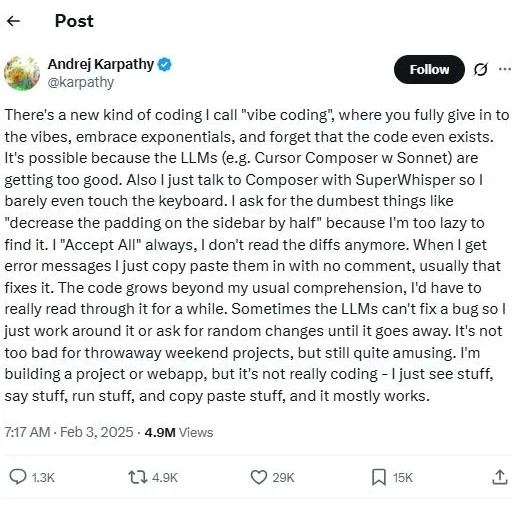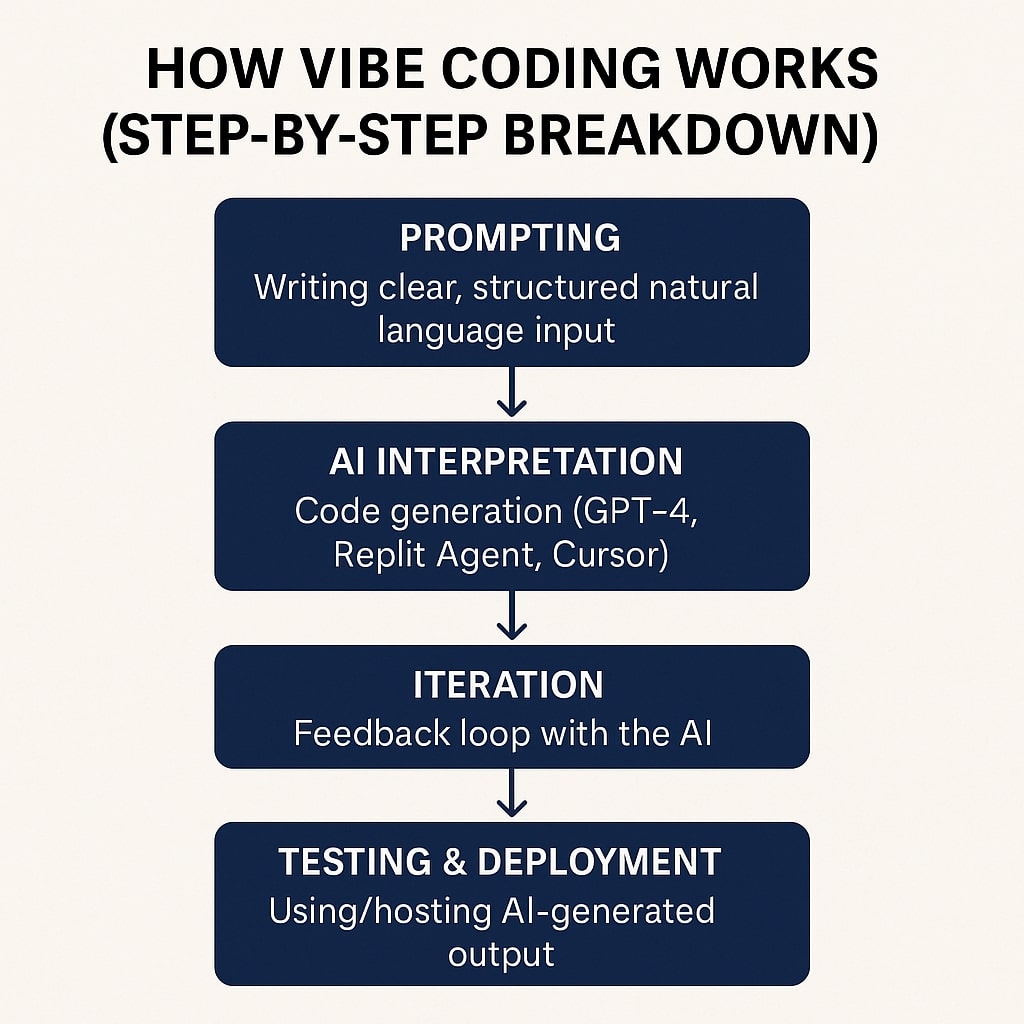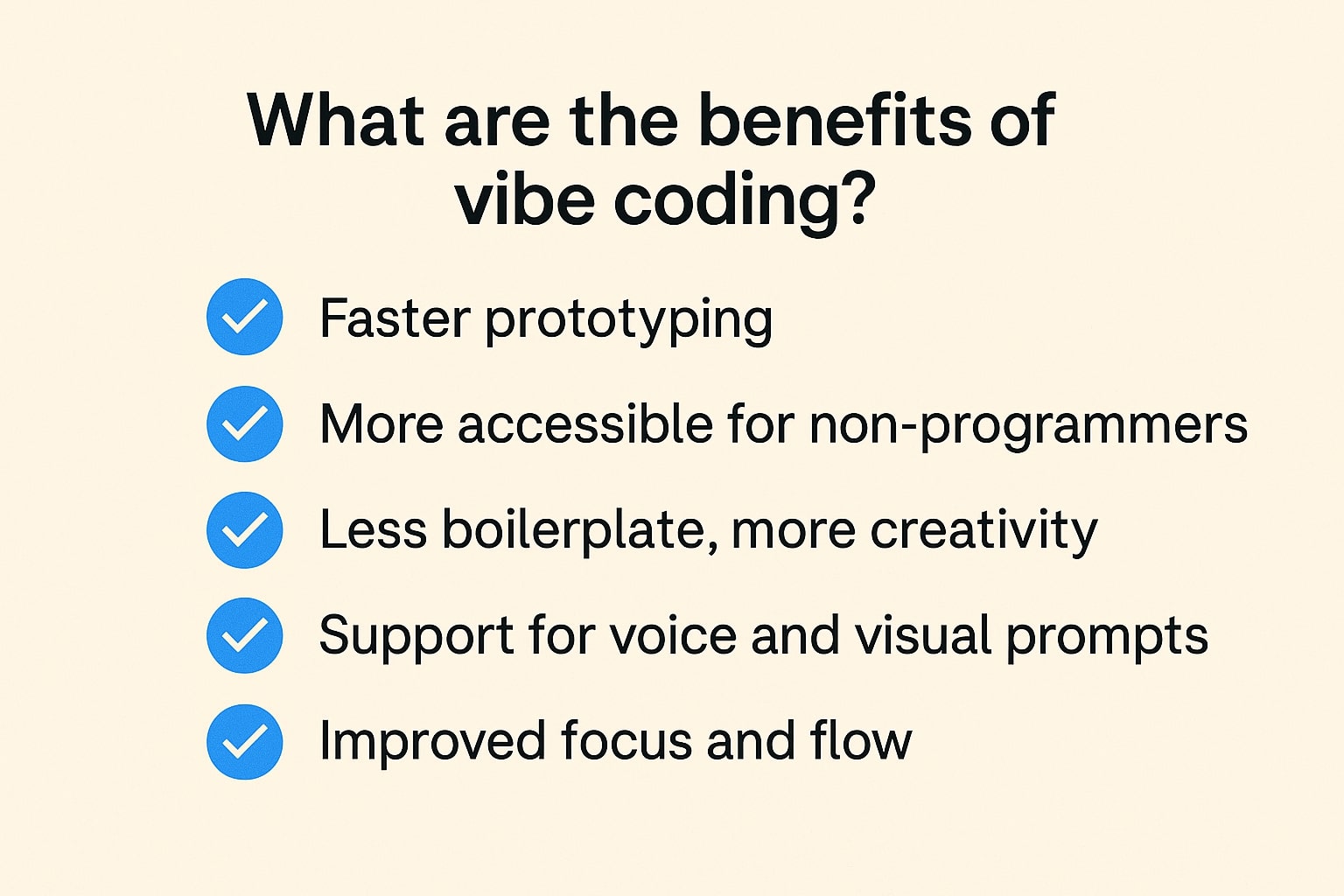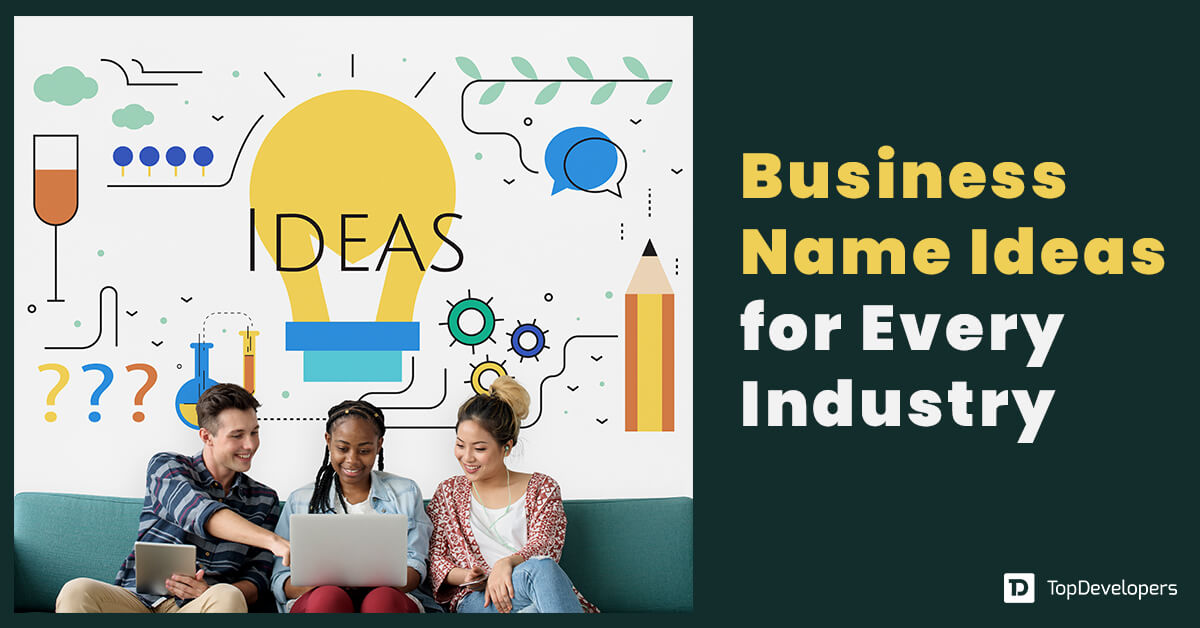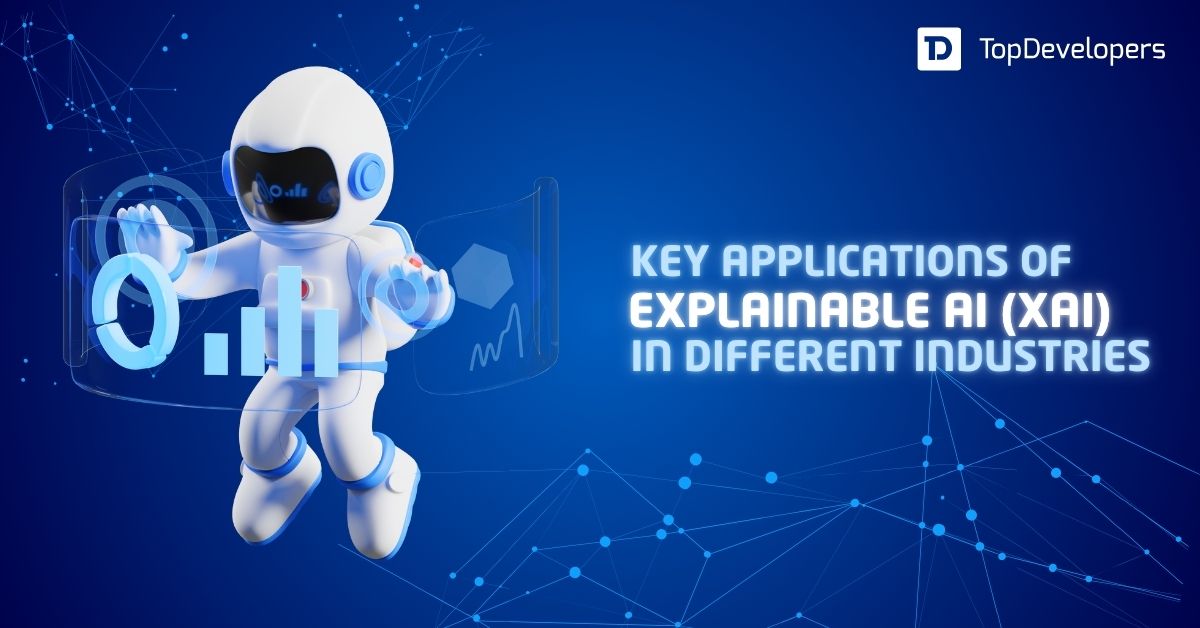Vibe coding is emerging as a transformative shift in how developers write software. It’s not just a buzzword—it reflects a new, more natural way of interacting with code. At its core, vibe coding means working alongside AI to turn ideas into software through simple, intuitive prompts. You focus on what you want to build, and the AI helps figure out how.
This change is already well underway. According to the 2024 Stack Overflow Developer Survey, 82% of developers who use AI tools rely on them primarily to write code. That’s a massive endorsement of how AI is being integrated into everyday workflows. Vibe coding tools like GitHub Copilot, ChatGPT, Replit, and Cursor are leading the charge—helping developers stay in the zone, generate code faster, and reduce mental overhead.
These tools do more than autocomplete—they understand context, learn from your style, and adapt to your intent. Instead of switching tabs to search for syntax or boilerplate, you stay in flow. This is what vibe coding is all about: building software in a way that feels more like thinking out loud than writing line-by-line instructions.
As the pressure to ship faster and innovate grows, vibe coding is quickly becoming more than just a developer convenience—it’s a competitive advantage. In this guide, we’ll explore how it works, where it fits in real-world workflows, and why it’s shaping the future of development.
Table of Contents
What Is Vibe Coding?
Vibe coding is a modern way of programming where you describe what you want to build in plain language, and A tool helps turn those ideas into working code. It shifts the focus from memorizing syntax to simply communicating your intent.
At the heart of vibe coding are AI agents powered by Large Language Models (LLMs) like GPT-4. These agents can understand context, suggest code, debug errors, and even make architectural decisions based on what you’re trying to do.
Instead of writing every line by hand, you might say, “Build a login page with email and password inputs,” and the AI will generate the layout and logic behind it. You’re not losing control and just coding at a higher level, faster and with fewer distractions.
This approach is redefining software development. By putting intention first and letting AI handle the heavy lifting, vibe coding allows you to focus more on solving problems and less on fighting with syntax.
Origin of the Term “Vibe Coding”
The term vibe coding was first coined by Andrej Karpathy, a prominent AI researcher and former director of AI at Tesla. He mentioned it casually on social media, but the phrase quickly gained traction among developers experimenting with AI-assisted workflows.
Karpathy used vibe coding to describe a new style of programming—one where you don’t sweat every detail of syntax. Instead, you describe your goals, and AI helps fill in the gaps. It’s about coding in a flow state, where you and the machine work together almost like a creative partnership.
This concept took off with the rise of tools like GPT, Replit, and Cursor. These platforms let developers prompt in plain language, get structured output, and stay in momentum without switching contexts.
In that sense, vibe coding isn’t just a phrase—it reflects a shift in how we think about building software with AI as an active collaborator.
How Vibe Coding Works (Step-by-Step Breakdown)
Vibe coding isn’t just about letting AI write code—it’s about guiding it with your ideas. You give the direction, and the AI helps build from there. The process is simple, intuitive, and keeps you in control. Here’s how it works, step by step.
Step 1: Start with a prompt
Vibe coding begins with you describing what you want to build. You don’t write raw code at first. Instead, you use plain, structured language. For example, you might say, “Create a landing page with a signup form and responsive layout.” The key is being clear and direct.
Step 2: AI interprets your intent
Once you submit your prompt, an AI agent—like GPT-4, Replit’s AI, or Cursor—steps in. It reads your input, understands the context, and generates the base code. This code isn’t random. It’s often clean, modular, and aligned with modern best practices.
Step 3: You review and iterate
After the first draft, you read through the output. If something’s off or missing, you give feedback in natural language. You can say, “Add error handling,” or “Make the layout mobile-friendly.” The AI updates the code instantly. It becomes a back-and-forth conversation, like working with a real teammate.
Step 4: Test and deploy
Once the code looks good, you can run tests right inside platforms like Replit. These environments often support live previews, version control, and easy deployment. From prototype to production, vibe coding supports the full workflow.
Throughout the process, you’re not digging through documentation or chasing syntax errors. You’re focused on solving problems and building—fast.
What are the benefits of vibe coding
Vibe coding isn’t just faster—it’s smarter. It helps you build more with less effort and unlocks creativity at every step. Whether you’re a seasoned developer or just starting out, the advantages are real and immediate. Let’s break down what makes it so powerful.
Faster prototyping
Vibe coding helps you move from idea to working prototype in minutes. You don’t get bogged down in setup or boilerplate. Just describe what you want, and the AI builds a solid starting point. It’s perfect for testing concepts quickly.
More accessible for non-programmers
You don’t need to be a coding expert to use vibe coding. With natural language inputs, even designers, marketers, or founders can contribute to building tools and apps. This lowers the barrier and opens up software creation to more people.
Less boilerplate, more creativity
AI agents handle repetitive code patterns like form setup, input validation, and file structures. That frees up your brain for the fun parts—like design, user experience, and problem-solving. It shifts coding from a technical chore to a creative process.
Support for voice and visual prompts
Tools like Superwhisper are taking vibe coding even further. You can speak your ideas out loud, and the system will understand and respond. Some tools are also exploring visual prompting, where you sketch or describe layouts instead of typing everything.
Improved focus and flow
By reducing friction in the process, vibe coding helps you stay in a creative rhythm. You’re not constantly switching between tabs or looking up syntax. You just build—and the AI keeps pace with you.
Tools That Enable Vibe Coding
Vibe coding wouldn’t be possible without the right tools. These platforms bring the concept to life by turning natural language into usable code. Whether you’re typing, clicking, or even speaking your prompts, these tools help you stay in flow. Here are some of the most powerful ones leading the way.
Replit Ghostwriter and Replit AI Agent
Replit Ghostwriter is an AI pair programmer built directly into the Replit IDE. It suggests code, explains concepts, and helps debug in real time. With the introduction of the Replit AI Agent, developers now have an even smarter assistant. The agent can execute tasks, refactor code, and answer questions using plain language. This combo allows you to code faster without switching contexts.
Cursor
Cursor is a code editor built from the ground up with AI in mind. It integrates with GPT-4 and allows for conversational coding directly within your files. You can highlight sections of code, ask questions, or give instructions like “optimize this function.” Cursor tracks your intent and makes targeted edits, reducing the back-and-forth typical of traditional IDEs. It’s designed for deep workflow integration.
Superwhisper
Superwhisper brings voice-to-code functionality into the mix. It uses Whisper (by OpenAI) and integrates with your editor, allowing you to speak your coding prompts. This tool is especially helpful for hands-free coding or for users who prefer talking through their logic. It adds an entirely new dimension to vibe coding by combining speech recognition with intent-driven generation.
Quick comparison
Replit is great for all-in-one workflows with built-in hosting. Cursor is ideal for local, power-user setups with deep file integration. Superwhisper adds a voice layer on top of your existing tools. Together, they form a flexible toolkit for different styles of vibe coding.
Real-World Use Cases of Vibe Coding
Vibe coding isn’t just a cool concept—it’s already changing how people build. From solo creators to startups and enterprise teams, developers are using it to work smarter and faster. These real-world examples show how flexible and practical this approach can be across different goals and skill levels.
Personal project prototypes
Vibe coding is perfect for turning your ideas into working projects without writing every line from scratch. Whether it’s a portfolio site, a game, or a passion app, you can build faster by prompting AI in natural language. This lets you focus on creativity instead of getting stuck on boilerplate code.
Rapid MVP for startups
Early-stage startups often need to move fast with limited resources. Vibe coding helps founders and small teams create minimum viable products (MVPs) in days instead of weeks. You can describe features like “build a user dashboard with analytics” and have a functioning version ready for testing almost immediately.
Educational coding experiences
For students and beginners, vibe coding lowers the intimidation barrier. Instead of memorizing syntax, they can learn by doing—asking the AI questions, experimenting, and seeing code come to life. It’s also great for teachers who want to make programming more interactive and less overwhelming.
Corporate internal tools or automations
Software development companies can use vibe coding to quickly build internal dashboards, workflows, and automation scripts. Tasks like “create a form to collect team feedback and send it to Slack” can be executed with just a prompt. It cuts down development time and allows non-engineering teams to contribute to tool-building.
Best Practices for Effective Vibe Coding
To get the most out of vibe coding, it’s not enough to rely on AI alone. You still need to guide the process with intention and clarity. These best practices will help you write better prompts, clean up AI-generated code, and keep everything running smoothly. Think of them as your cheat sheet for coding with flow.
Write better prompts
The quality of your input shapes the quality of the output. Be specific and clear when describing what you want. Instead of saying “build a form,” try “create a contact form with name, email, message fields, and a submit button.” The more context you give, the better the AI performs.
Structure output for maintainability
AI-generated code can be quick, but it’s your job to keep it clean. Ask the AI to organize the code into functions or modules. Use consistent naming, add comments, and refactor where needed. Clean code is easier to maintain, debug, and scale later on.
Validate and test the results
Never assume the AI’s code is perfect. Test everything. Run unit tests, check edge cases, and verify outputs manually. AI can make small mistakes that break your app or cause security issues. Always review before shipping.
Keep a human in the loop
Vibe coding is powerful, but it’s not fully autonomous. You’re still the decision-maker. Use the AI as a creative assistant, not a replacement. Stay involved, guide the output, and step in when the code needs human judgment or domain knowledge.
Vibe Coding vs Traditional Coding
Vibe coding isn’t here to replace traditional coding—it’s here to complement it. Each approach has its strengths depending on the context, goals, and complexity of the project. Understanding the key differences can help you choose the right tool for the job and work more effectively. Let’s break it down.
Side-by-side comparison table
Here’s a quick breakdown of how vibe coding differs from traditional coding in key areas:
| Feature/Aspect | Vibe Coding | Traditional Coding |
|---|---|---|
| Input Style | Natural language prompts | Strict syntax-based code |
| Speed | Fast prototyping and iteration | Slower due to manual structure |
| Learning Curve | Lower—good for beginners and non-coders | Steep—requires strong technical knowledge |
| Creativity | Encourages experimentation | More constrained by syntax and structure |
| Tooling | AI agents, LLMs (GPT-4, Replit, Cursor) | Text editors, IDEs, compilers |
| Collaboration | Supports natural teamwork and voice/visual inputs | Often technical and siloed |
When to use each approach
Use vibe coding when speed, flexibility, or idea exploration matters—like MVPs, internal tools, or learning environments. It’s ideal for early-phase development or when working with non-technical teammates. Use traditional coding for performance-heavy apps, systems programming, or when full control over every detail is critical—like in large-scale enterprise or infrastructure projects.
Developer roles in a vibe-first workflow
In vibe coding, developers act more like product designers and strategists. They define features, guide AI agents, and review outputs. Senior devs may focus on system architecture and validating AI-generated code. Junior devs can contribute faster by learning from real-time feedback and prompt-based interactions. Non-developers (like designers or PMs) can even join the build process, giving input in plain language that the AI can understand.
Conclusion
Vibe coding is more than just a new way to write code—it’s a shift in how we think about building software. By using natural language, AI agents, and large language models, developers can move faster, stay focused, and spend more time solving real problems.
Throughout this guide, we’ve explored what vibe coding is, how it works, and where it fits into modern workflows. We looked at tools like Replit, Cursor, and Superwhisper, and saw how developers—from beginners to pros—are using them to prototype, learn, and launch real projects.
If you’re curious about vibe coding, the best way to understand it is to try it. Open a tool like Replit or Cursor and start prompting. Don’t worry about getting it perfect. Just experiment, explore, and build something.
The future of coding is more intuitive, collaborative, and creative. Stay ahead by embracing this new way of thinking—and see where it takes you.
FAQs
What does vibe coding mean?
Vibe coding is a modern way of developing software where you describe your ideas in natural language, and an AI tool turns those ideas into code. Instead of manually writing each line, you collaborate with the AI by explaining what you want to build. The focus shifts from low-level syntax to high-level problem-solving. It’s less about typing code and more about guiding the AI with your intent—then reviewing and refining the results together.
Is vibe coding only for beginners?
Not at all. While it’s beginner-friendly, vibe coding is also powerful for experienced developers. It speeds up repetitive tasks, helps with brainstorming, and reduces boilerplate. Pros use it to prototype faster and stay focused on high-level problem-solving.
Can vibe coding replace human developers?
No. Vibe coding enhances how developers work—it doesn’t replace them. AI can help write and refactor code, but it still needs human guidance, review, and judgment. Developers remain in control of the project, architecture, and decisions.
What skills do I need to get started?
You don’t need to be a traditional coding expert to start vibe coding, but a few key skills make a big difference. Strong communication and problem-solving abilities are essential, since you’ll be guiding AI with clear instructions. It also helps to understand how applications, databases, and basic security work—just enough to know what you’re building.
A working knowledge of core coding concepts will let you interpret and refine the AI’s output. On top of that, knowing how to prompt effectively and improve results through iteration is a big part of the process. The more clearly you can express your intent, the better the AI can help you bring it to life.
 Avantika Shergil
| May 9, 2025
Avantika Shergil
| May 9, 2025
Avantika Shergil is a technology enthusiast and thought leader with deep expertise in software development and web technologies. With over 8 years of experience analyzing and evaluating cutting-edge digital solutions, Avantika has a knack for demystifying complex tech trends. Her insights into modern programming frameworks, system architecture, and web innovation have empowered businesses to make informed decisions in the ever-evolving tech landscape. Avantika is passionate about bridging the gap between technology and business strategy, helping businesses build customized software and website, and understand about different tools to leverage effectively for their ventures. Explore her work for a unique perspective on the future of digital innovation.