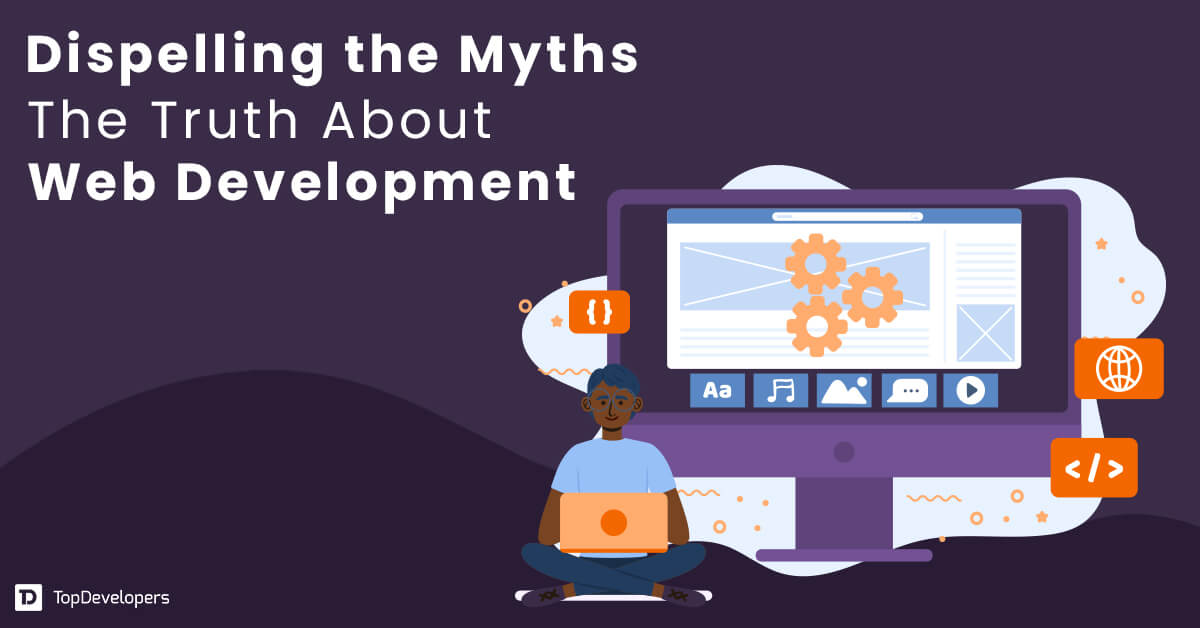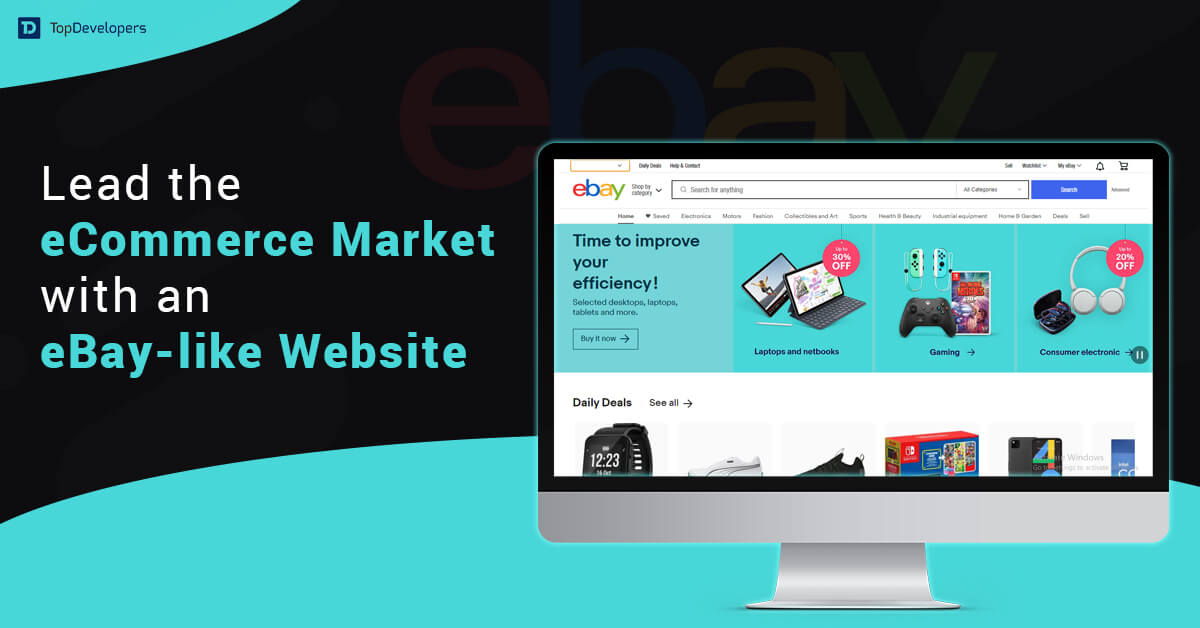For web development, the choice of the correct programming language is critical. It affects maintenance, security, scalability, and website performance. JavaScript, a programming language used in web development, is popular for its adaptability, necessary programming support, dynamic typing, DOM manipulation, and large community.
JavaScript’s inefficiencies for server-side programming introduced still another technology to the market that filled the hole but did not replace it. Another tech language gem loaded with all the JavaScript capabilities plus additional tools that simplify complete web development is TypeScript.
A study by JetBrains reports that over six years, “TypeScript’s share has almost tripled from 12 percent to 34 percent.” But JavaScript ruled supremely, and TypeScript could never catch up. Of TypeScript developers, ninety-two percent utilize JavaScript; forty percent of them choose it as their main language.
The two languages, TypeScript and JavaScript, which have cracked the top five, are favorites of web developers. In a similar vein, the argument between JavaScript and TypeScript is gathering momentum quickly. This article will show the variations between JavaScript and TypeScript, the advantages of utilizing these languages over others, and whether JavaScript or TypeScript meets your web project needs.
Table of Contents
- What is JavaScript?
- What is TypeScript?
- TypeScript vs. JavaScript—Key Differences EXPLAINED
- Benefits of using TypeScript over JavaScript
- Benefits of using JavaScript over TypeScript
- When to Choose JavaScript?
- When to choose TypeScript?
- TypeScript vs. JavaScript: Which One Is Better to Choose?
- JavaScript: Best for Small Projects, Prototyping, and Flexibility
What is JavaScript?
Popularly called JavaScript or JS, the software is a client-side programming language. Six out of ten developers, according to Statista, would rather create extensive digital products using JavaScript than other languages. Big names such as PayPal, Meta, Netflix, and Airbnb all use JavaScript.
JavaScript uses ECMAScript standards. JavaScript has become one of the fundamental technologies over the years to create interactive web pages in addition to online and mobile apps. Just-in-time (JIT) has developed a programming technique called JavaScript that embeds scripts inside HTML pages and subsequently interprets them during runtime.
Because of its unique characteristics—dynamic typing, prototype-based object orientation, and first-class functions— JavaScript is becoming rather popular among developers. JavaScript offers necessary programming help as well as functional, event-driven styling. These elements contribute to making JavaScript a multi-paradigm technology. JavaScript can manage DOM (document object model)-related chores thanks to an API.
One of the main advantages of JavaScript is that its scripts run automatically in case of web page loading. Now Node.js allows the developers to embed JavaScript engines on particular hosts. Developers using Node.js find this JavaScript capability particularly helpful. Even JavaScript variants like Dart, TypeScript, and Kotlin can be included in hybrid app development frameworks like Apache Cordova and Electron by the JavaScript developers.
JavaScript developers can access a broad framework ecosystem. Developers can easily locate the following types of JavaScript framework creators.
What is TypeScript?
TypeScript, also known as TS, is a coding language that serves as a superset of JavaScript. TypeScript gets its name from its optional typing capability. Designed by Microsoft, TypeScript is an open-source, object-oriented coding language. Microsoft built TypeScript to help overcome the constraints of JavaScript.
TypeScript has become among the most often used programming languages in the market ever since its release. TypeScript is one of the top three most sought-after coding languages among the developer community, according to a Stack Overflow 2021 developer survey. While JavaScript is more widely used than TypeScript, Microsoft’s coding language is quickly gaining popularity. Based on the same study, six out of every ten developers would want to use TypeScript in their next projects. Already using TypeScript are companies including Accenture, Asana, Slack, and Microsoft.
Since TypeScript expands the powers of JavaScript, it lets developers create better web and mobile apps. TypeScript is a coding language designed to allow developers to create easily maintained JavaScript code, hence simplifying their work. Node.js or any other browser compatible with ECMAScript version 3 and above may run TypeScript, a statically typed coding language.
Among the many tools TypeScript offers developers—modules, variables, inheritance, interfaces, unions, and statements—are those ones mentioned above.
TypeScript vs. JavaScript—Key Differences EXPLAINED
Most individuals wonder how TypeScript and JavaScript differ from one another. These are the criteria you might use to evaluate TypeScript and JavaScript and discover their variations between the two languages:
TypeScript vs JavaScript: Key Differences
Modern web development depends on both TypeScript and JavaScript, but they have different features, development experiences, and ideal use cases.
-
Typing System
- JavaScript:
Any type can be held by dynamically typed variables; types are checked at run-through. Unanticipated mistakes resulting from this adaptability only show themselves when the code is running.
- TypeScript:
In a statically typed language, you specify different data types during development. TypeScript detects numerous mistakes early on before the code executes by checking types at compile. Particularly for big and complicated projects, this increases code dependability.
-
Error Checking
- JavaScript:
Only during runtime do errors become visible, which could lead to longer debugging sessions and more defects entering production.
- TypeScript:
Development (compile-time) catches mistakes, which facilitates early identification and fixing of problems, so strengthening the resulting applications.
-
Code Scalability & Maintainability
- JavaScript
It is perfect for quick prototyping because of its simplicity and low setup needs, as well as for small- to medium-sized projects.
- TypeScript:
TypeScript is designed for a wide range of applications. Especially in teams, its object-oriented characteristics, static typing, and interfaces help to scale, manage, and coordinate programs.
-
Learning Curve
- JavaScript:
Lower barrier to entrance and universal browser compatibility make learning easier for novices.
- TypeScript:
Extra features and type systems provide a somewhat higher learning curve but, over time, improve code quality and developer efficiency.
-
Tooling & IDE Support
- JavaScript:
Most editors provide good support, yet less sophisticated code navigation and refactoring tools.
- TypeScript:
Improved refactoring support, intellisense, and autocompletion, among other things, improve tooling. Like VS Code, modern IDEs give real-time feedback and a better developer experience.
-
Compatibility
- JavaScript:
It runs natively in any environment, including all browsers.
- TypeScript:
TypeScript is also valid; any legitimate JavaScript code is a superset. TypeScript code is transpiled to JavaScript for running, guaranteeing fit with current JavaScript environments.
Benefits of using TypeScript over JavaScript
Let’s review the advantages TypeScript offers above JavaScript.
TypeScript gives those working in web development a choice for static typing. JavaScript just offers dynamic typing. Static typing enhances code correctness. TypeScript makes code refactoring basic. Restructuring codes lets developers find coding mistakes more quickly. TypeScript lets developers present succinct code. Apart from that, the TypeScript compiler may produce ECMAScript from TypeScript files. Thus, developers can use TypeScript everywhere they use JavaScript.
-
Early Error Detection:
The static type mechanism of TypeScript detects mistakes at compilation time, therefore lowering the likelihood of JavaScript defects only seen during running. More dependable and strong applications follow from this, particularly as code bases expand.
-
Improved Code Quality and Maintainability:
TypeScript lets you precisely design data structures and type constraints. Cleaner, more maintainable, self-documenting code produced by these tools helps teams to comprehend and work on big projects.
-
Enhanced IDE Support and Productivity:
Thanks to its type system, TypeScript offers enhanced tooling, including autocompletion, code navigation, and refactoring support. Such functionality increases developer output and lessens time needed for type-related issue searching and troubleshooting.
-
Scalability for Large Projects:
TypeScript, designed for large-scale applications, helps teams and projects simplify refactorings, ensure consistency, and control complexity with its object-oriented characteristics, static typing, and interfaces as they expand.
-
Seamless Integration with JavaScript:
TypeScript is a superset of JavaScript; hence, any legitimate JavaScript code also works as TypeScript code. This advantage makes slow adoption possible and simple integration into current JavaScript programs feasible.
-
Better Collaboration:
TypeScript’s explicit type definitions function as built-in documentation, therefore facilitating cooperation among several developers and lowering the possibility of error introductions during projects.
Benefits of using JavaScript over TypeScript
JavaScript offers several advantages that will help the developers surpass their TypeScript colleagues.
When completing tasks, dynamically typed JavaScript requires far less time than statically typed TypeScript. TypeScript has sufficient documentation; hence, the developers may find it difficult to overcome a bottleneck there. Many well-known JavaScript libraries are older than TypeScript. Working with these libraries can occasionally be quite challenging.
-
Lower Learning Curve & Simplicity
Because JavaScript lacks necessary type annotations and has flexible, forgiving grammar, beginners will find it simpler. Without learning extra language features or configuration, developers can begin coding and get results fast.
-
No Compilation Step
Every browser and environment runs JavaScript natively without a build or transpilation procedure. This simplifies setup and accelerates development.
-
Rapid Prototyping & Flexibility
For rapid prototyping, experimentation, and small projects where speed and adaptability are top concerns, JavaScript’s dynamic type and low setup make it perfect.
-
Universal Compatibility
Every browser and platform supports JavaScript, so your code runs everywhere without additional tooling or dependencies.
-
Vast Ecosystem & Community
JavaScript’s long-standing popularity means a giant ecosystem of libraries, frameworks, and community resources, making it simple to find answers, support, and integrations for practically every use case.
-
Less Boilerplate & Code Overhead
Especially for basic scripts or UI logic, JavaScript code can be more compact and faster to create without type declarations and interfaces.
When to Choose JavaScript?
When you don’t want transpilation
Since TypeScript is not natively supported in common browsers like Google Chrome, Opera, or Mozilla, the developers cannot run TypeScript straight in a browser, unlike JavaScript. This implies that first the developers must gather the code. Running TypeScript will therefore require the developers to select a compiler and verify the compatibility of the code with the browser. JavaScript does not show similar problems.
When flexibility is a priority
Dynamic typing gives the programmers enormous freedom. Dynamic typing lets the developers assign any type at any moment to a fresh variable. With dynamic typing, developers can create new features without having to constantly follow the rules.
As the project expands and its needs evolve, dynamic typing becomes particularly helpful. Dynamic typing comes in handy when your crew is small. Should your application be tiny, a JavaScript-based codebase will be far simpler to manage than a TypeScript one.
When to choose TypeScript?
-
When the project has a large codebase
Your project will have a significant codebase if it is big and sophisticated. A big codebase implies that several developers will be working on the project concurrently. Having multiple developers working on the same project doubles the likelihood of errors. JavaScript allows for dynamic typing, which makes it difficult for developers to identify mistakes in their code.
Static typing made possible by TypeScript promotes more consistency in typing. TypeScript lets the creators find mistakes before they ever go live.
-
When your developers are accustomed to static typing
If your engineers are used to working on statically typed technologies like JavaScript, building a dynamically typed codebase can present a difficulty. TypeScript gives developers the choice to use static typing anywhere; it makes development simple.
Note that learning TypeScript will be simpler for your developers should they be C# programmers.
-
When the speed of development is important
TypeScript is the right tool when your project has a strict deadline. TypeScript lets developers find flaws in real time and optimize the garbage collector. In this sense, the developers can complete their work quickly.
-
Where errors can prove costly
TypeScript is not ideal for companies in sectors such as finance and healthcare that handle sensitive data. This is so because the developers must search many JavaScript codes. TypeScript lets the developers find the problems fast. TypeScript is thus most suited for projects involving large teams and where code mistakes can prove to be expensive.
TypeScript vs. JavaScript: Which One Is Better to Choose?
On this blog, we have included a thorough TypeScript vs. JavaScript comparison. Both languages have specific advantages and drawbacks. You have to decide on a language capable of meeting the demands of your project. Consult professional web development companies to guide your choice of language for a project.
-
Early error detection and static typing:
TypeScript’s static typing lets you declare changing types throughout development. This feature is particularly helpful in huge codebases because it helps find mistakes at compile time, which lowers defects and simplifies debugging.
-
Improved Scalability & Maintainability
Its type-checking, interfaces, and improved tooling make it popular for corporate-level and team projects, helping to scale and sustain sophisticated applications over time.
-
Enhanced IDE Support:
Superior IDE technologies include autocompletion, IntelliSense, and powerful refactoring tools from TypeScript that help increase developer productivity and code quality.
-
Fewer Production Bugs:
Thanks to TypeScript’s type safety and compile-time checks, studies indicate projects employing TypeScript have 15–20% fewer production mistakes than plain JavaScript.
-
Supports Modern JavaScript Features:
TypeScript is a superset of JavaScript; hence, you receive all the most recent JS features together with extra tools, including enums and interfaces.
When should one select TypeScript?
- Large-scale or commercial initiatives
- Applications needing ongoing maintenance
- Teams operating cooperatively
- Projects where early code quality and error detection take first importance
JavaScript: Best for Small Projects, Prototyping, and Flexibility
-
Dynamic Typing & Simplicity:
JavaScript is flexible and easy to learn, making it ideal for novices and fast prototyping due to its dynamic typing.
-
No Compilation Step:
JavaScript operates directly in browsers and environments free from build or transpilation requirements, therefore accelerating development and lowering the setup complexity.
-
Faster for Small Projects:
JavaScript’s short setup and universal compatibility make it a sensible option for simple scripts, rapid MVPs, and small-to-medium web apps.
-
Vast Ecosystem:
JavaScript boasts a developed, vast ecosystem with practically any use case.
When to choose JavaScript:
- Projects between small and medium scale
- Experimentation and rapid prototyping
- When speed and most flexibility are required
- Dealing with groups already familiar with JavaScript
FAQ: JavaScript and TypeScript
How does the type system differ between JavaScript and TypeScript?
TypeScript supports a static type system where data types are defined within the code. Conversely, JavaScript supports a dynamic type system where variables are assigned data types at runtime.
In what scenarios does TypeScript excel over JavaScript?
Support for a static typing system ensures that using TypeScript enhances code readability and maintainability. Having interfaces, advanced type-checking, comprehensive documentation, and enums are the plus points of TypeScript that give developers an edge over JavaScript.
Can TypeScript be used alongside existing JavaScript code?
Yes, the project combines TypeScript and JavaScript to utilize the best features of both programming languages as needed.
What are some companies that are using TypeScript?
There are many leading companies that use TypeScript in their project tech stack, including Accenture, DoorDash, Slack, KAVAK, Asana, and Canva.
What are some companies that are using JavaScript?
The world’s top companies using JavaScript are Facebook, Microsoft, Netflix, Uber, Google, Groupon, and Walmart.
 Gillian Harper
| May 13, 2025
Gillian Harper
| May 13, 2025
A professionally engaged blogger, an entertainer, dancer, tech critic, movie buff and a quick learner with an impressive personality! I work as a Senior Process Specialist at Topdevelopers.co as I can readily solve business problems by analyzing the overall process. I’m also good at building a better rapport with people!