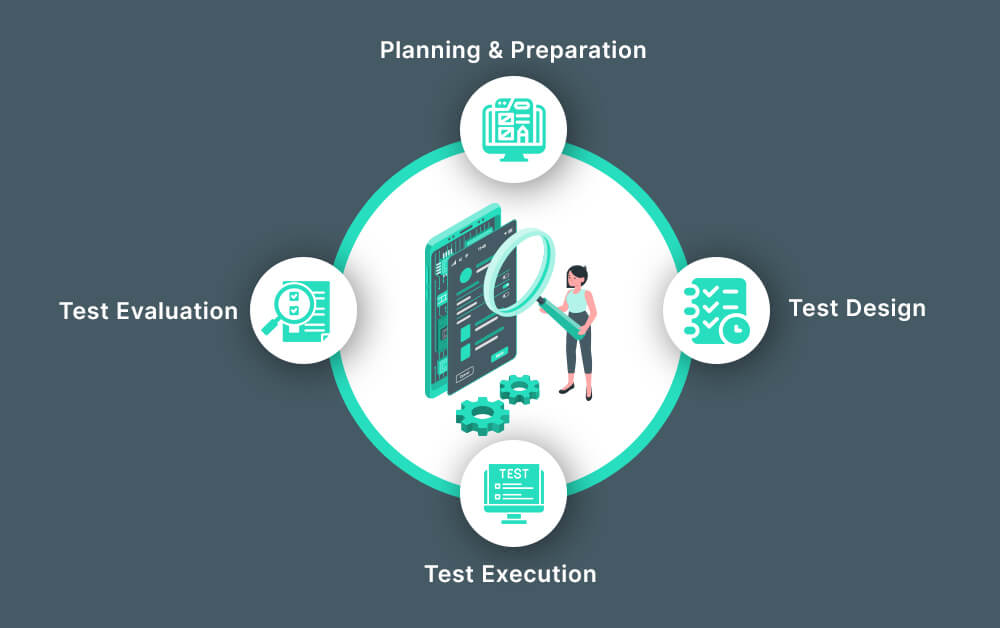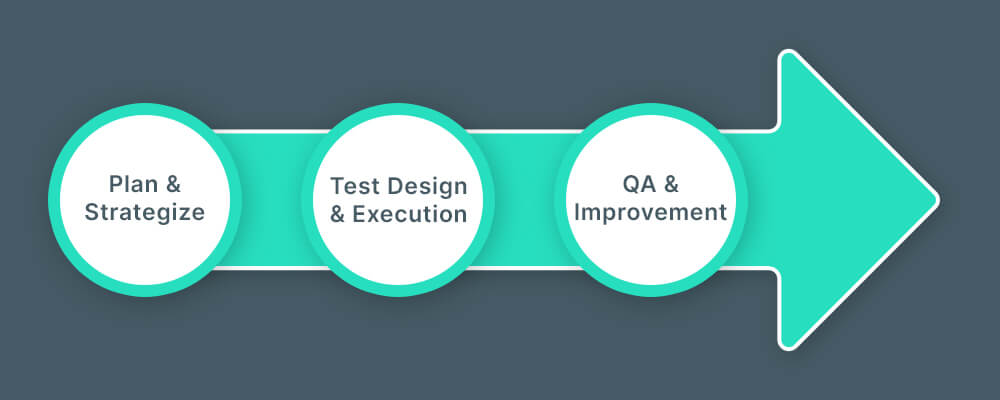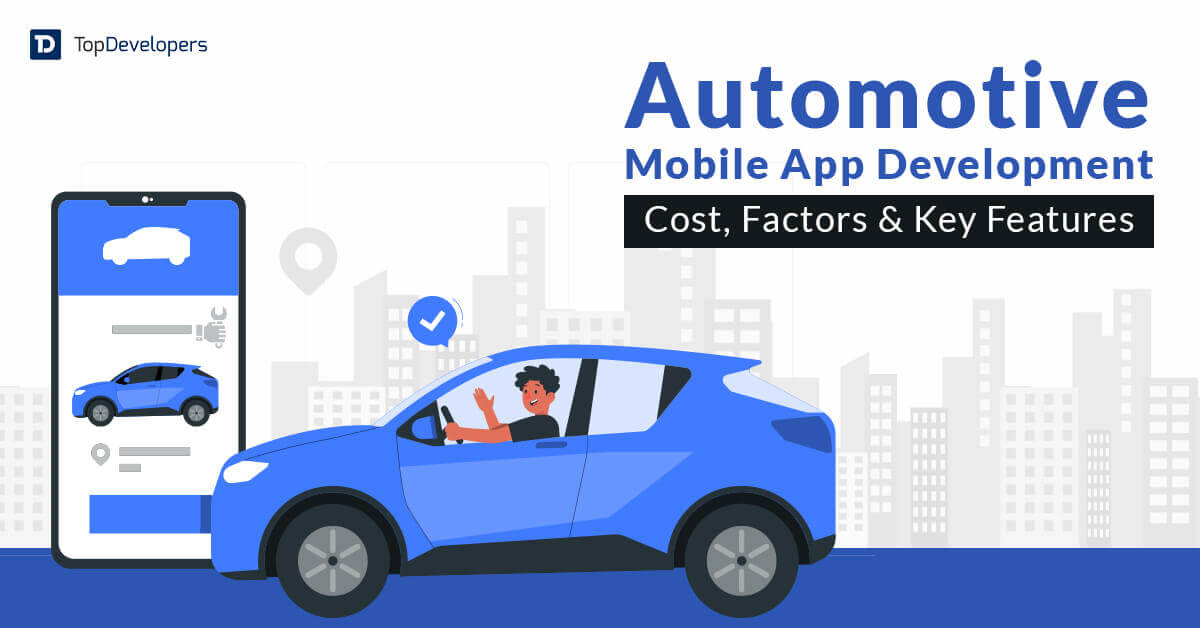As more and more applications are deployed by businesses, mobile app testing is becoming crucial especially in 2024 and beyond. The testing ensures the functionalities, security, and usability of mobile applications in a market wherein users or customers expect seamless and safe experiences.
Mobile app testing in 2024 is loaded with the latest tools and testing methods to identify potential issues before release and, therefore, reduce the overall costs of maintenance. The mobile application testing services market size is assessed at US $6.56 billion in 2024 and is anticipated to touch US $16.71 billion by 2029, with a CAGR of 17.38% during the said period.
In this useful descriptive guide for mobile app testing to consider in 2024, we will guide you through the importance of it, from basics to advanced factors such as planning, preparation, test design, execution, evaluation, and best practices so that as a client you gain the required knowledge and discuss with your tech provider technically.
Table of Contents
- What Is Mobile App Testing?
- Importance of Mobile App Testing
- Different Types of Mobile Application Testing
- How to Perform Mobile App Testing?
- Mobile App Testing Best Practices
- Checklist for Mobile App Testing
- Ready to Leverage the Optimum Functionalities?
What Is Mobile App Testing?
Mobile app testing is a rigorous process to check an app’s functionalities and usability while evaluating its performance and security across diverse networks, devices, and platforms. Mobile app testing includes test case execution, defect identification, and optimal UX assurance through scrupulous validation.
Mobile app testing holds more importance because the increasing complexity of applications coupled with the diversity of devices and OSes demand stringent validation. Carefully tested mobile app ensures seamless UX and prevents failures that would cost you as a client too much later to fix and increase the budget.
Importance of Mobile App Testing
Mobile app testing is vital to deliver top-notch apps that are free from bugs and flaws. Testing methods of mobile applications safeguard your brand reputation by enhancing user experience and ensuring compatibility and functionalities in various platforms and devices. Through testing of mobile apps, you can identify performance bottlenecks and security vulnerabilities while addressing usability concerns for a user-friendly app.
Let’s see the crucial factors that showcase mobile app testing’s advantages:
Compatibility Assurance
Mobile app testing mandates comprehensive evaluation throughout device ranges (such as tablets and smartphones) and OSes (iOS and Android). It ensures reliable application behavior and optimal UX and traces potential compatibility concerns. Original devices and emulators are utilized to simulate real-world case scenarios and reveal device-specific quirks.
Smooth Functioning
Operative mobile app testing dictates stringent application performance testing as an app passes through myriad network conditions and bandwidth restraints. It also involves assessing applications for their responsive capabilities and data loading times. Smooth functioning for network speeds and conditions also includes error handling and apps’ offline abilities. Ultimately, such testing ensures a seamless user experience (UX) even in suboptimal networks.
Integration Validation
Validation integration with mobile-specific features such as sensors, GPS, and cameras will be checked thoroughly. It is essential to check and validate camera functionalities such as focus, flash, GPS accuracy, and sensor data (like gyroscope and accelerometer) to critically access the overall functionalities. Integration testing also makes sure that there is a seamless sync between the device hardware and the software i.e., the application for expected functions.
Assessing UI/UX Consistency
Mobile application testing strangely evaluates the user interface elements like color palettes, typography, and interactive components throughout the devices with various sizes of screens and platforms. Top testers can optimize UX by minimizing friction and enhancing brand identity by ensuring pixel-perfect rendering. They also ensure that there is consistent touch responsiveness and standard navigation flow.
Check and Rectify Security Concerns
Mobile apps are likely to have vulnerabilities in the authentication of protocols, data encryption, and authorization mechanisms which comprehensive mobile app testing can solve and rectify. In addition, such methods can also unveil potential threat vectors such as password policies, insecure data storage, and malware program injections. Mobile app developers can safeguard sensitive data and avoid information breaches.
Compliance With App Store Guidelines
Industry-standard mobile app testing can verify whether the product is adherent to app store protocols and requirements. It also checks for performance benchmarks, metadata security, and other security standards. With mobile app testing, developers can expedite app submission and bring down rejection rates while maintaining a positive account by tracing and rectifying compliance issues. Such a proactive measure will ensure that the app is distributed seamlessly and delivers the best of UX.
Reduced Risks of Flaws and Bugs
Successful mobile app testing will unveil and eradicate flaws and defects in mobile apps and ensure that the product functions seamlessly. App testers can minimize the likelihood of crucial concerns that impact user experience by adopting diverse test scenarios such as usability evaluation, compatibility, and performance checks. Early detection of any flaw and quick resolution will save costly rework and problem-fixing. Additionally, such app testing will also ensure app stability and safeguard the brand identity.
Improved User Experience
It is essential to validate intuitive navigation and visual appeal while ensuring seamless interaction to enhance UX which mobile app testing does peacefully. The best of user experience is carried out throughout mobile app platforms and devices. Experienced app testers can identify and rectify usability concerns and thus can keep a check on user experience and loyalty. A polished user-centered app can drive good engagement and retain the users to ultimately bring revenues.
Ensure Market Competitiveness
Regular mobile app testing enables products to evolve with device capabilities and therefore they can stay abreast with the operating system updates and changes in user behavior. Technological advancement and industry standards are essential for any business to remain competitive and relevant in the market. Also, proactive testing can ensure that the app is pertinent and optimized for its performance while warranting the latest feature adoption for user acquisition.
Different Types of Mobile Application Testing
Mobile app testing gives you the best results only when you know what types of testing tools to use and when to use them. Here, we have briefed different types of testing strategies in detail that determine the business benefits of using them.
Manual testing
This testing type involves manually executing test cases, reviewing the app completely, and then fixing the errors in the app. The app is tested on usability, functionality, and performance aspects leveraging human intelligence. It helps businesses to get the flaws in the app detected and fixed that are beyond smart automated testing tools. The patience, open-mindedness, and creativity of human testers play a vital role when the problem gets complex.
Exploratory testing
It’s a dynamic testing type that facilitates testers to interact with the app they want, in addition to specific parameters assigned in a planned way to achieve desired goals. The exploratory testing is a boon for businesses when they require some changes in the app in real-time. this testing enables delving into the depth of the app and provides rich insights where automation testing fails.
Automated testing
It’s a testing process where pre-scripted test cases are executed leveraging automation tools to speed up the testing process while increasing productivity and efficiency. The initial cost of automation testing is a little high but improved efficiency makes it cost-savvy in the long run. With documentation of all the defects, the team can together resolve the problem faster, thereby reducing the time-to-market of the application, which is healthy for businesses.
API testing
As users access mobile applications from different devices anytime, anywhere, there’s a dire need of making APIs work as expected to ensure seamless user interaction. API testing helps in identifying if the API operates correctly from security, performance, functionality, and reliability aspects.
It helps businesses to avoid integration difficulties, user frustration, and loss of revenue by detecting the bugs in the app at an early stage before they impact the GUI. The application language independence and broader test coverage enable identifying issues across servers, interfaces, and databases irrespective of technology leveraged.
Black-box testing
Black-box testing is a good way to analyze the app’s functionalities without knowing the source code or internal implementations. This testing helps in determining if the functionality provides the desired output. The language independence and test cases designed right after specifications determination help in bringing unbiased results.
The user-centered view helps businesses to get the app tested and delivered that’s liked by the users.
White-box testing
In white-box testing, with a clear view of internal structure and source code, the testers run the code with pre-defined input to validate pre-defined output. When there’s a gap, the bug is declared. So, the testing aims for validating code, completing app testing, and verifying expected outputs.
The testing eliminates the need for QA as the developer can see the issue and fix it that saves the communication cost with QA and waiting for QA as well. With clearly defined rules, businesses can ensure that the entire app gets tested thoroughly.
Functional testing
Functional testing determines if the app’s functionalities work against the app’s functional requirements and specifications or not. It helps businesses to ensure the bug-free app is released that meets all the users’ needs and keeps them satisfied while ensuring quality and security at the core. Various types of functional testing are performed during mobile app development for the best results.
- UI testing
- Smoke testing
- Integration testing
- User acceptance testing
Usability testing
Testing the app’s user-friendliness is all-important to ensure the app enables users to navigate through or use the functionality the way they expect. Usability testing with design thinking helps in improving the app that delivers optimal user experience. It saves a lot of time and resources by finding and fixing flaws in the prototyping stage. Also, it unlocks immense opportunities where businesses can innovate and gain a major competitive advantage. The unbiased opinions make the app user-centric.
Performance testing
The users have accustomed to speed and if your mobile app fails to perform optimally, the users take no time in abandoning the app with stall performance. The poor performance hit the businesses hard in the back pocket. So, performance testing is a panacea.
Performance testing ensures that users remain happy by monitoring the app’s performance under different load conditions to see how the app handles load and remains stable. It answers if the app is scalable or not, which is a great deal for businesses.
Security testing
Developers ensure that the app developed is theft-proof following all the security measures and knowing app security threats beforehand. However, the cyberattacks are growing at the same pace as the mobile app penetration is increasing in the market.
It’s essential to test the app for security and cement all the points that allow fraudsters to make the app vulnerable. Security testing helps businesses to better manage risks, reduce downtime that occurs in detecting bugs, save costs for recovery and remediation, adhere to compliances, build user trust, and give peace of mind.
Compatibility testing
This testing involves reviewing and comparing functionality and design across various devices, hardware, operating systems, networks, and others. This testing helps businesses meet the users’ expectations for the best experiences on every device, platform, configuration, OS, and more.
How to Perform Mobile App Testing?
In mobile application testing, stringent validation is conducted throughout all size and operation system ecosystems. It is performed to make sure that the application renders seamless performance across all devices and platforms. Automation in mobile app testing has revolutionized the entire process, and exploratory testing underpins the edge-case discoveries. Such a comprehensive approach will ensure sturdiness and high usability to cater to diverse user cases.
Here are the steps to follow for foolproof mobile app testing –
Planning and Preparation
Effective testing of mobile app requires a structured approach to encompass requirement analysis and test planning while the formulation of strategies and environment setups. Such a foundation will ensure comprehensive tests with effective execution while identifying problems accurately.
Requirement Analysis
For any mobile application, thorough analysis of non-functional and functional needs is essential and by utilizing tools such as Confluence and Jira, mobile app testers can build detailed test cases. They consider factors like user personas, performance metrics, and device compatibility while analyzing the requirements for testing.
Test Planning
Planning in mobile app testing is crucial because it outlines objectives, timeliness, resources, and scope. Mobile app testing tools such as Zephyr and/or TestRail can prioritize the test cases and distribute responsibilities while establishing a mechanism for reporting.
Test Strategies
A fair execution of mobile app testing is possible when you have the best test strategies in place. You may combine black, white, and gray box techniques to design test cases and cover myriad scenarios. Here, there are some popular automation frameworks such as Espresso and Appium to render regression testing.
Testing Environment Setup
For the best mobile app testing, you need to configure the testing environment by setting up real physical devices, simulators, or emulators. This is in line with the necessary software and network ecosystem to ensure test execution fidelity. AWS Device Farm and Firebase Test Lab are some cloud-based testing platforms you can integrate for scalability.
Test Design
Test design includes building test artifacts that validate application functionalities and qualities. This app testing process phase primarily focuses on building comprehensive test cases and preparing relevant information while building executable scripts for tests. Here are three main factors to consider –
Test Case Creation
Test cases are a detailed outline that has instructions for test objectives and preconditions. It also includes test steps and anticipated results along with actual results. Testing tools such as TestRail are used to test case management and testers can build granular test cases to cater to myriad scenarios.
Test Data Preparation
Test data representative should be accurate for effective test preparation. For this, testers use data generation tools or scripts and build diverse data sets. Simulating real-world conditions is considered to make the preparation better. Here, data masking methods also protect sensitive information and maintain data integrity.
Test Script Development
Test scripts are useful to automate repetitive tasks. Tools for app testing such as Espresso and Appium help application testers build scripts for regression, compatibility tests, and performance checks. Continuous integration and continuous delivery (CI and CD) pipelines are integrated to execute scripts with automation.
Test Execution
Test execution means running the test cases that verify the functionalities of an app and pick defects. This app testing step involves manual and automated testing throughout devices with different sizes and operating systems plus network conditions. Ultimately, with this, the mobile app’s compatibility is carried out.
Manual Testing
Manual testing depends on human inputs to carry out test cases and, therefore, testers interact with the application to explore its functions. They then report any flaws and bugs using tracking tools. For the app’s usability evaluation and exploratory testing, this phase is crucial.
Automated Testing
Automated testing banks on tools and scripts to execute mobile app test cases. Again, frameworks can automate repetitive jobs to improve efficacy and test coverage. Continuous integration (CI) pipelines deploy automated for quicker inputs/feedback.
Device Testing
Device testing is to make sure that the app is compatible with devices with different sizes of screens, OSes, and resolutions. Real devices, simulators, or emulators are used and cloud-based testing platforms render access to a huge device range.
Network Testing
The application’s performance under myriad network conditions is evaluated in network testing. There are tools such as Fiddler or Charles Proxy that simulate various network speeds and latency to track any flaw. Network visualization platforms build a controlled environment to test applications.
Compatibility Testing
The compatibility testing can verify the app’s functionalities throughout devices, operating systems, and browsers. This stage of testing the mobile app includes myriad platforms to track and neutralize compatibility issues. Matrix testing analytically tests several combinations.
Test Evaluation
Test evaluation includes checking test results, generating test metrics, and analyzing flaws to assess test effectiveness and ultimately validate the product quality. This mobile app testing step makes sure that the testing process is in line with project goals.
Defect Reporting
The flaws found during mobile app testing are documented using tools that track defects. Bugzilla and Jira are good to have as they generate clear and concise defect reports such as steps to reproduce anticipated versus actual behavior, priority, and severity.
Test Result Analytics
To gauge test case coverage, test results are thoroughly analyzed. It is also carried out to identify the trends and check the test effects. Tools used for test management generate reports on coverage metrics, and the status of the flaws, and generate reports.
Test Metrics
KPIs or key performance indicators are considered to measure the efficiency of testing and the quality of a product. Metrics also include the density of flaws, execution rate of test cases, and percentage of test passing. Overall, it gives a comprehensive picture of the entire mobile app testing.
Test Closure
After evaluating the test results, the mobile app testing phase is officially closed. It is formally declared the end of app testing process after verifying defect closures and building the final report. Test closure actions involve archiving test artifacts and pondering over the lessons learned during analysis.
Mobile App Testing Best Practices
You need to have a systematic and logical approach to incorporate planning, designing, execution, and regular enhancement for effective mobile app testing. Sticking to the best practices will ensure that your app is high quality and meets the project scope.
Plan and Strategize
It is essential to have a well-defined mobile app test strategy. You need to identify devices and their operating systems while considering the conditions of the network. You may utilize test management tools to build detailed mobile app testing plans while considering essential things such as security, performance, and functional checks.
Test Design and Execution
You must create comprehensive test cases that cover myriad scenarios for what you need to employ test case design techniques such as equivalence partitioning and boundary value analysis while blending automatized and manual testing using tools such as Espresso and Appium. It is also essential to prioritize mobile app testing based on risk management.
QA and Improvement
Mobile app testing is not a one-time job. You need to monitor your product regularly and check results and metrics. Additionally, it is essential to conduct root cause analytics for any failure. Harnessing analytical tools to detect user behavior and identify crucial issues is also a way to improve the QA. You can lately constantly implement integration and delivery pipelines (CI/CD pipelines) to get quicker inputs.
Checklist for Mobile App Testing
It is essential to have a comprehensive checklist of mobile application testing to ensure that the procedure goes smoother and achieves its goal. Key areas such as performance, interface, security, functionality, and compatibility are evaluated thoroughly.
Performance testing
- Assess app responsiveness along with load times and resource allocation
- Simulate user loads
- Monitors metrics like CPU usage, network traffic, and memory utilization
Interface or UI Testing
- Verifies UI components such as navigation, text fields, and buttons
- Ensures consistency throughout different sizes of screens and resolutions
- Check UI component interactions
Security Testing
- Identifies vulnerabilities in data handling, authorization, and authentication
- Conducts testing for penetration, security audits, and reviews code standards
- Implements encryption while securing data storage and robust authentication methods
Functional Testing
- Validates application features and matches the requirements
- Creates test cases for myriad user scenarios
- Utilizes test management tools to check the execution of tests and flaws
Compatibility Testing
- Checks the behavior of apps on various devices, OSes, and screen resolutions
- Employs simulators or emulators or better the real devices
- Considers things such as screen density, network health, and orientation
Ready to Leverage the Optimum Functionalities?
Now that you are thorough with a mobile app testing guide, your product is ready to face real users and customers. Your mobile apps shall now be all ready to serve your target customers and face the ever-evolving market trends in 2024 and beyond. Mobile application testing helps your product satiate the needs of users while adhering to your business goal. You can find top mobile app development companies and discuss your ideation along with mobile app testing methodology to build hyper-customized products to stay competitive in the market.
 Avantika Shergil
| Aug 13, 2024
Avantika Shergil
| Aug 13, 2024
Avantika Shergil is a technology enthusiast and thought leader with deep expertise in software development and web technologies. With over 8 years of experience analyzing and evaluating cutting-edge digital solutions, Avantika has a knack for demystifying complex tech trends. Her insights into modern programming frameworks, system architecture, and web innovation have empowered businesses to make informed decisions in the ever-evolving tech landscape. Avantika is passionate about bridging the gap between technology and business strategy, helping businesses build customized software and website, and understand about different tools to leverage effectively for their ventures. Explore her work for a unique perspective on the future of digital innovation.