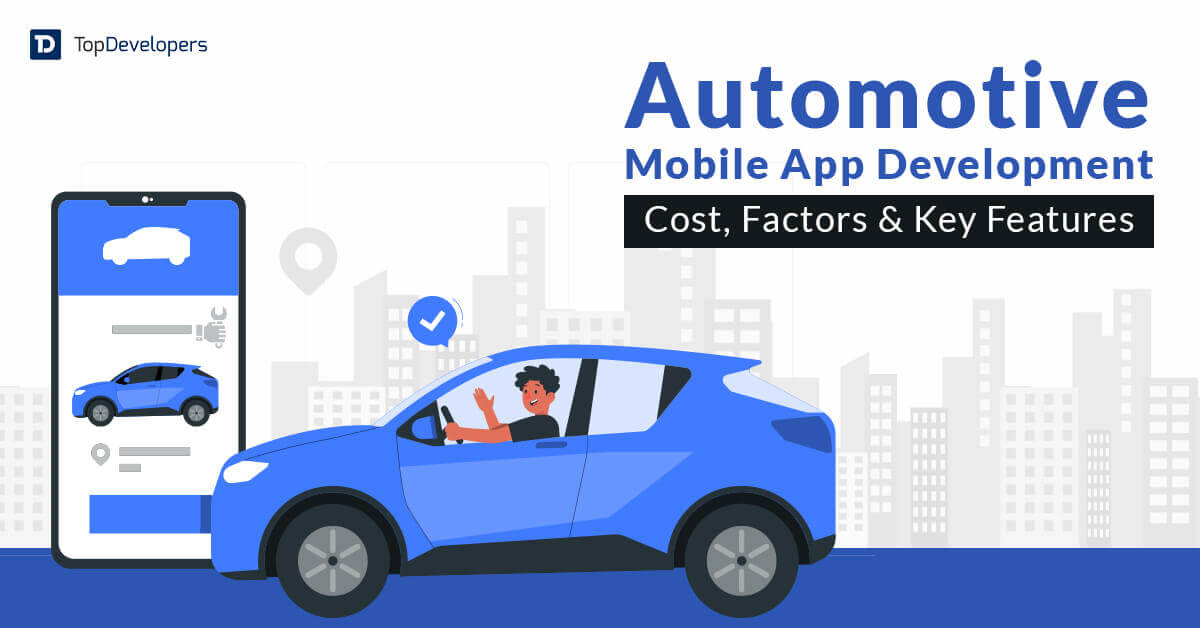Revenue generated from mobile applications is expected to reach $673,338 million by 2027. The positive trend in mobile app revenue indicates businesses are investing heavily in mobile app development in partnership with mobile app development companies. Businesses need to shell out $10,000 to $200,000 for mobile app solution development. It’s not pocket-friendly for small-sized businesses. Here, free mobile app development software is the perfect solution.
Free and open-source mobile app development software is one of the top trends, eliminating the need to build a team to develop an app from scratch. It enables translating an app idea into a clickable, touchable app solution without spending a lot of time and money. The no-code tools or mobile app development software allow building solutions without writing a single line of code.
Flourish your business with the free app development software that lets you build comprehensive applications if you are new to computing. Before heading towards the list of top picks for mobile app development software, we will walk you through the benefits of using them for your mobile app development and a few tips to select the best app development software solution for your business. Let’s dive in!
Table of Contents
Benefits You Will Get With Free Mobile App Development Software
Mobile app development software is an ideal solution for those who are new to app development and looking to craft or modify applications in the least time and effort. With saving time and effort, the software brings a wide range of benefits to businesses.
Reduced hardware expenses
The open-source mobile app development software used for building mobile applications is highly portable and can be easily compressed. Hence, less hardware is required for building applications rather when the app is developed on Windows servers. Businesses can leverage the existing hardware they have or opt for the inexpensive options available in the market.
Lower mobile app development cost
When businesses opt to use open-source mobile app development software, they are not supposed to pay any license fee for using the platform as it’s completely free to use. The software is installed or uninstalled frequently without any hassles. Besides, the software is accessed anywhere, anytime by the business stakeholders, which eliminates the worries for license compliance tracking.
Quality solution guaranteed
Everything available for free doesn’t mean it’s inferior in quality. So is the case with mobile app development software that helps create quality solutions. The ready-to-use source code requires a few tweaks and necessary customization to build personalized solutions aligned with the business vision and expectations.
Unmatched support
The open-source mobile app development software is not only downloadable from online channels but they are accessed from online communities as well. This way businesses will get required support during app development from multiple sources.
Regular updates
Open-source software doesn’t hinder the business progress with static app development. Instead, the software provides flexibility to update the app with more functionalities and redesign continuously. It enables businesses to keep the app updated according to changing users’ preferences and evolving market conditions.
Top 13 Best Free and Open-Source Mobile App Development Software
The top picks provide a visual programming experience that helps in creating the app exactly the way the business wants. Dig deeper into the details of each open-source mobile app development software to know the level of success you can cherish.
Flutter
Dart-based free app development software was built by Google to make applications for six different platforms mobile, web, desktop, Linux, Windows, and macOS for free. Nowadays, one of the mobile app development frameworks is scoring high popularity for building cross-platform applications at speed. It has become a popular choice among app developers as it facilitates getting apps developed for multiple platforms using a single codebase. The same look and feel of the application enables providing a consistent experience across all platforms.
Features of Flutter
- Leveraging material design for UI widgets increases the possibilities of the app to look natural on different OSs.
- A fast rendering engine ensures seamless effects and animation in the app design.
- It’s a versatile tool that enables building apps that run on different platforms glitch-free.
- Hot reload makes debugging easier and improves collaboration and productivity.
Pros of using Flutter
- Hot reload enables viewing changes in real time and accelerates app development.
- Cross-platform capability reduces development time and cost.
- The range of customizable widgets helps build visually appealing interfaces that intrigue users.
- A single codebase makes it easier to build and update the app for multiple platforms.
Cons of using Flutter
- Third-party libraries are limited as Flutter software is relatively new.
- It is not a good fit when the app requires deep integration with native functionalities or hardware-specific features.
- Being new in the development world, Flutter has limited documentation, which makes troubleshooting problems difficult.
- Lacks a native look and feels like a native app.
Xamarin
The open-source mobile app development software from Microsoft was launched in 2011 for building hybrid applications using a C# and . NET. Xamarin has extended the .NET development with libraries that are leveraged for engineering apps for Android, iOS, watchOS, macOS, Tizen and Windows platforms. In 2017, Xamarin became available as open-source software that’s used by millions of engineers to build applications quickly.
Features of Xamarin
- Xamarin is natively compiled, which makes it the first option for next-gen app development.
- Xamarin.Forms allow 90% of code sharing across iOS and Android, simplifying app development.
- Platform-specific code bindings facilitate the building of platform-specific functionalities.
- Support wearables that allow building apps for wearables like iWatch and Android Watch.
Pros of using Xamarin
- A single software is compatible with .NET, which allows building the app for different platforms at speed.
- Visual Studio eliminates the need to switch between two environments, reducing the time to market the app.
- Leveraging native components, platform-specific UI is developed that delivers close to native-like experiences.
- App maintenance and update time is reduced to half as updates are rendered while working on one programming language.
Cons of using Xamarin
- Limited access to open-source libraries requires Xamarin developers to write code for native functionalities.
- It’s not a good option for apps with heavy graphics required.
- Xamarin results in building large-sized apps that are quite bigger than their native counterparts.
- Third-party tools cannot provide immediate support for the latest platform releases that delays the app updates.
- Compatibility issues exist with some third-party libraries and tools, which require using wrapper or binding creation.
Ionic
The open-source app development software is based on web technologies such as HTML, CSS, and JS technologies instead of Java, C, or Swift, which accelerates app development compared to native development. Readymade UI components are easy to customize and use in app development, enabling beautiful UI design.
Features of ionic
- Provide different plugins like- the Cordova plugin that allows Ionic developers to access various UI components for UI design.
- Uses the same codebase to build the app for iOS and Android platforms.
- UI design is done through web views, but apps can access native device’s APIs.
Pros of using ionic
- Eliminate the need to hire specialists to build apps separately for two distinct platforms.
- A range of plugins and UI components help build professional applications.
- When something goes wrong, the Ionic developer community is there to help.
- The detailed documentation and support from Ionic make it easy for beginners to get started with Ionic development.
Cons of using ionic
- The Ionic app’s performance is a little slower than its native counterparts. However, Ionic 7.7 attempted to improve performance with web components, but still, it’s a little low.
- For video game app development, Ionic software won’t provide enough tools and resources.
- Handling security individually in web and native apps is critical.
- Debugging with Ionic is difficult and time-consuming.
Android Studio
Android Studio is an official IDE announced at the Google I/O in 2013 to improve Android app development. The mobile app development software is based on a code editor from IntelliJ IDEA to provide productivity-enhanced tools. It’s attracting massive third-party plugins that provide a range of functionalities not available with other IDEs.
Features of Android Studio
- Features layout editor facilitating screen designing and components addition for use.
- There’s a third-party plugin that reduces build-up times and debugging.
- Leverages gradle to configure builds and craft variants for various devices.
- Provides a fast emulator that makes mobile app testing effortless.
- The support for the Google Cloud platform enables easy integration with the app engine and Google Cloud messaging.
Pros of using Android Studio
- Enable faster coding and iterations that reduce app development time.
- A fast emulator and robust testing mechanism ensure a flawless solution.
- Scalability and versatility assure the app’s great future.
- Limitless customization allows Android apps to match business expectations.
Cons of using Android Studio
- Uses a lot of RAM, which is troublesome for Android app developers using systems with limited RAM.
- System lagging slows down the mobile app development process.
- High hardware requirements in terms of RAM and CPU power to run are beyond the capacity of some developers.
- Android Studio takes time to install, which is frustrating.
AppMySite
The open-source app builder is an advanced app builder that has become a go-to option for businesses looking for a code-free DIY solution. Its dashboard is easy to use and understand for building quality applications for Android and iOS apps. The software provides access to advanced features with affordable packages and pricing plans.
Features of AppMySite
- With a free subscription, businesses can access endless features and customize them along with design for excellent results.
- Provide support for live preview that enables monitoring changes during development in real-time.
- A rigorous testing platform allows testing the app completely from compatibility to design right on a mobile device emulator.
- Offers a range of add-on solutions to meet the additional demands of businesses.
Pros of using AppMySite
- A User-friendly dashboard enables building apps with no coding knowledge.
- Quick and automated workflows facilitate the development of mobile apps in a few minutes.
- The apps are easy to publish in the Google Play Store and Apple App Store.
- Deep integration with WordPress and WooCommerce allows E-commerce feature development effortlessly.
Cons of using AppMySite
- No pre-made templates are available that require developers to make an effort.
- Accessing advanced features or premium components requires businesses to pay.
Appcelerator
It’s the most efficient mobile app development software that provides a great environment to quickly develop the app for multiple platforms by writing a single codebase. Using APIs and Java components, Appcelerator provides built-in tools, graphical animation, transition effects, and much more required to build the application. Also, help in meeting the guidelines for the Apple app store, Google Play store, and Amazon market.
Features of Appcelerator
- Provide direct access to native APIs using the Hyperloop tool.
- Render quick support for the latest releases of every OS.
- Allow designing an app with a simple drag-and-drop feature.
- Enable implementing third-party native libraries with little to no changes required.
- Quickly provide the effects for dynamic animation creation without any lag.
Pros of using Appcelerator
- Accelerate the mobile app development process with great flexibility that makes it good for prototyping.
- Components of JavaScript make it easy for app developers to enter into the mobile app development world.
- A community of millions of programmers helps get assistance or guidance from highly experienced developers.
Cons of using Appcelerator
- With the growing complexity of the application, development complexities increase proportionately, which requires technical assistance.
- Titanium Studio- an IDE is tricky to work with.
- Animations are laggy, and apps often become unresponsive while returning from the background.
Appy Pie
When businesses are in search of open-source mobile application development with the least effort, Appy Pie is the best no-code platform. The comprehensive platform facilitates mobile app development with design features, necessary integrations, chatbot development, and helpdesk support.
Features of Appy Pie
- Leverages AI and ML technologies for automated responses and augmented analytics.
- Collaboration tools and remote access enable seamless customized development.
- Offer real-time analytics, sentiment analysis, and visual analytics for marketing.
Pros of using Appy Pie
- Enable scalable app development with the possibility to add more premium features.
- Facilitate building apps for both platforms- Android and iOS whose content is accessible in both online and offline modes.
- High-tiered subscriptions and add-ons make app development fun and simple.
Cons of using Appy Pie
- Customer service is slow to address problems and some issues remain unsolved that dissatisfy users.
- Limited customization options in templates and design restrict the creation of personalized designs.
- The user interface confuses the users to navigate around the app’s functionalities.
Apache Cordova
Formerly known as PhoneGap, Apache Cordova is an open-source mobile app development framework enabling seamless cross-platform development. The framework leverages HTML5, CSS, and JavaScript technologies to write code in one language and deploy the app on multiple platforms so that it smoothly operates on all devices. Knowledge of different programming languages is not required, and Cordova API facilitates access to device-specific native features. The cross-platform app’s UI behaves like- WebView, which runs in a native container and is easily accommodated according to the native mobile operating system.
Features of Apache Cordova
- Allow writing native plugins that work on all the supported platforms
- JS container seamlessly integrates HTML applications with native code
- Cordova core components create an app base that helps with logic implementation
- The command line interface facilitates process building and plugin installation for different platforms.
Pros of using Apache Cordova
- Apache Cordova empowers developers by facilitating the building of apps for multiple platforms without the need to learn new programming languages.
- This ease of use not only saves time but also enhances the efficiency of the development process.
- Apache Cordova’s rapid app development feature makes it a go-to option for building prototypes. This productivity boost allows to quickly test ideas and bring them to life.
- Community add-ons, including libraries and APIs, allow for enhancing the app.
- Apache Cordova leads to cost-effective development due to fewer resources investment.
- Ensure easier maintenance as updating the app becomes simple with version update bypassing.
Cons of using Apache Cordova
- Not a good alternative for comprehensive applications
- It’s more like a wrapper over a web app that results in crafting UI not being able to give a native-like feel.
- Some plugins are incompatible to work with specific devices and operating systems.
Zoho Creator
This framework helps to build custom applications. The cloud-based platform features a user-friendly interface and integrates with a range of services, ensuring seamless data sharing. Besides, the variety of report generation and report personalization based on filters makes Zoho a perfect fit for businesses to build analytical capabilities in business applications.
Features of Zoho Creator
- Pre-built templates for a variety of app categories make development effortless.
- Drag and drop builder makes forms and dashboard creation easier
- Facilitate multiple integration with Zoho apps, QuickBooks, and Salesforce
- Ensure responsive design that accommodates all screen sizes
- Committed to high data security
- Enable custom workflow with deluge scripting layer
- Flexible pricing plans with no surprise costs.
Pros of using Zoho Creator
- The visual builders with built-in code snippets, reports, and connectors make app development more straightforward.
- Enable building fully customized apps using the features the business wants
- Allow rapid app development that can be scaled as the business grows
- Offer inexpensive development without quality compromise
- Zoho’s safe hosting architecture ensures data security and protection
Cons of using Zoho Creator
- It cannot be simultaneously published across all applications for more than 30 versions.
- Data migration from another app to Zoho’s app is challenging
- Slow response time is reported for customer services
Appian
Appian is a low-code platform helping businesses to automate processes with AI-driven app development. The platform utilizes machine learning, RPA, and BPM for secure and robust app development that supports business processes and dynamically changes processes with app enhancements.
Features of Appian
- Appian Records provides data integration capability that’s accessible from the social interface.
- Facilitate integration with third-party services.
- Pre-built UI components and standard layouts for intuitive interface development
Pros of using Appian
- Help businesses design, automate, and optimize complex processes with Appian-powered app development.
- Speed up app development compared to other no-code platforms
- The learning curve with Appian platform is low
- The interface is modern, dynamic, and intuitive
Cons of using Appian
- Appian designer experience is disjointed
- Little coding knowledge is essential for fixing bugs, enabling integration, etc.
- It has fewer pre-built adapters for IoT platforms
- Lacks analytics capabilities that make predictive analytics difficult
- Inflexible and expensive license model
Xcode
Xcode is an IDE created by Apple in 2003 to build different iOS, iPadOS, macOS, WatchOS, tvOS, and beyond applications. It provides tools allowing developers to write code, debug, and test applications, as well as tools for project files and resource management. It facilitates product-specific development with access to Apple’s latest technologies. In addition to providing a comprehensive development environment, it enables a streamlined process for app store submission.
Features of Xcode
- An IDE that provides a unified workflow for app development on a variety of platforms
- Include a swift programming language that’s safe and modern to use.
- Allow creating and training ML models for the app
- Enable creating reusable code that developers can use in other projects
- Allows constructing 3D compositions and Augmented Reality (AR) experiences.
- Provide several tools required for designing the user interface
Pros of using Xcode
- Allows the building and testing of applications on Apple’s cloud infrastructure, which is scaled to accommodate growing project requirements.
- Provide collaborative tools that enable teamwork on a project, code sharing, and effective communication, which improve team productivity.
- Automate tasks such as development, testing, and deploying applications, which saves time and reduces errors.
- Built-in security features such as code signing and App Transport Security ensure app security.
Cons of using Xcode
- Do not support building apps for other platforms
- It involves a steep learning curve
- The large file size makes it challenging to work on large projects
- Powerful Apple computers are required to build big projects, which makes development expensive.
Buildfire
The mobile app development software is designed for non-technical users looking to build custom apps with a simple plug-and-play process. Without writing a single line of code, the platform allows for the selection of functionality from the Buildfire marketplace, and then customization and design can turn it into a comprehensive application. Various pricing plans suit the business with different budgets and development needs, enabling affordable development.
Features of Buildfire
- Buildfire interface is easy to use with pre-designed templates.
- Various tutorials and resources help navigate the platform and create the app.
- Buildfire SDK makes functionalities’ customization effortless.
- Provide a free trial period of 14 days to navigate and understand the platform well.
- 150+ pre-built functions offered by the BuildFire marketplace.
Pros of using Buildfire
- Free app builder eliminates paying for app development, which benefits small businesses or startups.
- The breadth of customization options ensures the app is unique and stands out.
- No-commitment aspects provide an opportunity to see whether this business app idea works.
Cons of using Buildfire
- Design interface limitations
- It is a little expensive to use
- Limited customer support
- Inadequate functionalities lead to limited scalability
Appery
Appery is a ‘no-code’ platform, meaning it allows the creation of cross-platform mobile apps, web apps, and progressive web apps without the need for any technical knowledge or manual coding. More than 10,000 apps are built using Appery’s customizable templates. The development platform provides drag-and-drop functionality and JavaScript to build full-fledged applications in days. Appery’s app looks great across all devices and operating systems and is quickly submitted to the App Store and Google Play with a single codebase.
Features of Appery
- Provide integrated back-end services like cloud database, server-side scripting, authentication, push notifications, and more.
- Offer a cloud database to store app data.
- Provide the tools to create RESTful APIs from various enterprise systems, including Oracle, SQL Server, MySQL, SAP, Sharepoint, LDAP, and more.
Pros of using Appery
- Allow using frameworks such as Ionic and Angular with visual tools that boost developers’ productivity.
- Immediately use the mobile back end as a service and get the functionality working.
- Facilitate the integration of the existing back-end with the app development platform.
- Easier collaboration with the development team in real-time
- Preview your app before deployment to fix issues beforehand
Cons of using Appery
- The learning curve is involved
- Performance issues and lags are experienced
- Documentation is unclear
- Pricing structure makes development expensive for small businesses
How to Pick an App Development Software Solution?
For building an app from scratch, mobile app tech stack selection is a key ingredient to success. Similarly, with hundreds of mobile app development software available in the market, it isn’t easy to choose the right solution for the next app development. Considering a few factors will help in picking the right mobile app development software.
Define the app’s purpose
Knowing the purpose for which the app is built- is essential to make the app in sync with the target audience. The clear vision for a mobile application and the real-world problem it will solve help businesses identify the app’s exact requirements. It, in turn, makes the mobile app development software selection easier.
Ensure usability
The interface of mobile app development software must be user-friendly so that non-tech geeks can use it effortlessly. Also, the software must have collaboration features that allow large teams working separately on the same project to communicate seamlessly. The usability of the software must be kept at the top of mind while selecting mobile app development software.
Deliver the best UX
Lack of user-friendliness never allows applications to satisfy the users and deliver them a world-class experience. Businesses should check if the software facilitates quick registration, smooth navigation, fast loading, and easy access to other functionalities. Verify if the mobile app development platform has all the functionalities that offer an excellent user experience.
Security and integration
Reliable mobile applications always have built-in security features and measures that ensure users’ data is safely stored. The mobile app development software must provide all the tools that guarantee the app remains safe during development and after deployment. Also, the software must integrate seamlessly with other systems efficiently.
Deployment
The mobile app’s deployment is affected by the scalability and performance upgrades of the application. It must be checked proactively whether mobile app development software allows upgrading the app with more resources. Third-party integration adversely impacts deployment, which directly influences the app’s performance. Businesses must know the level of deployment customization they want to control the application.
Which Mobile App Development Software Fits the Bill?
The impact of technology in the mobile application landscape is not new to anyone. It has transmogrified the world with incredible innovations and creative twists. Now, they have made the lives of developers easier and help businesses with affordable mobile app development. There are plenty of free and open-source mobile app development software facilitating quality, high-performing mobile app development for multiple platforms at reduced cost and time.
Businesses only need to make a few changes with the help of top mobile app developers to get the app ready for launch, and regular updates with unlimited support make the app future-proof. Avail of these free, open-source mobile app development software by looking at their features and their respective strengths and weaknesses to find the best open-source framework for your next project. Let’s start.
Questions Asked Regarding Mobile App Development Software
Why is open-source mobile app development software good to select?
Open-source mobile app development software is a good choice for several reasons-
- Significant cost saving
- Access to community support
- High flexibility and scalability
- Extensive customization
- Transparent code review
- No vendor lock-in
- Rapid development
Which open-source mobile development software should I select for my project?
You can select the open-source mobile app development software for your project after comparing the pros and cons of all the software and then checking which one aligns with your needs.
Can I build my own app for free?
Yes, you can build your app for free using low-code platforms enabling app development with simple drag-and-drop functionality and unlimited customization options. There are AI-driven platforms like- AppSheet powered by Google allowing people to build custom apps without writing a single line of code as AI generate the complete code.
 Avantika Shergil
| Sep 25, 2024
Avantika Shergil
| Sep 25, 2024
Avantika Shergil is a technology enthusiast and thought leader with deep expertise in software development and web technologies. With over 8 years of experience analyzing and evaluating cutting-edge digital solutions, Avantika has a knack for demystifying complex tech trends. Her insights into modern programming frameworks, system architecture, and web innovation have empowered businesses to make informed decisions in the ever-evolving tech landscape. Avantika is passionate about bridging the gap between technology and business strategy, helping businesses build customized software and website, and understand about different tools to leverage effectively for their ventures. Explore her work for a unique perspective on the future of digital innovation.